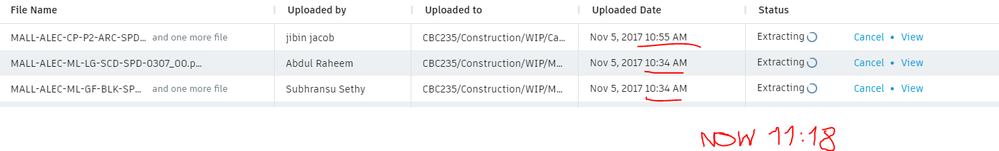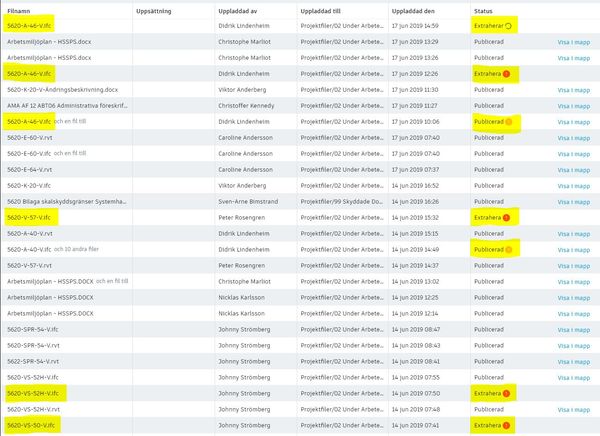- Subscribe to RSS Feed
- Mark Topic as New
- Mark Topic as Read
- Float this Topic for Current User
- Bookmark
- Subscribe
- Printer Friendly Page
- Mark as New
- Bookmark
- Subscribe
- Mute
- Subscribe to RSS Feed
- Permalink
- Report
Hi there,
we have two active projects and this morning our uploads are processing very slow. we checked the health dashboards and it shows Docs is running smooth with no issues, however the processing of 1 or 2 files as well as 140 files on another project is still spooling / extracting.
Solved! Go to Solution.
Solved by Jason_Kai_Jiang. Go to Solution.
- Mark as New
- Bookmark
- Subscribe
- Mute
- Subscribe to RSS Feed
- Permalink
- Report
Hi @Anonymous,
I am working with the development team to check the issue. I will keep you update.
BTW: If I need any further information to diagnostics the issue, I will send a private message to you.
Thanks and best regards,
Jason Jiang
Autodesk BIM 360 Docs team
Senior Product Manager

- Mark as New
- Bookmark
- Subscribe
- Mute
- Subscribe to RSS Feed
- Permalink
- Report
Hi @Anonymous,
The jobs you mentioned in the snapshot should be under Review step. We will continue to investigate why the whole process is so slow today and keep you update.
Thanks and best regards,
Jason Jiang
Autodesk BIM 360 Docs team
Senior Product Manager

- Mark as New
- Bookmark
- Subscribe
- Mute
- Subscribe to RSS Feed
- Permalink
- Report
Hi @Anonymous,
The root cause of the extracting stuck is identified. I will notify you when the fix solution is deployed to production environment.
Thanks and best regards,
Jason Jiang
Autodesk BIM 360 Docs team
Senior Product Manager

- Mark as New
- Bookmark
- Subscribe
- Mute
- Subscribe to RSS Feed
- Permalink
- Report
Hi @Jason_Kai_Jiang, would I be able to invite/PM you or a colleague to take a look at mine?
- Mark as New
- Bookmark
- Subscribe
- Mute
- Subscribe to RSS Feed
- Permalink
- Report
Hi @Chad-Smith,
I will follow up by private message.
Thanks,
Jason Jiang
Autodesk Document Management team
Senior Product Manager

- Mark as New
- Bookmark
- Subscribe
- Mute
- Subscribe to RSS Feed
- Permalink
- Report
We are experiencing the same issue with the "extracting" process being stuck for the last 36 hours.
Is there a solution for this from a user end?
- Mark as New
- Bookmark
- Subscribe
- Mute
- Subscribe to RSS Feed
- Permalink
- Report
I am having the same issue that everyone is listing above. Funny thing is that we did this a couple days ago without any problems. I tried uploading an audited model last night, and it keeps failing to extract. I keep getting a message from the Bim 360 icon that it can't connect to Autodesk and will try again later as well.
@Jason_Kai_Jiang when issues like this arise, is there a way to contact support directly from BIM 360 Document Management to look at or do we just need to wait until later time and try again.
- Mark as New
- Bookmark
- Subscribe
- Mute
- Subscribe to RSS Feed
- Permalink
- Report
Hi @Anonymous,
Thanks for the suggestion. I will discuss with the team how to allow users to easily report the extraction failure issue.
For the current extraction failure, could you please send a private message to me and share the Revit file?
Thanks and best regards,
Jason Jiang
Autodesk BIM 360 Document Management team
Senior Product Manager

- Mark as New
- Bookmark
- Subscribe
- Mute
- Subscribe to RSS Feed
- Permalink
- Report
Hi Jason,
We are having the same issue, model extracting for approx 20 hours.
What is the resolution for this issue?
PM if possible.
Thanks,
Niall
- Mark as New
- Bookmark
- Subscribe
- Mute
- Subscribe to RSS Feed
- Permalink
- Report
Hi @nmurphyBHDME,
I will contact you by private message and once we obtain the necessary information we will investigate it asap.
Thanks and best regards,
Jason Jiang
Autodesk BIM 360 Document Management team
Senior Product Manager

- Mark as New
- Bookmark
- Subscribe
- Mute
- Subscribe to RSS Feed
- Permalink
- Report
Hi @nmurphyBHDME,
I am still waiting for your reply for my private message.
Thanks and best regards,
Jason Jiang
Autodesk BIM 360 Document Management team
Senior Product Manager

- Mark as New
- Bookmark
- Subscribe
- Mute
- Subscribe to RSS Feed
- Permalink
- Report
Hello, I am currently experiencing this problem. Is there a fix. We are on a fast track project.
We need this fix asap.
Thanks.
- Mark as New
- Bookmark
- Subscribe
- Mute
- Subscribe to RSS Feed
- Permalink
- Report
Could you please send the full file names to me by a private message?
The snapshot can not display the full names.
Thanks and best regards,
Jason Jiang
Autodesk BIM 360 Document Management team
Senior Product Manager

- Mark as New
- Bookmark
- Subscribe
- Mute
- Subscribe to RSS Feed
- Permalink
- Report
The logs indicate that those files have completed the extraction.
Thanks,
Jason Jiang
Autodesk BIM 360 Document Management team
Senior Product Manager

- Mark as New
- Bookmark
- Subscribe
- Mute
- Subscribe to RSS Feed
- Permalink
- Report
Hi @Chad-Smith,
The extraction failure issue on your shared Revit file is resolved and deployed to production environment.
Thanks and best regards,
Jason Jiang
Autodesk BIM 360 Document Management team
Senior Product Manager

- Mark as New
- Bookmark
- Subscribe
- Mute
- Subscribe to RSS Feed
- Permalink
- Report
I have this probelm now, and can see in the history that there have been problem with the extraction for several files before. How´s it fixed?
- Mark as New
- Bookmark
- Subscribe
- Mute
- Subscribe to RSS Feed
- Permalink
- Report
Hello,
My files eventually just finished being extracted. You could get in touch whit Autodesk if you would like to get it resolve quicker.
Have a good day.
- Mark as New
- Bookmark
- Subscribe
- Mute
- Subscribe to RSS Feed
- Permalink
- Report
Hi Jason,
are you able to contact me with solution for this.
My files are stuck "Extracting" and i have never encounted this error before.
I have tried to temporary work-around by re-naming the file and uploading it as a new file (i needed to access the file promptly) however, now both files are stuck extracting.
screen shots attached
- Subscribe to RSS Feed
- Mark Topic as New
- Mark Topic as Read
- Float this Topic for Current User
- Bookmark
- Subscribe
- Printer Friendly Page
Forums Links
Can't find what you're looking for? Ask the community or share your knowledge.