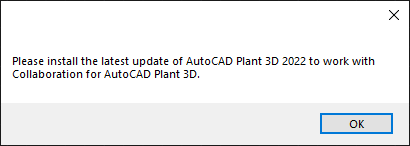- Mark as New
- Bookmark
- Subscribe
- Mute
- Subscribe to RSS Feed
- Permalink
- Report
Hello! I have problem!
I have made Collaborate project to Autodesk EU-server even project is in America. But I make sure that this does not matter do the Collaborate project locate in EU-server or USA server am I right?
So I make project with Plant 3D 2022 and share it. Then I give access my American collegue who live in Milwaukee, kentucky.
So she tried to open Collaborate project and then she get message "Please install the latest update of AutoCAD Plant 3D 2022 to work with collaboration to AutoCAD Plant 3D"
I have AutoCAD 2022.1 and Plant 3D 2022.1
So my collegua doesn't have updated so I ask him to update his product. Now she have Plant 3D 2022.1 (She does not have basic AutoCAD in his computer but I think she don't need that)
But still same messsage?? Where is the problem? We should start project immediately 😞
Solved! Go to Solution.