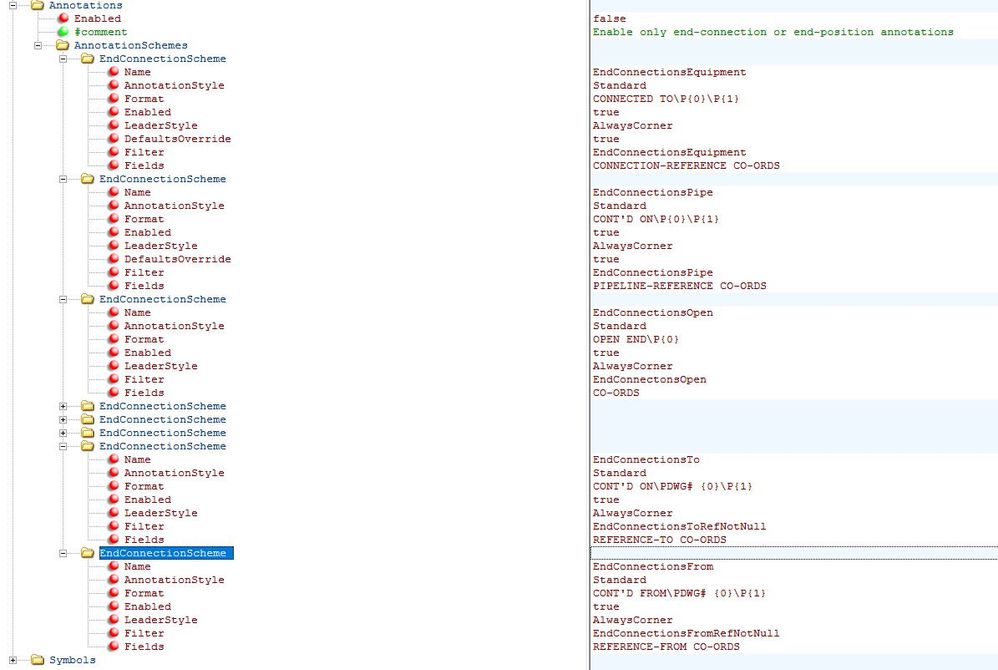- Autodesk Community
- >
- AutoCAD Plant 3D Community
- >
- AutoCAD Plant 3D Forum
- >
- Re: Isometric vs spool drawing
- Subscribe to RSS Feed
- Mark Topic as New
- Mark Topic as Read
- Float this Topic for Current User
- Bookmark
- Subscribe
- Printer Friendly Page
- Mark as New
- Bookmark
- Subscribe
- Mute
- Subscribe to RSS Feed
- Permalink
- Report
Hello,
I want to know diference between this type of drawings. Which utility has the spool drawing and the function of this options:
I revise the help, but I still have doubts.
Thanks
Solved! Go to Solution.
Solved by damian_willcox. Go to Solution.
Solved by dgorsman. Go to Solution.
- Mark as New
- Bookmark
- Subscribe
- Mute
- Subscribe to RSS Feed
- Permalink
- Report
is that the autoflange at a certain size
ie if a pipe is longer than those bounding box sizes, it will automatically put in a flanged connection
- Mark as New
- Bookmark
- Subscribe
- Mute
- Subscribe to RSS Feed
- Permalink
- Report
richos69 escribió:is that the autoflange at a certain size
ie if a pipe is longer than those bounding box sizes, it will automatically put in a flanged connection
You are sure in this? Because I prove to do isos with this command active and don't appear anything (the ISO is normal without new flanges). And if this autoflange, where is posible to change autoflange connection type?
Do you know the difference between isometric and spool drawing?
Thanks
- Mark as New
- Bookmark
- Subscribe
- Mute
- Subscribe to RSS Feed
- Permalink
- Report
Oh, wow. If this is what I *think* it is... bloody brilliant. I'm definitely going to borrow this concept for use elsewhere ![]()
Spool isometrics are what fab shops use to build the pipe runs. Everything that is welded together in the shop is on a single drawing. Typically this breaks pipe runs at flanges and identified field welds. Normal isometrics don't account for this, usually to keep drawing counts low and facilitate overall checking and material control.
This looks like it will automatically add field welds at an existing connection or break the line at a flange to keep the pipe run inside a specified shipping box. Normally you send out the "raw" isometrics to the fab shop and they re-draw them into spools where required.
If you are going to fly by the seat of your pants, expect friction burns.
"I don't know" is the beginning of knowledge, not the end.

- Mark as New
- Bookmark
- Subscribe
- Mute
- Subscribe to RSS Feed
- Permalink
- Report
Hi there,
The Spools section you have highlighted in red in the image is where you adjust criteria to determine the size of a pipe spool. For example you can enter the size limitations imposed by your truck size for example to limit the spool size so that it can be transported. New flanges or other components will not be added - we use what is modeled, but the piping will be split at existing flanges/field welds to ensure each spool is not bigger then the size specified. New field welds can be added to the iso if you specify the "place field welds at maximum pipe length" setting.
If you have selected "Iso drawing" - the spool section is used to define spools to be annotated within that iso, and consequently the Isos will split sheets at spool boundaries, but can contain multiple spools.
If you choose Spool drawing - you will end up with a single pipe spool per drawing based on the size criteria entered in the spool section. These are used by fab shops to create each individual spool as dgorsman mentioned.
Hope that helps some.
-damian

Damian Willcox
Sr. XD Architect
- Mark as New
- Bookmark
- Subscribe
- Mute
- Subscribe to RSS Feed
- Permalink
- Report
I hope whoever came up with the idea for the physical spool size limits got a good reward. I'll say it again - brilliant idea.
If you are going to fly by the seat of your pants, expect friction burns.
"I don't know" is the beginning of knowledge, not the end.

- Mark as New
- Bookmark
- Subscribe
- Mute
- Subscribe to RSS Feed
- Permalink
- Report
Thanks a lot dgorsman, glad to hear you like it. 🙂
We also allow specifying spool by the total weight if you are shipping offshore for example, or a third option is to use the new Spool Number property from the model where you could manually assign spool numbers if you wanted more detailed control over it.
-d

Damian Willcox
Sr. XD Architect
- Mark as New
- Bookmark
- Subscribe
- Mute
- Subscribe to RSS Feed
- Permalink
- Report
Hello All,
Is there a way to get a "continuation message" on a spool drawing to show which spool it is coming form and which spool it is going to?
It seems that the "continuation message" will appear on the isometric, yet when I switch my Iso settings to Spool. It will not show up?
Thanks for the help
- Mark as New
- Bookmark
- Subscribe
- Mute
- Subscribe to RSS Feed
- Permalink
- Report
Hello,
Is there now a way in Plant 3D to create your own custom spool and have it behave as an assembly in the model with the capability of having it show up in an ortho drawing BOM as an assembled spool item or as individual parts that make up the spool. Reason is that on an area type ortho drawing, I might want the custom spool to show up as an assembled item, whereas on a shop drawing I may want the custom spool to show up as indiidual items that make up the spool.
The spool settings in Plant are cool, however I work for a water purification company and our project drawings consist mostly of P&IDs and ortho drawings. We don't even use isos. Our spools are very specific, not based on shipping lengths, etc. (see attach).
Being able to group inline assets for handling in the model and for BOM purposes would be a huge boon!
- Mark as New
- Bookmark
- Subscribe
- Mute
- Subscribe to RSS Feed
- Permalink
- Report
Dear KHookCAD,
I had the same situation and rectified as below,
open isoconfig.xml with xml editor and search "endconnectionscheme". You can find it below the annotation schemes. Then check the format of all end connections scheme and do it as per the below screen shot. Save it and try to generate the iso again.
Hope this will help you. 🙂
Have a good day!
- Mark as New
- Bookmark
- Subscribe
- Mute
- Subscribe to RSS Feed
- Permalink
- Report
This annotations tab should be "ENABLED: true"-Not false. This caused me to not generate the connections list.
- Mark as New
- Bookmark
- Subscribe
- Mute
- Subscribe to RSS Feed
- Permalink
- Report
- Mark as New
- Bookmark
- Subscribe
- Mute
- Subscribe to RSS Feed
- Permalink
- Report
Yeh. Have not been using plant for a while since I changed my job. Now in R&D with a medical company. Also takes freelance jobs as well in plant.
- Subscribe to RSS Feed
- Mark Topic as New
- Mark Topic as Read
- Float this Topic for Current User
- Bookmark
- Subscribe
- Printer Friendly Page
Forums Links
Can't find what you're looking for? Ask the community or share your knowledge.