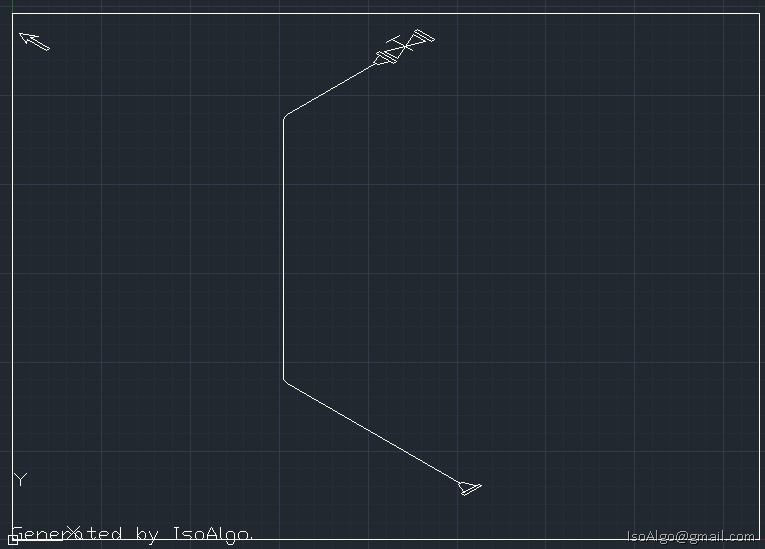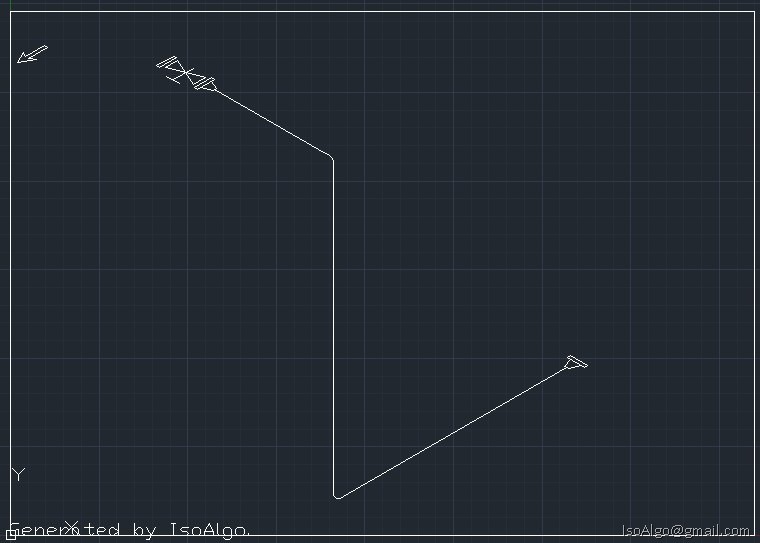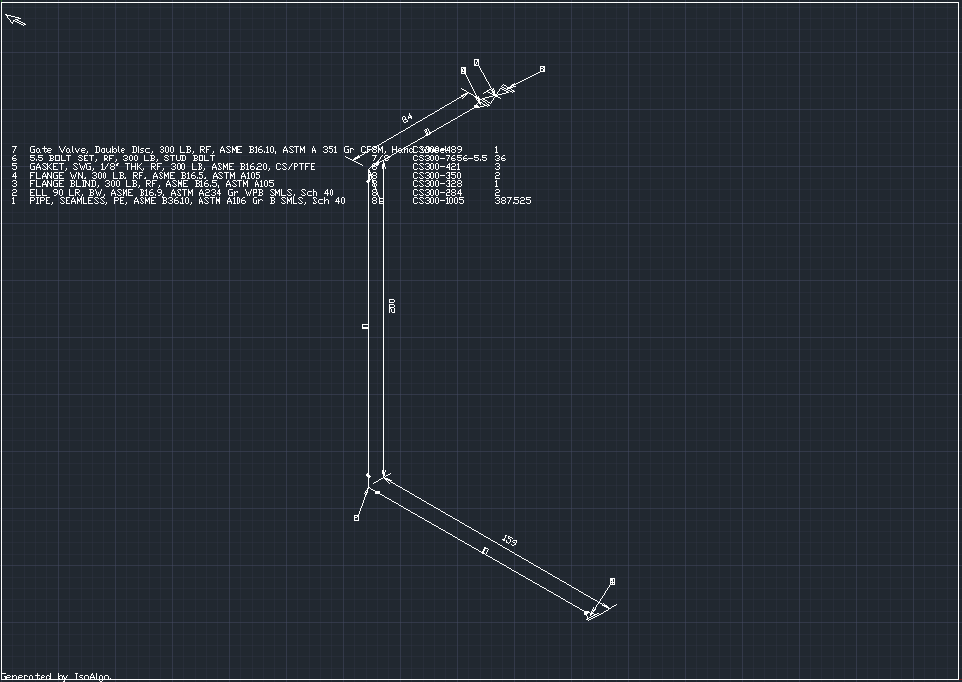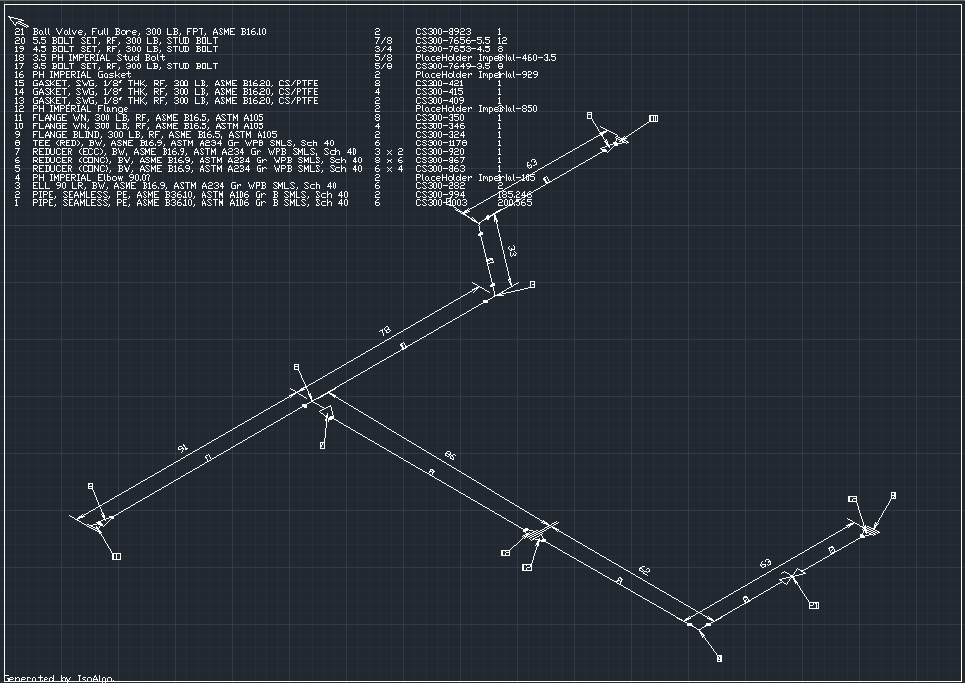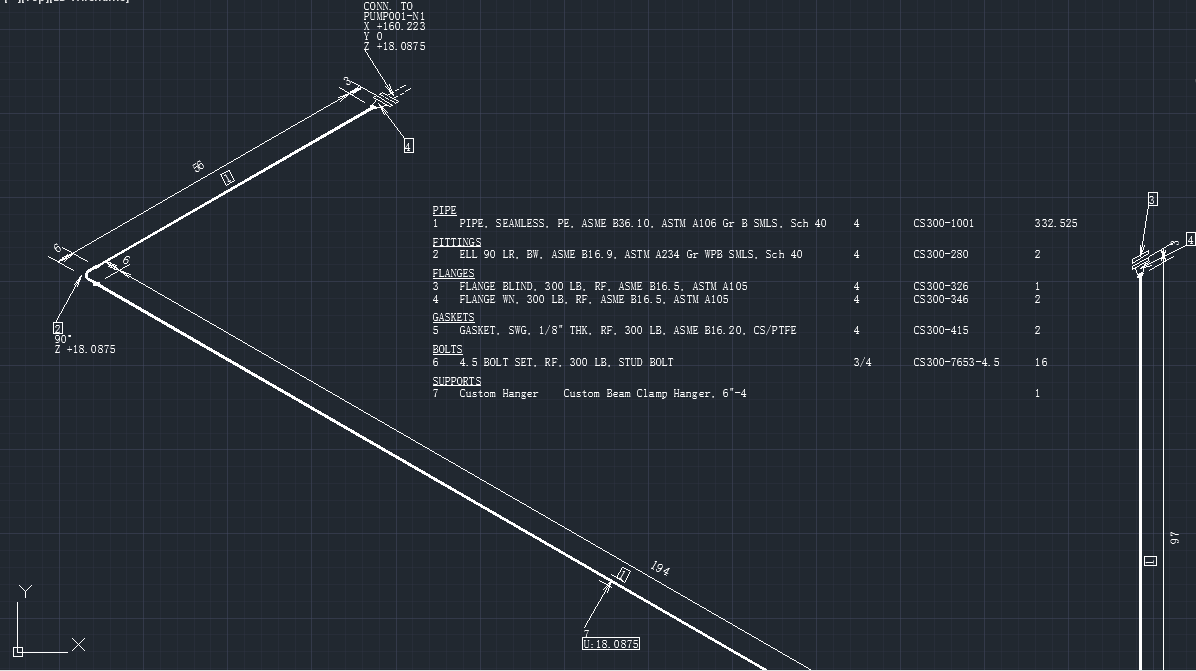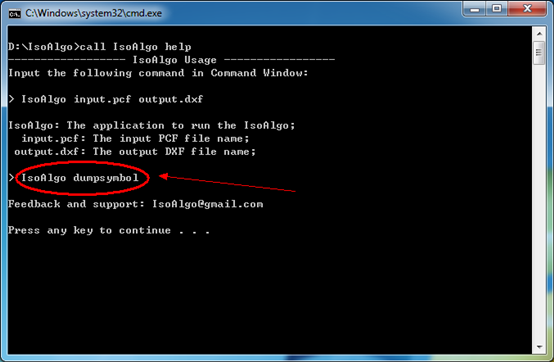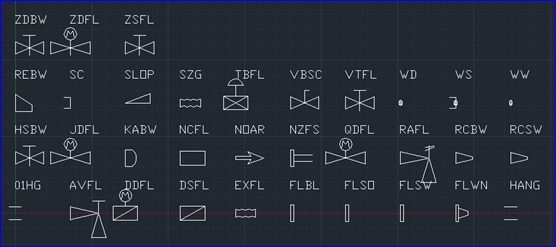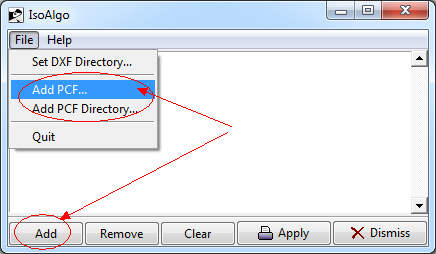- Forums Home
- >
- AutoCAD Plant 3D Community
- >
- AutoCAD Plant 3D Forum
- >
- Re: IsoAlgo : Piping Isometric Drawing Algorithm
- Subscribe to RSS Feed
- Mark Topic as New
- Mark Topic as Read
- Float this Topic for Current User
- Bookmark
- Subscribe
- Printer Friendly Page
- Mark as New
- Bookmark
- Subscribe
- Mute
- Subscribe to RSS Feed
- Permalink
- Report
IsoAlgo : Piping Isometric Drawing Algorithm
- Mark as New
- Bookmark
- Subscribe
- Mute
- Subscribe to RSS Feed
- Permalink
- Report
The IsoAlgo means the Piping Isometric Drawing Algorithm which can be used to generate the isometrics for pipeline. It reads Piping Component File(PCF) and generates the piping isometric drawing in DXF format.
See some information:
http://www.cppblog.com/eryar/archive/2013/06/15/201043.html
If you are interested, feel free to contact with me: eryar@163.com
IsoAlgo : Piping Isometric Drawing Algorithm
The IsoAlgo means the Piping Isometric Drawing Algorithm which can be used to generate the isometrics for pipeline. It reads Piping Component File(PCF) and generates the piping isometric drawing in DXF format.
See some information:
http://www.cppblog.com/eryar/archive/2013/06/15/201043.html
If you are interested, feel free to contact with me: eryar@163.com
- Mark as New
- Bookmark
- Subscribe
- Mute
- Subscribe to RSS Feed
- Permalink
- Report
- Mark as New
- Bookmark
- Subscribe
- Mute
- Subscribe to RSS Feed
- Permalink
- Report
- Mark as New
- Bookmark
- Subscribe
- Mute
- Subscribe to RSS Feed
- Permalink
- Report
- Mark as New
- Bookmark
- Subscribe
- Mute
- Subscribe to RSS Feed
- Permalink
- Report
Because there is no component information in the DWG...
Because there is no component information in the DWG...
- Mark as New
- Bookmark
- Subscribe
- Mute
- Subscribe to RSS Feed
- Permalink
- Report
- Mark as New
- Bookmark
- Subscribe
- Mute
- Subscribe to RSS Feed
- Permalink
- Report
IsoAlgo-Piping Isometric drawing generation Algorithms.
IsoAlgo can generate piping isometrics drawings from PCF to DXF.
For more information about IsoAlgo, please visit: http://code.google.com/p/isoalgo/
Any feedback is welcome, please send email to the author: IsoAlgo@gmail.com.
IsoAlgo-Piping Isometric drawing generation Algorithms.
IsoAlgo can generate piping isometrics drawings from PCF to DXF.
For more information about IsoAlgo, please visit: http://code.google.com/p/isoalgo/
Any feedback is welcome, please send email to the author: IsoAlgo@gmail.com.
- Mark as New
- Bookmark
- Subscribe
- Mute
- Subscribe to RSS Feed
- Permalink
- Report
- Mark as New
- Bookmark
- Subscribe
- Mute
- Subscribe to RSS Feed
- Permalink
- Report
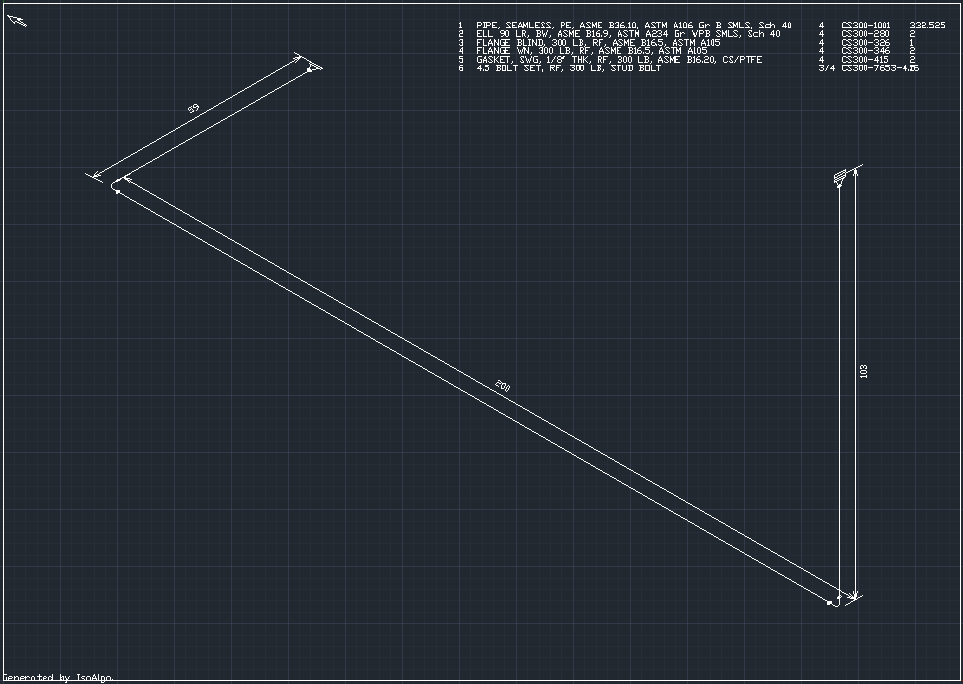 Figure 1 Isometric drawing generatd by IsoAlgo
Figure 1 Isometric drawing generatd by IsoAlgo
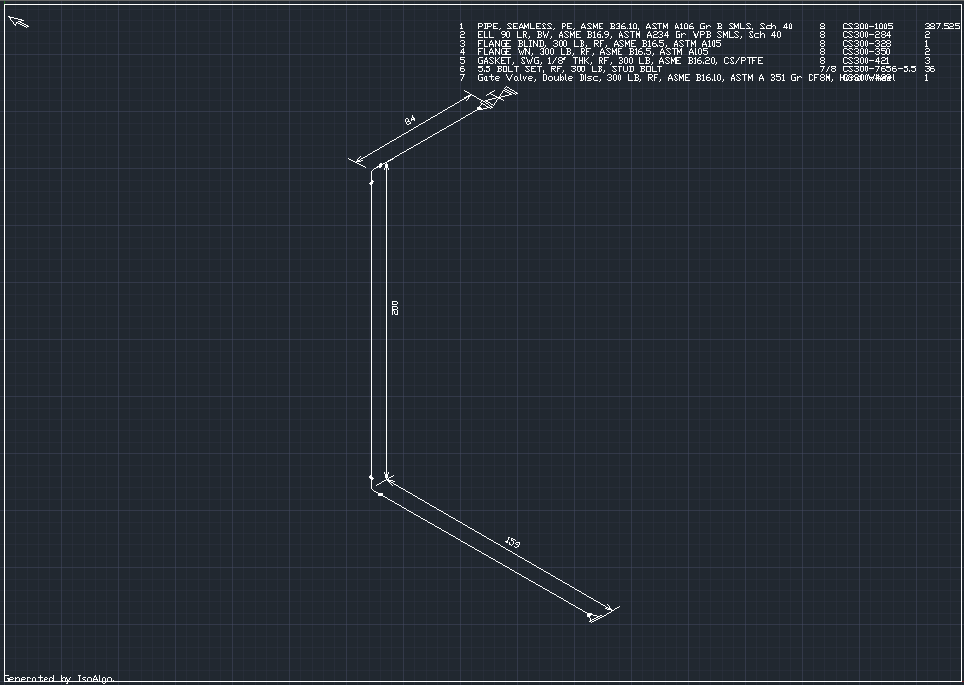 Figure 2 Isometric drawing generatd by IsoAlgo
Figure 2 Isometric drawing generatd by IsoAlgo
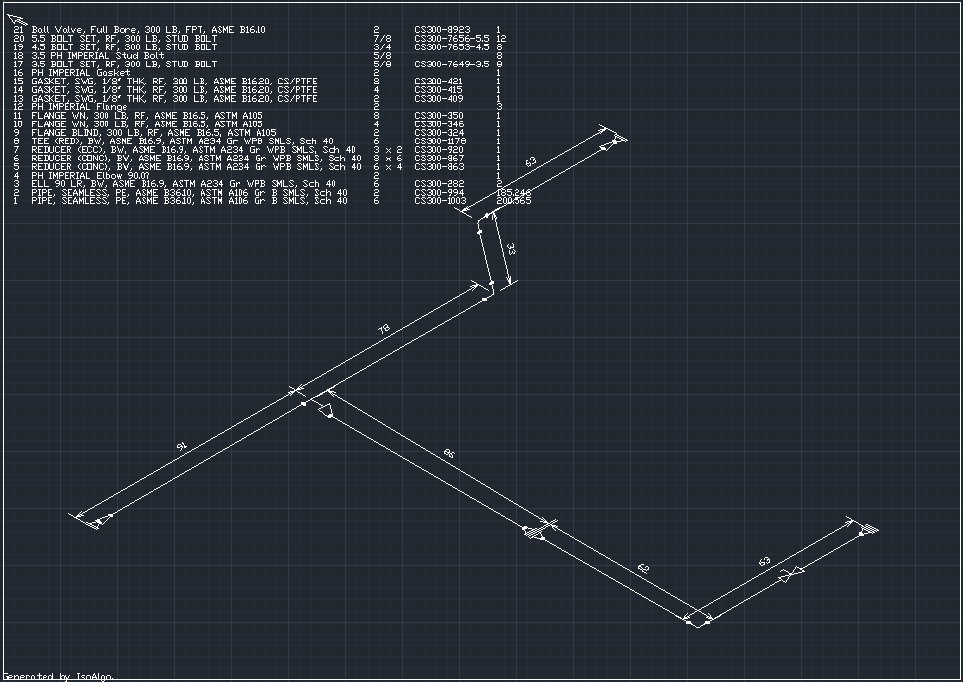 Figure 3 Isometric drawing generatd by IsoAlgo
Figure 3 Isometric drawing generatd by IsoAlgo
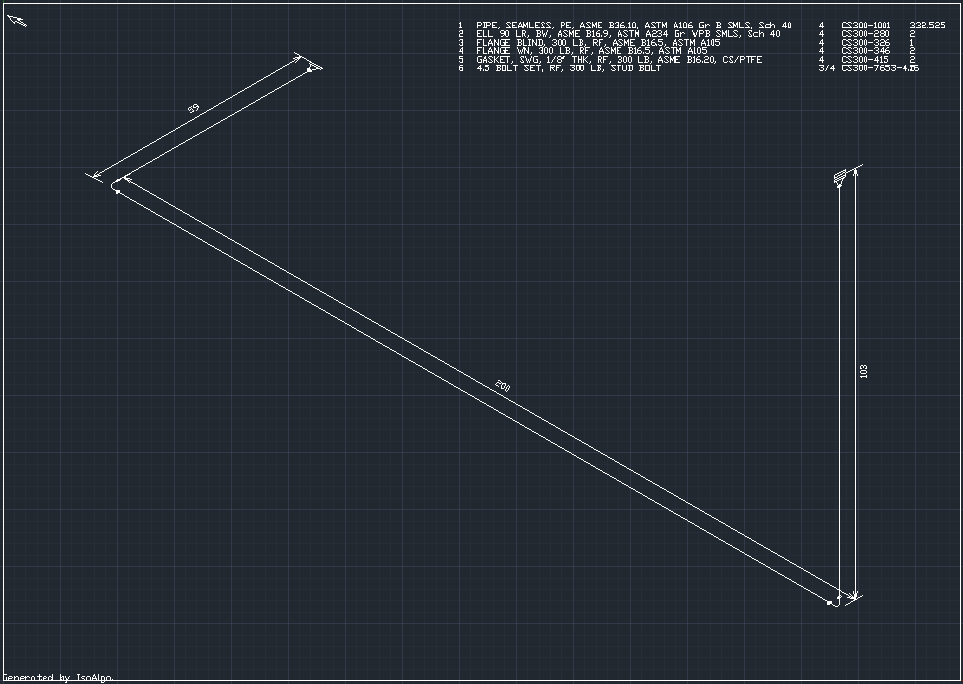 Figure 1 Isometric drawing generatd by IsoAlgo
Figure 1 Isometric drawing generatd by IsoAlgo
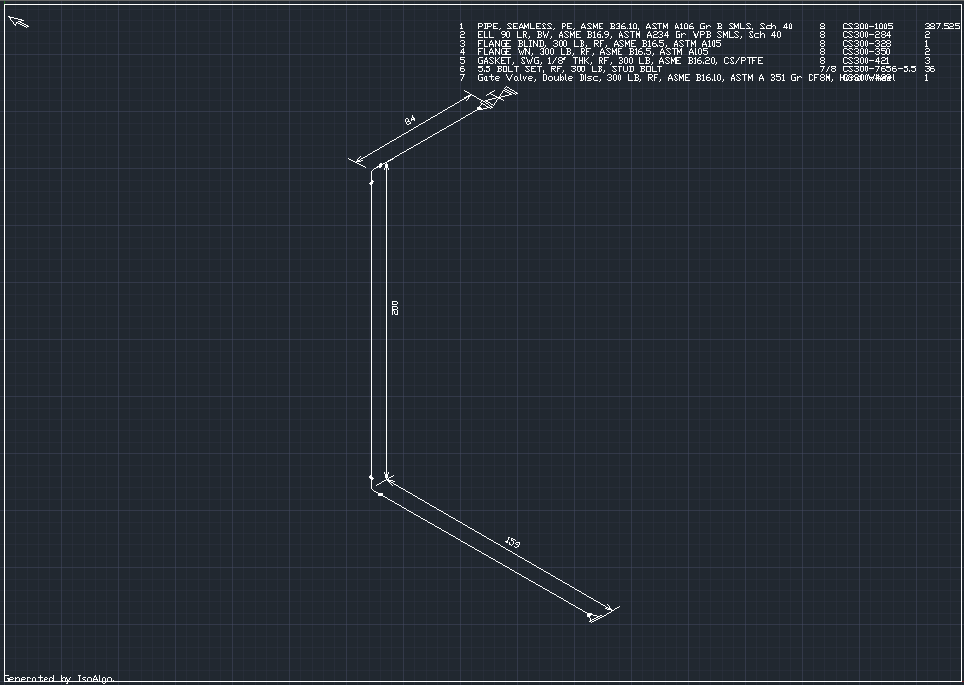 Figure 2 Isometric drawing generatd by IsoAlgo
Figure 2 Isometric drawing generatd by IsoAlgo
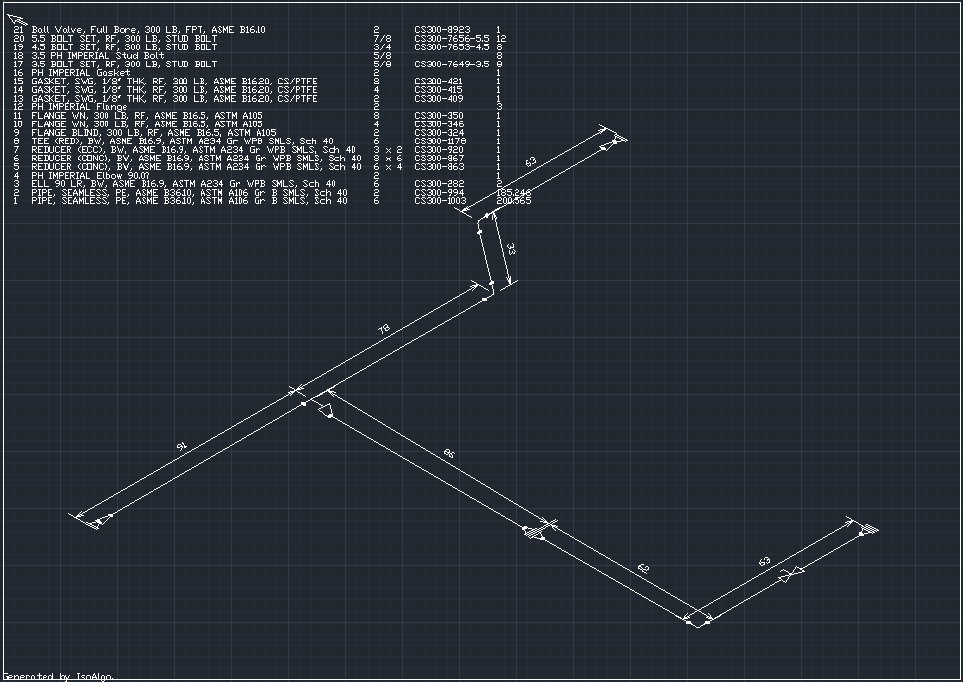 Figure 3 Isometric drawing generatd by IsoAlgo
Figure 3 Isometric drawing generatd by IsoAlgo
- Mark as New
- Bookmark
- Subscribe
- Mute
- Subscribe to RSS Feed
- Permalink
- Report
- Mark as New
- Bookmark
- Subscribe
- Mute
- Subscribe to RSS Feed
- Permalink
- Report
- Mark as New
- Bookmark
- Subscribe
- Mute
- Subscribe to RSS Feed
- Permalink
- Report
- Mark as New
- Bookmark
- Subscribe
- Mute
- Subscribe to RSS Feed
- Permalink
- Report
Well, I see a lot of potential for this. We have been experiencing a lot of issues with the final outcome on our Plant 3D iso's and if there is an alternative it is worth exploring.
The biggest potential I see with this is that it creates an option for advanced users to create their own PCF files from non generator compliant softwares and still use an isometric generator for output. A quick browse through a PCF showed me that the simplicity of the PCF made it very replicatable. All the information I see contained in the PCF is public properties or scripting accessible in Autodesk Fabrication. I may give this a shot, but lately I haven't had time to do anything except muscle my way through my Plant 3D workload.
Exactly how it can/will be utilized is uncertain and it still looks to be an early work in progress, but I do see lots of merit in your project. Keep at it eryar and make do all the the things we don't get with Plant 3D now (column references, revision history management, BOP's, consistently sequencial spool number, user specified spool numbers, ability to generate a single spool rather than an entire line, etc).
Thanks for the post. I intend on looking into these PCF's to see if I can solve some of my issues with PCF tweaking.
Well, I see a lot of potential for this. We have been experiencing a lot of issues with the final outcome on our Plant 3D iso's and if there is an alternative it is worth exploring.
The biggest potential I see with this is that it creates an option for advanced users to create their own PCF files from non generator compliant softwares and still use an isometric generator for output. A quick browse through a PCF showed me that the simplicity of the PCF made it very replicatable. All the information I see contained in the PCF is public properties or scripting accessible in Autodesk Fabrication. I may give this a shot, but lately I haven't had time to do anything except muscle my way through my Plant 3D workload.
Exactly how it can/will be utilized is uncertain and it still looks to be an early work in progress, but I do see lots of merit in your project. Keep at it eryar and make do all the the things we don't get with Plant 3D now (column references, revision history management, BOP's, consistently sequencial spool number, user specified spool numbers, ability to generate a single spool rather than an entire line, etc).
Thanks for the post. I intend on looking into these PCF's to see if I can solve some of my issues with PCF tweaking.
- Mark as New
- Bookmark
- Subscribe
- Mute
- Subscribe to RSS Feed
- Permalink
- Report
- Mark as New
- Bookmark
- Subscribe
- Mute
- Subscribe to RSS Feed
- Permalink
- Report
Yeah, the PCF is a human readable text file containing physical and logical data on
each piping object in the pipeline. You can get all the things you want for the iso.
Although the IsoAlgo not finish yet, but I am focus on it now and add many functions
for it. You can get more info about IsoAlgo at:
http://code.google.com/p/isoalgo/w/list
From here you can download IsoAlgo for a try:
http://code.google.com/p/isoalgo/issues/detail?id=1
Thanks for your advise.
Yeah, the PCF is a human readable text file containing physical and logical data on
each piping object in the pipeline. You can get all the things you want for the iso.
Although the IsoAlgo not finish yet, but I am focus on it now and add many functions
for it. You can get more info about IsoAlgo at:
http://code.google.com/p/isoalgo/w/list
From here you can download IsoAlgo for a try:
http://code.google.com/p/isoalgo/issues/detail?id=1
Thanks for your advise.
- Mark as New
- Bookmark
- Subscribe
- Mute
- Subscribe to RSS Feed
- Permalink
- Report
- Mark as New
- Bookmark
- Subscribe
- Mute
- Subscribe to RSS Feed
- Permalink
- Report
- Mark as New
- Bookmark
- Subscribe
- Mute
- Subscribe to RSS Feed
- Permalink
- Report
When you want to check the symbol templates that you defined in IsoAlgoSymbolTemplate.xml, you can give the command dumpsymbolto IsoAlgo, the usage is as follows:
Figure 1 Export Symbol Template Command dumpsymbol
After the execution of the dumpsymbol command, IsoAlgo will generate IsoAlgoSymbolLib.dxf which contains all the symbol templates.
Figure 2 Symbol template in the IsoAlgoSymbolTemplate.xml
From the export symbol template you can make clear that how many symbol templates have beed definied, and It can help you to understand the symbol template definitation method.
When you want to check the symbol templates that you defined in IsoAlgoSymbolTemplate.xml, you can give the command dumpsymbolto IsoAlgo, the usage is as follows:
Figure 1 Export Symbol Template Command dumpsymbol
After the execution of the dumpsymbol command, IsoAlgo will generate IsoAlgoSymbolLib.dxf which contains all the symbol templates.
Figure 2 Symbol template in the IsoAlgoSymbolTemplate.xml
From the export symbol template you can make clear that how many symbol templates have beed definied, and It can help you to understand the symbol template definitation method.
- Mark as New
- Bookmark
- Subscribe
- Mute
- Subscribe to RSS Feed
- Permalink
- Report
- Mark as New
- Bookmark
- Subscribe
- Mute
- Subscribe to RSS Feed
- Permalink
- Report
- Mark as New
- Bookmark
- Subscribe
- Mute
- Subscribe to RSS Feed
- Permalink
- Report
- Mark as New
- Bookmark
- Subscribe
- Mute
- Subscribe to RSS Feed
- Permalink
- Report
Keep at it eryar,
Soon enough you will have something great that you could probably market as a standalone. Autodesk has anual ADN app hackathon competitions for encouraging the use of their Exchange App Store. I am fairly certain (someone correct me if I am wrong) that the free/public ADN membership is all you need to participate. You should probably consider trying to submit this when you feel it is ready. Your getting closer all the time.
I am a programmer myself and completely guilty of frequently failing to do what I am about to tell you, but do try to spend the time required to make any/all dialogs as pretty and intuitive as possible. It goes a long ways and the amount of content you are trying to organize isn't substantial enough to make that an overly difficult task. I can think of a couple methods for making it self documenting too, but I'll let you figure that out; just making a suggestion.
Keep at it eryar,
Soon enough you will have something great that you could probably market as a standalone. Autodesk has anual ADN app hackathon competitions for encouraging the use of their Exchange App Store. I am fairly certain (someone correct me if I am wrong) that the free/public ADN membership is all you need to participate. You should probably consider trying to submit this when you feel it is ready. Your getting closer all the time.
I am a programmer myself and completely guilty of frequently failing to do what I am about to tell you, but do try to spend the time required to make any/all dialogs as pretty and intuitive as possible. It goes a long ways and the amount of content you are trying to organize isn't substantial enough to make that an overly difficult task. I can think of a couple methods for making it self documenting too, but I'll let you figure that out; just making a suggestion.
- Mark as New
- Bookmark
- Subscribe
- Mute
- Subscribe to RSS Feed
- Permalink
- Report
- Mark as New
- Bookmark
- Subscribe
- Mute
- Subscribe to RSS Feed
- Permalink
- Report
Hi tfs-us,
Thanks for your suggestions.
The document of IsoAlgo is generated by Doxygen automatically and the GUI is built by Tcl/Tk,
They do not take a long time of mine.
Hi tfs-us,
Thanks for your suggestions.
The document of IsoAlgo is generated by Doxygen automatically and the GUI is built by Tcl/Tk,
They do not take a long time of mine.
- Mark as New
- Bookmark
- Subscribe
- Mute
- Subscribe to RSS Feed
- Permalink
- Report
- Mark as New
- Bookmark
- Subscribe
- Mute
- Subscribe to RSS Feed
- Permalink
- Report
IsoAlgo3d - A PCF 3D Viewer
1. Visualize PCF file in the 3D Viewer;
2. Add Weld for the pipe spool;
here is the IsoAlgo3d GUI:
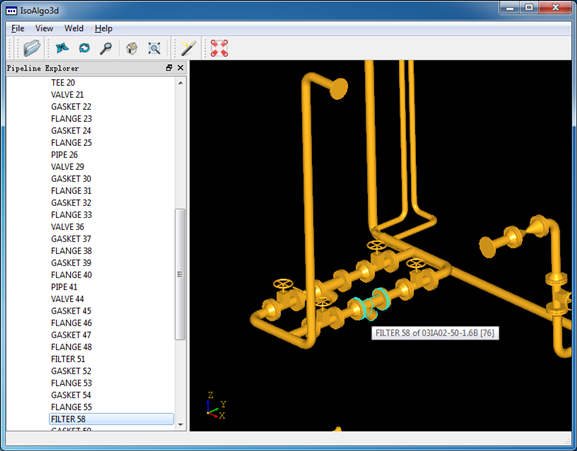
Figure 1. IsoAlgo3d Main GUI
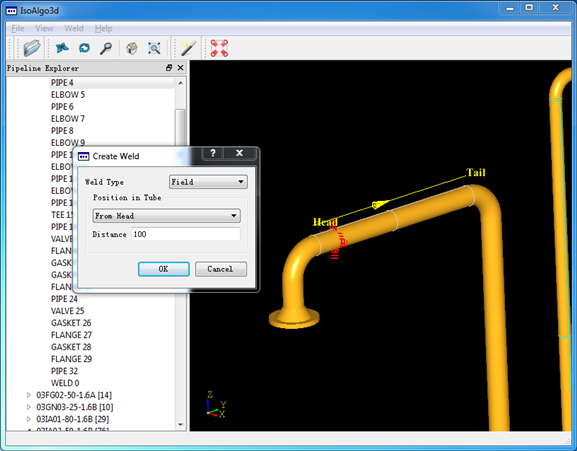
Figure 2. Insert Weld for pipe spool
IsoAlgo3d - A PCF 3D Viewer
1. Visualize PCF file in the 3D Viewer;
2. Add Weld for the pipe spool;
here is the IsoAlgo3d GUI:
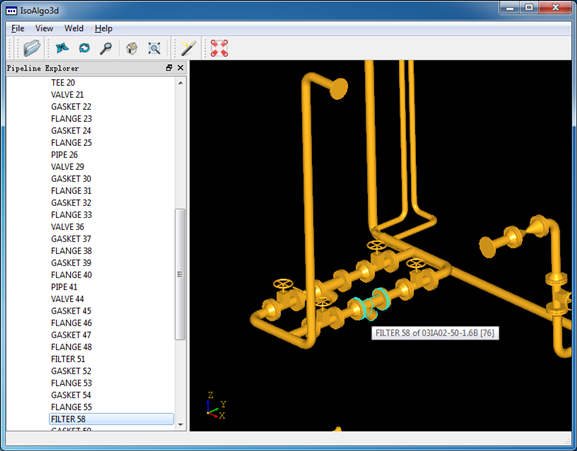
Figure 1. IsoAlgo3d Main GUI
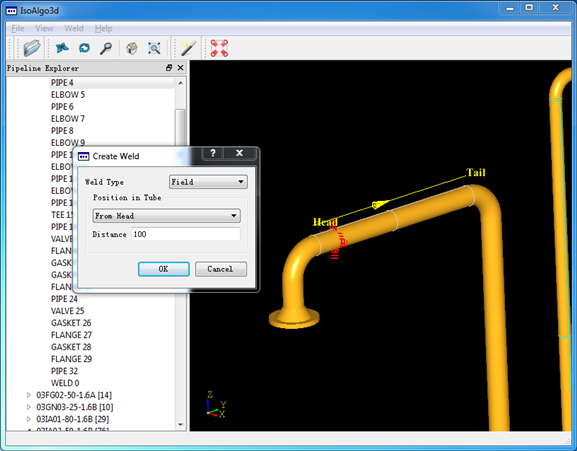
Figure 2. Insert Weld for pipe spool
- Mark as New
- Bookmark
- Subscribe
- Mute
- Subscribe to RSS Feed
- Permalink
- Report
- Mark as New
- Bookmark
- Subscribe
- Mute
- Subscribe to RSS Feed
- Permalink
- Report
I put the IsoAlgo3d source on the github:
https://github.com/eryar/IsoAlgo3d
and make IsoAlgo3d under GPL license,
so you can download the source code
and contribute.
Best Regards,
Shing Liu
I put the IsoAlgo3d source on the github:
https://github.com/eryar/IsoAlgo3d
and make IsoAlgo3d under GPL license,
so you can download the source code
and contribute.
Best Regards,
Shing Liu
- Subscribe to RSS Feed
- Mark Topic as New
- Mark Topic as Read
- Float this Topic for Current User
- Bookmark
- Subscribe
- Printer Friendly Page
Forums Links
Can't find what you're looking for? Ask the community or share your knowledge.