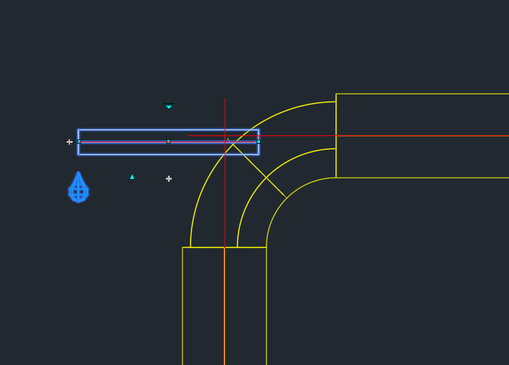Hello
Two observations :
1 - Do not define ports S1 and S2 as "Universal_ET" but "BV" for example as for those defined in the catalog.
2 - Do not use the "PlaceHorder..." or "CustomPart..." specification. Set another specification such as "10HC01" or "CS150" or something else.
By using the "QUADRANT" hook, the connection should be created in the axis of the pipe.
Once the branch has been created, if necessary, you can return, from the properties, to the specification and the starting ports, "PlaceHorder" and "Universal_ET"
== French ==
Deux constatations :
1 - Ne définissez pas les ports S1 et S2 en tant que "Universal_ET" mais "BV" par exemple comme pour ceux qui sont définis dans le catalogue.
2 - N'utilisez pas la spécification "PlaceHorder..." ni "CustomPart...". Définissez une autre spécification telle que "10HC01" ou "CS150" ou autre.
En utilisant l'accrochage "QUADRANT" le piquage devrait se créer dans l'axe du tuyau.
Une fois le piquage créé, si besoin était, vous pouvez revenir, depuis les propriétés, sur la spécification et les ports de départ, "PlaceHorder" et "Universal_ET"
Cordialement
Dominique VAQUAND
www.dovaq.fr
Si mon message propose une solution, veuillez cliquer sur "Accepter comme solution"
If my post offers a solution, please click "Accept as Solution"
Cette publication vous a-t-elle été utile ? N’hésitez pas à attribuer la mention J’aime à cette publication.
Avez-vous obtenu la réponse à votre question ? Cliquez ensuite sur le bouton ACCEPTER LA SOLUTION.