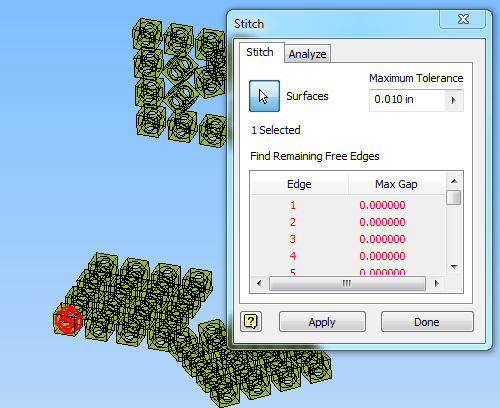- Forums Home
- >
- AutoCAD Mechanical Community
- >
- AutoCAD Mechanical Forum
- >
- Re: Missing And Corrupt 3d geometery
- Subscribe to RSS Feed
- Mark Topic as New
- Mark Topic as Read
- Float this Topic for Current User
- Bookmark
- Subscribe
- Printer Friendly Page
- Mark as New
- Bookmark
- Subscribe
- Mute
- Subscribe to RSS Feed
- Permalink
- Report
Missing And Corrupt 3d geometery
Once again, Overnight, AutoCAD has destroyed all work I did yesterday, Am I supposed to say “Thank You”?
I have to rebuild the project again.
Anyone else out there having similar problems?
I have been working with AutoCAD since Rev 2.6 and have not had this level of trouble trying to get work output to support our manufacturing ever.
In the past I have recommended AutoCAD to all of the people I have worked with, I do not believe I can in good conscious do that now.
New product development is what I am trying to do. Buying AutoCAD Mechanical 2014 SP1 in Feb 2014 has been one surprise after an other.
Trying to contact Autodesk to resolve the corruption of the models is about impossible, and the Forums do not generate timely solutions if any response at all.
Where is the support for this very expensive program? Email? Phone Number?
- Mark as New
- Bookmark
- Subscribe
- Mute
- Subscribe to RSS Feed
- Permalink
- Report
This is a "peer to peer" forum. It is set up and maintained by AutoDesk but AutoDesk users are the chief resource for answers. (Although there are product support personnel whom may interject when necessary.) If you don't get answers promptly it is chiefly because all of us have jobs and like myself, many post solutions during our breaks. There isn't a dedicated, compensated, staff of trouble shooters waiting to anser your queries.
For better results, please post a drawing which exhibits your problem. Many times that is worth more than a picture or description. Also, with a problem like the one you described, post your computer set-up: computer specs, stand-alone/network license... Is the drawing saved on server? What happens if saved locally? What type of objects cause the most problems? xrefs? imported objects? proxy objects? 3D objects? etc. etc.
edit: Reposting the same problem more than once, usually causes confusion as to whether the original question was answered or not and causes the redundant posts to be ignored. In most cases, the original question gets caught up in the confusion and ignored too! Just my .02.
- Mark as New
- Bookmark
- Subscribe
- Mute
- Subscribe to RSS Feed
- Permalink
- Report
Thanks steve216586.
I do take note that this is a “Peer to Peer” forum. That is one of the problems with Autodesk products today. When problem comes up and one can not find a solution in the “Knowledge Base”, AutoDesk dumps the user out to the forums. What happened to taking responsibility for the product themselves?
I am getting “racked over the coals” so to speak, to meet deadlines, using a product that has been out for thirty plus years, that should not have this level of data corruption. Yes, I am not happy!
The computer will handle the load; Windows 7U, i7-4930, 32GB, GTX 780, etc.. As with most companies, everything is stored on the “cloud”. At this time I can not rule the “cloud” interface out as a contributing factor. However, I would think that as common as “cloud” services are being utilized (Autodesk 360 for example) that there would be “work local only” theme throughout the forums.
Due to trust levels of the “New Product” finding its way to our competitor’s hands, publishing development models on the internet is not an option. At lunch I am going to try to generate a model that shows the same type of corruption (Thanks AutoDesk for helping me lose weight) and put that out for examination.
The corruption shows itself in files opened the next day. The backup files that are automatically generated, worked fine yesterday, but them and the master file display missing and dislocated parts today. I have the system setup to save the backup data locally. The corruption is NOT the same in the backup and master files. The corruption may be putting parts and parts of parts where they were at some point in the past during the development process. Although I have imported some vendor parts (step files), the vast majority are native to the file. The co-workers are not what one would call “power users”, so none of the current files have xref’ed parts. All parts are 3D and simple.
Next step on my part is to work locally only and xref in the parts for assembly development.
Note to “edit”: I am sure there is a potential for generating some confusion by making more than one post on a subject, but not as confusing as trying to explain to the boss how we could be seeing the files in the conference room last night, and this morning we have a jumbled up mess that has to be redone.
- Mark as New
- Bookmark
- Subscribe
- Mute
- Subscribe to RSS Feed
- Permalink
- Report
"The corruption is NOT the same in the backup and master files. The corruption may be putting parts and parts of parts where they were at some point in the past during the development process."
This behavior certainly sounds like the problem is with your servers and cloud translating the info back to your workstation, on restart the next morning. Not AutoCAD! Although many problems do originate with the program, this may not be one of those instances. If, the next morning, everything opened and displayed properly and suddenly the program did not respond during normal workflow, then I would be inclined to blame AutoCAD.
- Mark as New
- Bookmark
- Subscribe
- Mute
- Subscribe to RSS Feed
- Permalink
- Report
I set up a test file and it is displaying both missing geometry and parts in the wrong location. The file was created and saved locally, not through the server or the cloud. I reopened the file this morning and saw the corruption. I did not save the file since it was first created, did not look at it either. I copied the file to our cloud server also, opened it, mirrored and rotated some of the patterns and then moved some of the cubes to different layers. At this time the file saved to the server is intact as saved this time.
Description of the attached file:
The setup was 3 sets of a 4 cubes by 4 cubes pattern generated by arraying the one cube into the 4x4 pattern. Then the second pattern was copied and rotated 45 deg on the x/y plane and the third pattern copied and the center 4 cubes of this third pattern were rotated 45 deg about their individual centers and then the pattern rotated 90 deg to the x/z plane.
What I saw when opening the file was; the original pattern is intact, the pattern copied and rotated 45 deg in the x/y plane is missing one cube from the pattern at the extreme north east point of the rotated pattern. The third pattern rotated 90 deg in the x/z plane has the 2 easterly center cubes in the location prior to when the pattern was rotated to the x/z plane.
- Mark as New
- Bookmark
- Subscribe
- Mute
- Subscribe to RSS Feed
- Permalink
- Report
Support options and contact information are detailed in your service contract. When you purchased the program, you also purchased Subscription Service which is the AutoDesk support service. Depending on what and how you purchased you may have several options for getting AutoDesk support. At a minimum you or the designated contract administrator should be able to log into the Subscription website and file a support request. If you went through a reseller they may also be providing email and/or phone support (possibly even in person service) as specified in your contract. Provided the problem is stated in clear and reasonable terms, they have always gotten back in very reasonable time with the requested information. Note that not all problems have solutions, and a solution you don't want to hear is still a solution.
If you have let your Subscription contract lapse then your support options are far more limited, just as if one of your clients stopped paying for your services.
If you are going to fly by the seat of your pants, expect friction burns.
"I don't know" is the beginning of knowledge, not the end.

- Mark as New
- Bookmark
- Subscribe
- Mute
- Subscribe to RSS Feed
- Permalink
- Report
I don't know the significance of this, but -
I opened the file in Inventor and unstitched the surfaces and then attempted to re-stitch back to solids.
This one cube would not stitch properly.
-----------------------------------------------------------------------------------------
Autodesk Inventor 2019 Certified Professional
Autodesk AutoCAD 2013 Certified Professional
Certified SolidWorks Professional
- Mark as New
- Bookmark
- Subscribe
- Mute
- Subscribe to RSS Feed
- Permalink
- Report
Thanks “JDMatheer”,
I appreciate the try with Inventor, it would be more than a pain to have to take projects home and try to repair them with 2008 Inventor if it could, but more to the fact, I should not have to. The missing and corrupt data in the “DWG” files has happened in several files not just once. What’s odd to me is that I do not recall it happening until after using the program for about 4.5 months, shortly after the “90 Day” support time. As “dgorsman” pointed out, there is the “subscription plan” for another almost $3k per year. But that avoids the fact that I spent almost $5k to buy a program that is digesting the information that it is supposed to process better now than it did several versions in the past. I produced several thousand hours of 3dsolid entities with AutoCAD 2000 without any of this kind of trouble. I work for a small business that has to keep costs down. We bought AutoCAD Mechanical 2014 believing that the history of the AutoDesk products would display the robustness of the past products, and we did not need to pay for the next release “Upgrades” through the “$3000/year fee. Are we, the buyers of these several thousand dollar programs, being forced to keep paying these “Subscription Fees” just to keep the program from “freaking out” and wasting development time and causing schedule delays? If a product is broken because of an internal defect, maybe AutoDesk should announce a “ReCall” or send out a service pack to correct that defect. Wait, that’s what the extra $3k/year is for.
- Mark as New
- Bookmark
- Subscribe
- Mute
- Subscribe to RSS Feed
- Permalink
- Report
There is no link between product performance and whether you pay your support fee, any more than a link between whether the sun comes up in the morning if you eat breakfast or not. To reiterate my other post, if you have not paid for support then there is no number for you to call or email address to send to, any more than your customers getting support from you above and beyond what they have paid for.
If you are going to fly by the seat of your pants, expect friction burns.
"I don't know" is the beginning of knowledge, not the end.

- Mark as New
- Bookmark
- Subscribe
- Mute
- Subscribe to RSS Feed
- Permalink
- Report
There is a link between a defective product and corrupt and missing geometry. Is it AutoDesks responsibility to correct a defective product only if the purchaser pays the extra support fee? I did NOT pay $5000.00 to get a defective program. By all evidence showing in the files generated by this defective product, there is a serious defect in the code of the product. It reminds me of the time when GM was making cars that exploded when hit from behind, and they Knew that it was a problem and elected to do nothing about it, determining that it was less expensive to pay damage claims than fix the tooling.
The point is that I have a $5000.00 program that looks like it corrupts the data in the save cycle of closing the program and that it appears that is just fine with AutoDesk.
Is it the policy of AutoDesk to force the Customer To Pay to correct an error that is in their product?
- Mark as New
- Bookmark
- Subscribe
- Mute
- Subscribe to RSS Feed
- Permalink
- Report
It was Ford and their Pinto which blew up with a rear end collision. Anyway:
Pulleeeeese try to understand that if it was such a defective product, nobody would buy it. I'm not trying to be an AutoDesk apologist, but c'mon! I've used Mechanical, Electrical Architectural, 3dMax, Inventor. They are all solid programs. I also must point out that most problems I read on these forums, are user errors or company network induced errors. Rarely does a problem get identified which is a programming problem and doesn't get resolved in the next service pack. (I know there are a few which are pointed out after each release as "known problems")
I would seriously go back and look at your company's process and try to define when the objects are being lost. It may have something to do with the backup system. You keep stating that it happens over night. Maybe your IT department can omit your work, as a test, from being on the backup list of files. It is quite possible that your system is taking a .bak file with the same name as your .dwg file and reverting your drawing to an earlier time during your production of the drawing. Just a guess but plausible.
- Mark as New
- Bookmark
- Subscribe
- Mute
- Subscribe to RSS Feed
- Permalink
- Report
Steve216586, you are correct that there was the Ford rear end in the Pinto, it was GM’s Pick-Ups and I think a Mini-Van or two also.
I would like to state that it may only be the copy that I bought straight from AutoDesk and that the disk has a flaw that is causing the corruption. I pray that it is not a common problem. I would like to have the opportunity to talk to them about it.
I too have used AutoDesk products for quite some time. AutoCAD Rev 2.6 (87 was a long time ago) and just about every revision after that, as well as Inventor, MEP, and pervious releases of Mechanical (2008 & 2012), several other companies products also. Not new to the game or the guts of this program.
As I stated a few posts back, I posted a file that I created and stored locally only and it displayed the corruption. As well, in my last post, I stated, I believe that the corruption takes place during the “SAVE-CLOSE” processing. I say that because of the apparent relation to the location history, much like a partial “UNDO” command gets called while closing the program. I have not had time to try as many ways as possible to generate the corruption; I’m trying to avoid it.
I have looked at the backup files and noted when they got generated. In the sample that I posted, the parts were all moved and rotated in sets of 16 cubes (except as noted). The set that was oriented to the x/z plane has 2 of the 16 cubes in the pre rotated orientation. It is odd to me that only two of the cubes are in the “pre” rotated position. The missing cube in the most “x” pattern on the x/y plane was there when saved. The automatically generated backup file was produced just before the set was rotated to the x/z plane, and all the cubes are present in the backup file. In some of the corrupted files, “Ghost” images of some parts and parts of parts, are in places that they were moved from during the development process. “BREP” cleans the ghosts and corrupt parts from the file. In several files, large percentages of what looked like normal 3dsolid entities went away when cleaning the ghosts.
- Mark as New
- Bookmark
- Subscribe
- Mute
- Subscribe to RSS Feed
- Permalink
- Report
Corrpution! Before (Pivot_Bushing_1_1_7857.dwg) and After(Pivot_Bushing (2).dwg). Here is another example to look at. The only difference in the two files is the addition of the "ArcText" from the express tools menu and the 8 minutes between the saves.
Anybody see the culprit in here?
- Subscribe to RSS Feed
- Mark Topic as New
- Mark Topic as Read
- Float this Topic for Current User
- Bookmark
- Subscribe
- Printer Friendly Page
Forums Links
Can't find what you're looking for? Ask the community or share your knowledge.