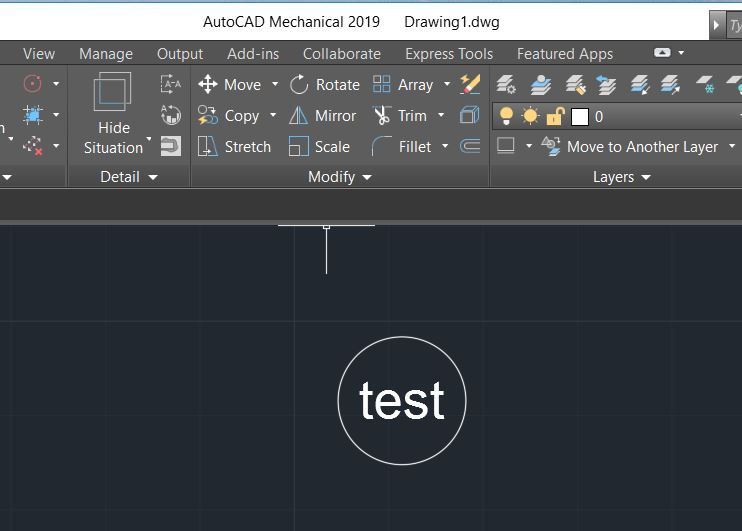Message 1 of 6
- Mark as New
- Bookmark
- Subscribe
- Mute
- Subscribe to RSS Feed
- Permalink
- Report
Hi all, how do you put things like numbers and letters inside shapes (balloons)? I want to mark revisions I have done on the body of the print. All the other cad programs I have used lets you put text inside shapes like a circle, triangle etc.. They automatically let you select what you want around the text. In other systems it is usually associated with a balloon or symbol command. In Mechanical it seems like the only thing you can use balloons for is bom items. I realize I can draw the shape and then put the text inside make a block or some such which is idiotic if it has to be done that way.
Solved! Go to Solution.