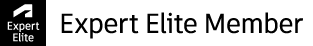- Mark as New
- Bookmark
- Subscribe
- Mute
- Subscribe to RSS Feed
- Permalink
- Report
So here's my issue:
I have an AutoCAD file that was "built" by others consisting of property boundaries and some hatching and nothing more. I'm pretty sure it was setup as a non-Map file to begin with. When I originally received it, I had to do a bunch of cleanup and get it aligned to a standard coordinate system (Kentucky State Plane 1983, South Zone). I have coordinate system assigned and I'm trying to bring in live Bing imagery using the GEOMAP command. The issue is that it's not covering the entirety of the properties (see screen shot). I need to re-center the imagery around the properties so that I can show main transportation routes and infrastructure around the various parcels. Please help!
Solved! Go to Solution.