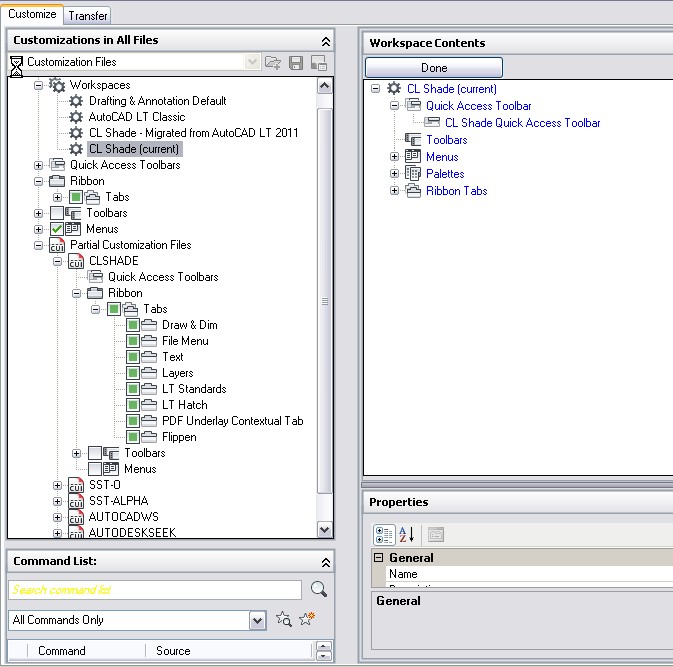- Forums Home
- >
- AutoCAD LT Community
- >
- AutoCAD LT Forum
- >
- The Ribbon does not habe any tabs or panels currently loaded.
The Ribbon does not habe any tabs or panels currently loaded.
- Subscribe to RSS Feed
- Mark Topic as New
- Mark Topic as Read
- Float this Topic for Current User
- Bookmark
- Subscribe
- Printer Friendly Page
- Mark as New
- Bookmark
- Subscribe
- Mute
- Subscribe to RSS Feed
- Permalink
- Report
The Ribbon does not habe any tabs or panels currently loaded.
I accidently deleted my menuload ACADLT.cuix and my AUTODESKSEEK.cuix i found and reloaded them and now my Ribbon is gone. If if type ribbon in the command line "The Ribbon does not habe any tabs or panels currently loaded." appears.
Help PLEASE im at work and need to get this resolved ASAP
- Mark as New
- Bookmark
- Subscribe
- Mute
- Subscribe to RSS Feed
- Permalink
- Report
Or click on the Workspace in the Left pane of the CUI, then Customize Workspace on the right side of the CUI.
Then expand your Ribbon Tab in the left pane and make sure they are checked.
Then stand on one foot and hop up and down whilst rubbing your belly...
Regards, Charles Shade
CSHADEDESIGN | AUTOCAD LT | LT-KB | DYNAMIC BLOCKS
Please mark Accept as Solution if your question is answered. Kudos gladly accepted. ⇘
- Mark as New
- Bookmark
- Subscribe
- Mute
- Subscribe to RSS Feed
- Permalink
- Report
They do appear in the cui
and I also reinstalled the software i dont know what to do now
- Mark as New
- Bookmark
- Subscribe
- Mute
- Subscribe to RSS Feed
- Permalink
- Report
Did you go to Customize Workspace and check the Panels you want on the left side of the pane?
Regards, Charles Shade
CSHADEDESIGN | AUTOCAD LT | LT-KB | DYNAMIC BLOCKS
Please mark Accept as Solution if your question is answered. Kudos gladly accepted. ⇘
- Mark as New
- Bookmark
- Subscribe
- Mute
- Subscribe to RSS Feed
- Permalink
- Report
I went into workspaces and then edited on the right side adding all of the tabs under ribbon and then hit done and apply then closed cad and restarted and still nothing. Now what 😞
- Mark as New
- Bookmark
- Subscribe
- Mute
- Subscribe to RSS Feed
- Permalink
- Report
Post some screenshots of your CUI (expanded, several different) and Workspace so we can take a look.
Were you able to get to the view that I posted above?
Have you tried another Workspace perhaps to see what is there?
The reinstall may need to be a clean install if needed to do again:
Remove Autodesk Products:
http://usa.autodesk.com/adsk/servlet/ps/dl/item?linkID=9240817&id=2887771&siteID=123112
Regards, Charles Shade
CSHADEDESIGN | AUTOCAD LT | LT-KB | DYNAMIC BLOCKS
Please mark Accept as Solution if your question is answered. Kudos gladly accepted. ⇘
- Mark as New
- Bookmark
- Subscribe
- Mute
- Subscribe to RSS Feed
- Permalink
- Report
- Mark as New
- Bookmark
- Subscribe
- Mute
- Subscribe to RSS Feed
- Permalink
- Report
Expand the Workspaces Tree
Right click on your Workspace
Choose Customize Workspace
Expand the tree of the main Ribbon and the Ribbon tree of your Partial CUI File
Are the Ribbons you want checked or otherwise highlighted?
Please mark any response as "Accept as Solution" if it answers your question.
_____________________________________________________________
Regards, Charles Shade
CSHADEDESIGN | AUTOCAD LT | LT-KB | DYNAMIC BLOCKS
Please mark Accept as Solution if your question is answered. Kudos gladly accepted. ⇘
- Subscribe to RSS Feed
- Mark Topic as New
- Mark Topic as Read
- Float this Topic for Current User
- Bookmark
- Subscribe
- Printer Friendly Page
Forums Links
Can't find what you're looking for? Ask the community or share your knowledge.