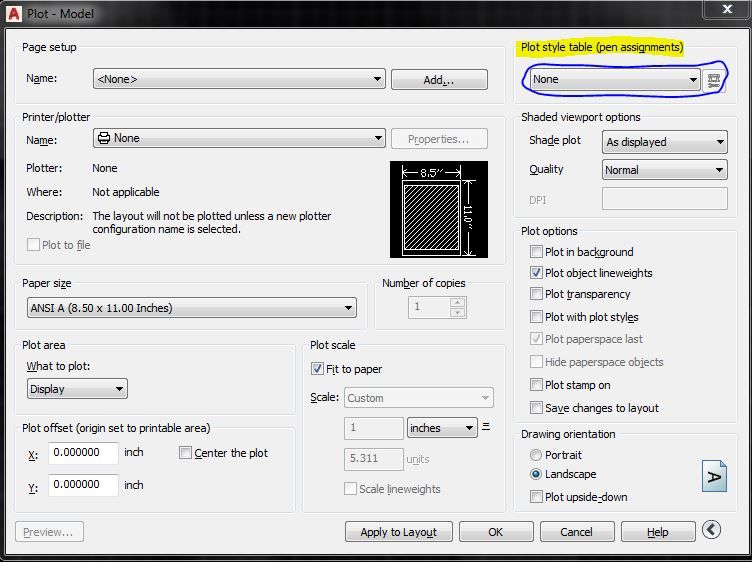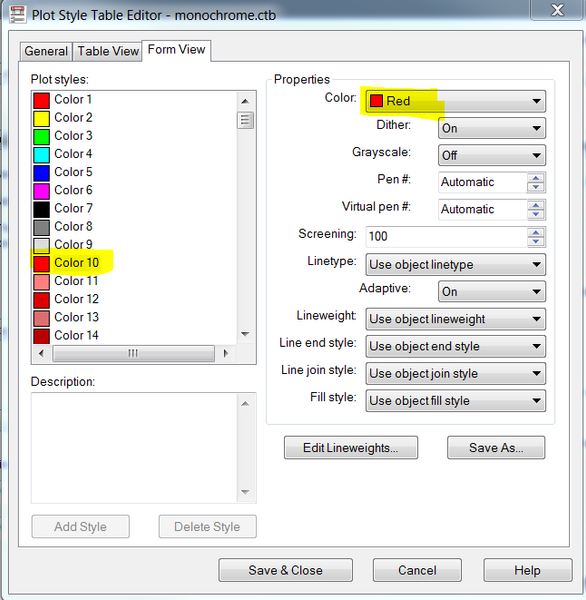- Subscribe to RSS Feed
- Mark Topic as New
- Mark Topic as Read
- Float this Topic for Current User
- Bookmark
- Subscribe
- Printer Friendly Page
- Mark as New
- Bookmark
- Subscribe
- Mute
- Subscribe to RSS Feed
- Permalink
- Report
Hi everyone,
I would like to print my text layer in the color is in the model space (red) all the rest in black as usual. How can I do it?
Thanks,
J
Solved! Go to Solution.
Solved by john.vellek. Go to Solution.
- Mark as New
- Bookmark
- Subscribe
- Mute
- Subscribe to RSS Feed
- Permalink
- Report
It's simple. isn't it? We all time print out plans in black, I want to print out one of those layers in color (red color) the rest as usual in black just to remark a text.
Thank you for your help.
J
- Mark as New
- Bookmark
- Subscribe
- Mute
- Subscribe to RSS Feed
- Permalink
- Report
Hi,
Do you use plot style table (Pen Assignments)? There, you can assign you your desire output color by using specific object properties (layer, color, lineweights, etc. ) and save it with your desire file name. Hope this will help.
Try it 🙂
- Mark as New
- Bookmark
- Subscribe
- Mute
- Subscribe to RSS Feed
- Permalink
- Report
Or do you just want to change all 'block" to color 7, and all your red to color RED then plot without a plot style table?
Or are you very new to AutoCAD that you have no idea what I just wrote: explain yourself more please. Thanks.
- Mark as New
- Bookmark
- Subscribe
- Mute
- Subscribe to RSS Feed
- Permalink
- Report
HI @R4sso,
This is simple to do if you use plot styles. The only tricky part is if you have other layers that have the same color assigned to them. Lets assume that is the case.
So, for your Text layer lets pick a unique color in your Layer Properties Manger such as color 10 (assuming that your other layers and objects don't use this color).
Then, open your page setup or Plot window and take a look at your normal plot style. I will use Monochrome for mine. In the Form View, select ALL the colors on the left and then on the right side assign them to Black. Next select color 10 and assign it a Red color.
Save As a new Plot Style that you can reserve for future use.
Please select the Accept as Solution button if my post solves your issue or answers your question.
John Vellek
Join the Autodesk Customer Council - Interact with developers, provide feedback on current and future software releases, and beta test the latest software!
Autodesk Knowledge Network | Autodesk Account | Product Feedback
- Mark as New
- Bookmark
- Subscribe
- Mute
- Subscribe to RSS Feed
- Permalink
- Report
I'm always open to learn more about AutoCAD which has been my favorite for more than ten years. I should has suppose the solution but I preferred to consult with this excellent team. Your response was part of that solution.
Thank you very much!
J
- Mark as New
- Bookmark
- Subscribe
- Mute
- Subscribe to RSS Feed
- Permalink
- Report
I am trying to do the same.
I have followed the instructions, but it is still not printing the selected color, regardless of what I print to (printer, jpeg or pdf).
Are there any other things I can be doing to ensure printing in color.
- Mark as New
- Bookmark
- Subscribe
- Mute
- Subscribe to RSS Feed
- Permalink
- Report
@EmmaSPF wrote:
I am trying to do the same.
I have followed the instructions, but it is still not printing the selected color, regardless of what I print to (printer, jpeg or pdf).
Are there any other things I can be doing to ensure printing in color.
It would help us help you if you shared screenshots of your LAYER command and PLOT commands, and explaining which colors/layers are the problem.
OR
Share your DWG file here, explain which color/layer you are after please.
- Subscribe to RSS Feed
- Mark Topic as New
- Mark Topic as Read
- Float this Topic for Current User
- Bookmark
- Subscribe
- Printer Friendly Page
Forums Links
Can't find what you're looking for? Ask the community or share your knowledge.