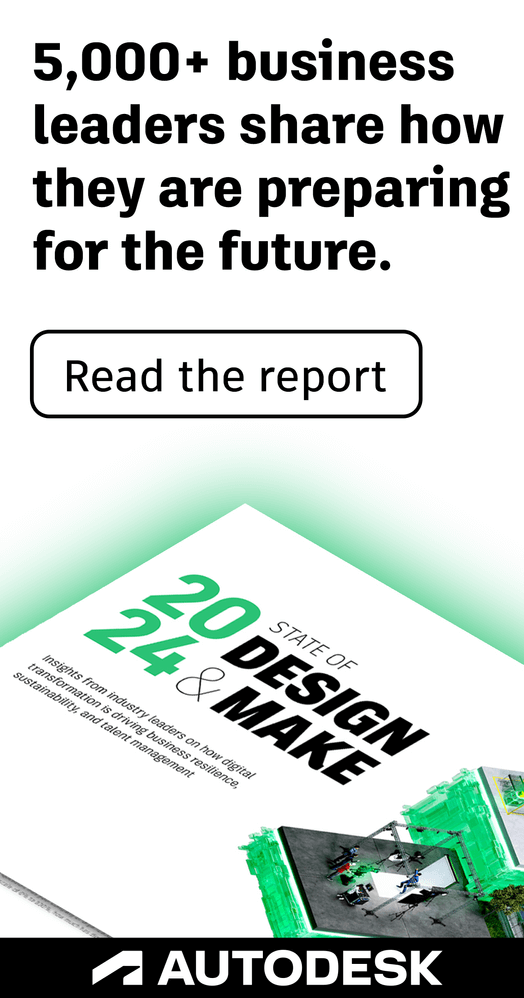Community
- Forums Home
- >
- Community Archive - Read Only
- >
- AutoCAD Land Desktop (Read Only)
- >
- No "Feature Sources" listed in "Data Connect" dialog for Task Pane Display Mngr.
AutoCAD Land Desktop (Read Only)
Turn on suggestions
Auto-suggest helps you quickly narrow down your search results by suggesting possible matches as you type.
No "Feature Sources" listed in "Data Connect" dialog for Task Pane Display Mngr.
2 REPLIES 2
Reply
Topic Options
- Subscribe to RSS Feed
- Mark Topic as New
- Mark Topic as Read
- Float this Topic for Current User
- Bookmark
- Subscribe
- Printer Friendly Page
Message 1 of 3
Anonymous
259 Views, 2 Replies
05-03-2007
12:57 PM
- Mark as New
- Bookmark
- Subscribe
- Mute
- Subscribe to RSS Feed
- Permalink
- Report
05-03-2007
12:57 PM
No "Feature Sources" listed in "Data Connect" dialog for Task Pane Display Mngr.
Just updated Ldt2007 with "ldc2007_sp2a.exe" and lost my list of data "Feature Source" types in the "Display Manager" "Data Connect" dialog box for Task Pane. When I go to "Add" .shp files, .db files, etc. and then pick a particular file, Ldt crashes.
Am I missing a setting or path?
Thanks
Am I missing a setting or path?
Thanks
2 REPLIES 2
Message 2 of 3
Anonymous
in reply to:
Anonymous
05-03-2007
02:30 PM
- Mark as New
- Bookmark
- Subscribe
- Mute
- Subscribe to RSS Feed
- Permalink
- Report
05-03-2007
02:30 PM
Did you perform a Restart after the SP Chuck?
If not, that may perform the necessary "fix"?
HTH
--
Don Reichle
"The only thing worse than training your staff, and having them leave is -
not training your staff, and having them stay." 😮
A reminder taken from Graphics Solution Providers' Calendar page
-------------------------- ------------------------------------------
!! Please discuss whatever we tell you with your SysMgr !!
!! They appreciate staying in the loop 🙂 !!
LDT-2K4
AMD Athlon64 2.2GHz 2GB RAM
XPPro 32bit SP2
WD Raptor 10K-rpm 37GB HD
Nvidia GeForce FX 5200 128MB
"The only Constant is Change".
wrote in message news:5574395@discussion.autodesk.com...
Just updated Ldt2007 with "ldc2007_sp2a.exe" and lost my list of data
"Feature Source" types in the "Display Manager" "Data Connect" dialog box
for Task Pane. When I go to "Add" .shp files, .db files, etc. and then pick
a particular file, Ldt crashes.
Am I missing a setting or path?
Thanks
If not, that may perform the necessary "fix"?
HTH
--
Don Reichle
"The only thing worse than training your staff, and having them leave is -
not training your staff, and having them stay." 😮
A reminder taken from Graphics Solution Providers' Calendar page
-------------------------- ------------------------------------------
!! Please discuss whatever we tell you with your SysMgr !!
!! They appreciate staying in the loop 🙂 !!
LDT-2K4
AMD Athlon64 2.2GHz 2GB RAM
XPPro 32bit SP2
WD Raptor 10K-rpm 37GB HD
Nvidia GeForce FX 5200 128MB
"The only Constant is Change".
Just updated Ldt2007 with "ldc2007_sp2a.exe" and lost my list of data
"Feature Source" types in the "Display Manager" "Data Connect" dialog box
for Task Pane. When I go to "Add" .shp files, .db files, etc. and then pick
a particular file, Ldt crashes.
Am I missing a setting or path?
Thanks
Message 3 of 3
Anonymous
in reply to:
Anonymous
05-04-2007
04:53 AM
- Mark as New
- Bookmark
- Subscribe
- Mute
- Subscribe to RSS Feed
- Permalink
- Report
05-04-2007
04:53 AM
Yes, did restart, no help.
I'm having to use "Map menu/tools/import" to get the shape files into the drawings as a work around but prefer using "Task Pane".
I'm having to use "Map menu/tools/import" to get the shape files into the drawings as a work around but prefer using "Task Pane".
Reply
Topic Options
- Subscribe to RSS Feed
- Mark Topic as New
- Mark Topic as Read
- Float this Topic for Current User
- Bookmark
- Subscribe
- Printer Friendly Page