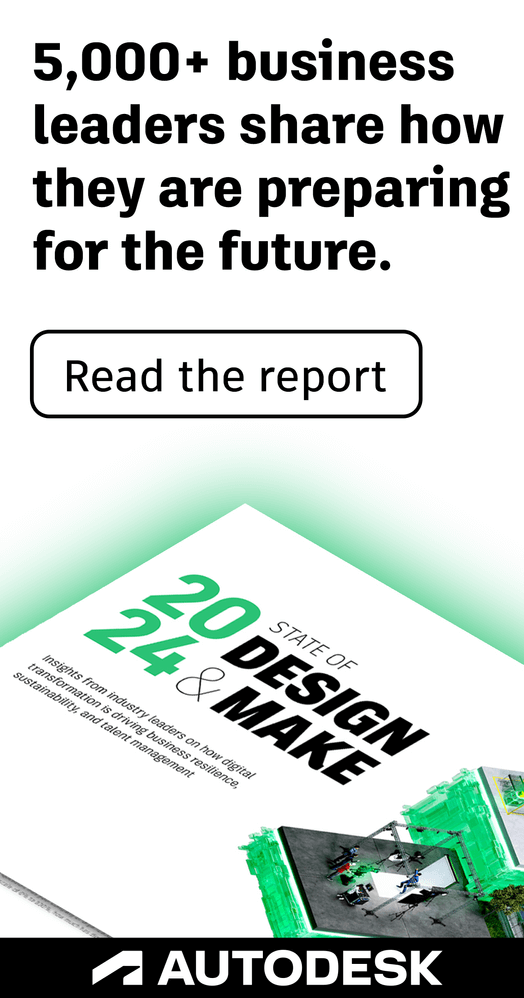Community
- Forums Home
- >
- Community Archive - Read Only
- >
- AutoCAD Land Desktop (Read Only)
- >
- Dynamic Label Setting (Format
AutoCAD Land Desktop (Read Only)
Turn on suggestions
Auto-suggest helps you quickly narrow down your search results by suggesting possible matches as you type.
Reply
Topic Options
- Subscribe to RSS Feed
- Mark Topic as New
- Mark Topic as Read
- Float this Topic for Current User
- Bookmark
- Subscribe
- Printer Friendly Page
Message 1 of 8
Anonymous
403 Views, 7 Replies
05-03-2007
09:17 AM
- Mark as New
- Bookmark
- Subscribe
- Mute
- Subscribe to RSS Feed
- Permalink
- Report
05-03-2007
09:17 AM
Dynamic Label Setting (Format
Hi,
Please help, I have two questions for Land Desktop Guru....
First: When dynamic label a line, instead of showing N45d03'35"W, the label shows as N 45d3'35" W. The question is how do I set the format for Dynamic label so it doesn't eliminate the "zero" and the space between "N and 45 "and "second sign and W".
Second: After awhile, i think when the autosave kicks in, or about 2-3 minutes, the dynamic label wouldn't work. Instead of giving me correct bearing and distance. it would just show N 00d00'00" E 00.00' (this happens many times within one work session). Everytime it does that, i just go to Labels, Edit label setting, save and close. and i will work again for several minutes. Then I'd have to repeat it again.
Thanks
Billy
Please help, I have two questions for Land Desktop Guru....
First: When dynamic label a line, instead of showing N45d03'35"W, the label shows as N 45d3'35" W. The question is how do I set the format for Dynamic label so it doesn't eliminate the "zero" and the space between "N and 45 "and "second sign and W".
Second: After awhile, i think when the autosave kicks in, or about 2-3 minutes, the dynamic label wouldn't work. Instead of giving me correct bearing and distance. it would just show N 00d00'00" E 00.00' (this happens many times within one work session). Everytime it does that, i just go to Labels, Edit label setting, save and close. and i will work again for several minutes. Then I'd have to repeat it again.
Thanks
Billy
7 REPLIES 7
Message 2 of 8
Anonymous
in reply to:
Anonymous
05-03-2007
10:16 AM
- Mark as New
- Bookmark
- Subscribe
- Mute
- Subscribe to RSS Feed
- Permalink
- Report
05-03-2007
10:16 AM
Question 1:
For label style in question:
In edit label styles>units
set angular to 4 and put a check mark in "allow text spaces". Then save
changes to style.
wrote in message news:5573969@discussion.autodesk.com...
Hi,
Please help, I have two questions for Land Desktop Guru....
First: When dynamic label a line, instead of showing N45d03'35"W, the label
shows as N 45d3'35" W. The question is how do I set the format for Dynamic
label so it doesn't eliminate the "zero" and the space between "N and 45
"and "second sign and W".
Second: After awhile, i think when the autosave kicks in, or about 2-3
minutes, the dynamic label wouldn't work. Instead of giving me correct
bearing and distance. it would just show N 00d00'00" E 00.00' (this happens
many times within one work session). Everytime it does that, i just go to
Labels, Edit label setting, save and close. and i will work again for
several minutes. Then I'd have to repeat it again.
Thanks
Billy
For label style in question:
In edit label styles>units
set angular to 4 and put a check mark in "allow text spaces". Then save
changes to style.
Hi,
Please help, I have two questions for Land Desktop Guru....
First: When dynamic label a line, instead of showing N45d03'35"W, the label
shows as N 45d3'35" W. The question is how do I set the format for Dynamic
label so it doesn't eliminate the "zero" and the space between "N and 45
"and "second sign and W".
Second: After awhile, i think when the autosave kicks in, or about 2-3
minutes, the dynamic label wouldn't work. Instead of giving me correct
bearing and distance. it would just show N 00d00'00" E 00.00' (this happens
many times within one work session). Everytime it does that, i just go to
Labels, Edit label setting, save and close. and i will work again for
several minutes. Then I'd have to repeat it again.
Thanks
Billy
Message 4 of 8
Anonymous
in reply to:
Anonymous
05-03-2007
03:37 PM
- Mark as New
- Bookmark
- Subscribe
- Mute
- Subscribe to RSS Feed
- Permalink
- Report
05-03-2007
03:37 PM
Rick's post should have said clear the X in that box Billy, if you don't
want the "spaces" between the "quadrants" and the D-M-S.
Which release are you using for this, since I've seen it said recently that
the zeroes tend to migrate betwixt on and off depending on the release being
used. 😮
--
Don Reichle
"The only thing worse than training your staff, and having them leave is -
not training your staff, and having them stay." 😮
A reminder taken from Graphics Solution Providers' Calendar page
-------------------------- ------------------------------------------
!! Please discuss whatever we tell you with your SysMgr !!
!! They appreciate staying in the loop 🙂 !!
LDT-2K4
AMD Athlon64 2.2GHz 2GB RAM
XPPro 32bit SP2
WD Raptor 10K-rpm 37GB HD
Nvidia GeForce FX 5200 128MB
"The only Constant is Change".
wrote in message news:5574244@discussion.autodesk.com...
Thanks Rick,
it still doesn't change to what i want....
want the "spaces" between the "quadrants" and the D-M-S.
Which release are you using for this, since I've seen it said recently that
the zeroes tend to migrate betwixt on and off depending on the release being
used. 😮
--
Don Reichle
"The only thing worse than training your staff, and having them leave is -
not training your staff, and having them stay." 😮
A reminder taken from Graphics Solution Providers' Calendar page
-------------------------- ------------------------------------------
!! Please discuss whatever we tell you with your SysMgr !!
!! They appreciate staying in the loop 🙂 !!
LDT-2K4
AMD Athlon64 2.2GHz 2GB RAM
XPPro 32bit SP2
WD Raptor 10K-rpm 37GB HD
Nvidia GeForce FX 5200 128MB
"The only Constant is Change".
Thanks Rick,
it still doesn't change to what i want....
Message 5 of 8
Anonymous
in reply to:
Anonymous
05-04-2007
10:18 AM
- Mark as New
- Bookmark
- Subscribe
- Mute
- Subscribe to RSS Feed
- Permalink
- Report
05-04-2007
10:18 AM
Hi Don,
I'm using Land Desktop 2008. There was no problem with the dynamic label back when i was using 2007 and 2006 versions.
Also, clear the X in that box still doesn't change the appearence of my dynamic label.
Is there another way to tackle this problem.
Thanks for your help,
Billy
I'm using Land Desktop 2008. There was no problem with the dynamic label back when i was using 2007 and 2006 versions.
Also, clear the X in that box still doesn't change the appearence of my dynamic label.
Is there another way to tackle this problem.
Thanks for your help,
Billy
Message 6 of 8
Anonymous
in reply to:
Anonymous
05-04-2007
12:12 PM
- Mark as New
- Bookmark
- Subscribe
- Mute
- Subscribe to RSS Feed
- Permalink
- Report
05-04-2007
12:12 PM
Then how about Labels>Update All Labels?
Once you've made the change, of course - which it sounds like you should get
"some" response from the above at least?
--
Don Reichle
"The only thing worse than training your staff, and having them leave is -
not training your staff, and having them stay." 😮
A reminder taken from Graphics Solution Providers' Calendar page
-------------------------- ------------------------------------------
!! Please discuss whatever we tell you with your SysMgr !!
!! They appreciate staying in the loop 🙂 !!
LDT-2K4
AMD Athlon64 2.2GHz 2GB RAM
XPPro 32bit SP2
WD Raptor 10K-rpm 37GB HD
Nvidia GeForce FX 5200 128MB
"The only Constant is Change".
wrote in message news:5575643@discussion.autodesk.com...
Hi Don,
I'm using Land Desktop 2008. There was no problem with the dynamic label
back when i was using 2007 and 2006 versions.
Also, clear the X in that box still doesn't change the appearence of my
dynamic label.
Is there another way to tackle this problem.
Thanks for your help,
Billy
Once you've made the change, of course - which it sounds like you should get
"some" response from the above at least?
--
Don Reichle
"The only thing worse than training your staff, and having them leave is -
not training your staff, and having them stay." 😮
A reminder taken from Graphics Solution Providers' Calendar page
-------------------------- ------------------------------------------
!! Please discuss whatever we tell you with your SysMgr !!
!! They appreciate staying in the loop 🙂 !!
LDT-2K4
AMD Athlon64 2.2GHz 2GB RAM
XPPro 32bit SP2
WD Raptor 10K-rpm 37GB HD
Nvidia GeForce FX 5200 128MB
"The only Constant is Change".
Hi Don,
I'm using Land Desktop 2008. There was no problem with the dynamic label
back when i was using 2007 and 2006 versions.
Also, clear the X in that box still doesn't change the appearence of my
dynamic label.
Is there another way to tackle this problem.
Thanks for your help,
Billy
Message 7 of 8
Anonymous
in reply to:
Anonymous
05-04-2007
02:09 PM
- Mark as New
- Bookmark
- Subscribe
- Mute
- Subscribe to RSS Feed
- Permalink
- Report
05-04-2007
02:09 PM
Looks like another bug. Mine is doing the same. Update all labels does nothing either. Clearing or checking the add text spaces does nothing also. But they did fix the Surveyor units problem (g)....fix 1 problem create 2 more problems..Ha
Message 8 of 8
Anonymous
in reply to:
Anonymous
05-04-2007
09:44 PM
- Mark as New
- Bookmark
- Subscribe
- Mute
- Subscribe to RSS Feed
- Permalink
- Report
05-04-2007
09:44 PM
Sounds alot like "par for the course" Steve - from about this same time last
year. 😞
I wonder how many more are getting set for the "dredge" to find them?
--
Don Reichle
"The only thing worse than training your staff, and having them leave is -
not training your staff, and having them stay." 😮
A reminder taken from Graphics Solution Providers' Calendar page
-------------------------- ------------------------------------------
!! Please discuss whatever we tell you with your SysMgr !!
!! They appreciate staying in the loop 🙂 !!
LDT-2K4
AMD Athlon64 2.2GHz 2GB RAM
XPPro 32bit SP2
WD Raptor 10K-rpm 37GB HD
Nvidia GeForce FX 5200 128MB
"The only Constant is Change".
wrote in message news:5575978@discussion.autodesk.com...
Looks like another bug. Mine is doing the same. Update all labels does
nothing either. Clearing or checking the add text spaces does nothing also.
But they did fix the Surveyor units problem (g)....fix 1 problem create 2
more problems..Ha
year. 😞
I wonder how many more are getting set for the "dredge" to find them?
--
Don Reichle
"The only thing worse than training your staff, and having them leave is -
not training your staff, and having them stay." 😮
A reminder taken from Graphics Solution Providers' Calendar page
-------------------------- ------------------------------------------
!! Please discuss whatever we tell you with your SysMgr !!
!! They appreciate staying in the loop 🙂 !!
LDT-2K4
AMD Athlon64 2.2GHz 2GB RAM
XPPro 32bit SP2
WD Raptor 10K-rpm 37GB HD
Nvidia GeForce FX 5200 128MB
"The only Constant is Change".
Looks like another bug. Mine is doing the same. Update all labels does
nothing either. Clearing or checking the add text spaces does nothing also.
But they did fix the Surveyor units problem (g)....fix 1 problem create 2
more problems..Ha
Reply
Topic Options
- Subscribe to RSS Feed
- Mark Topic as New
- Mark Topic as Read
- Float this Topic for Current User
- Bookmark
- Subscribe
- Printer Friendly Page