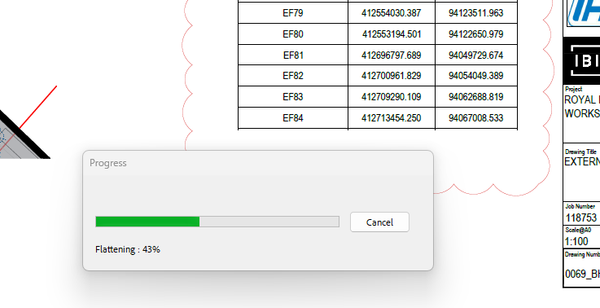Not applicable
07-18-2016
08:23 AM
- Mark as New
- Bookmark
- Subscribe
- Mute
- Subscribe to RSS Feed
- Permalink
- Report
I work for a small Civil Engineering firm. We have been publishing AutoCAD drawings using the "DWG to PDF" print driver for 3 years on Civil3D 2015. All of the sudden we've had multiple clients get back to us and say they cannot print any pdf that we make to their plotters. We have an in house plotter that we've never had any issue with. Wondering if anyone has any ideas on why this would be happening. Is it an AutoCAD issue? Adobe issue? Print driver?
@Anonymous, john.vellek has edited your subject line for clarity: Unprintable PDF's
Solved! Go to Solution.
Link copied