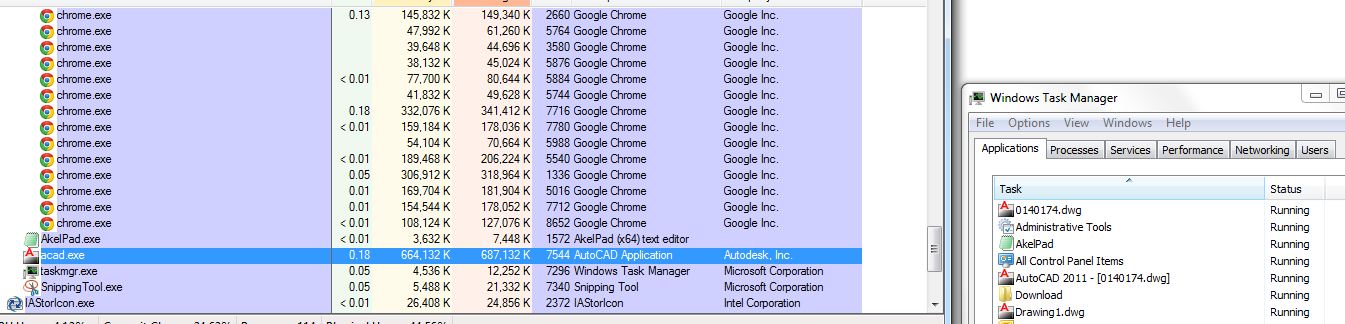- Subscribe to RSS Feed
- Mark Topic as New
- Mark Topic as Read
- Float this Topic for Current User
- Bookmark
- Subscribe
- Printer Friendly Page
- Mark as New
- Bookmark
- Subscribe
- Mute
- Subscribe to RSS Feed
- Permalink
- Report
Two proceses for 1 file
- Mark as New
- Bookmark
- Subscribe
- Mute
- Subscribe to RSS Feed
- Permalink
- Report
When I open file - I get in Task manager two AutoCAD application
Why?
I can close one of them, but... why ?
Two proceses for 1 file
When I open file - I get in Task manager two AutoCAD application
Why?
I can close one of them, but... why ?
- Mark as New
- Bookmark
- Subscribe
- Mute
- Subscribe to RSS Feed
- Permalink
- Report
- Mark as New
- Bookmark
- Subscribe
- Mute
- Subscribe to RSS Feed
- Permalink
- Report
Hi,
>> When I open file
How do you open the file? Double click onto the file in Windows Explorer to start AutoCAD + open the file ... or start AutoCAD and then (within AutoCAD) start command _OPEN? Anyway, please try the second option and see if that happens too.
Please let us also know what OS are you running, if the DWG is on a network or local, if that happens with every DWG or just with a few specific ones.
- alfred -
Alfred NESWADBA
ISH-Solutions GmbH / Ingenieur Studio HOLLAUS
www.ish-solutions.at ... blog.ish-solutions.at ... LinkedIn ... CDay 2024
------------------------------------------------------------------------------------

(not an Autodesk consultant)
Hi,
>> When I open file
How do you open the file? Double click onto the file in Windows Explorer to start AutoCAD + open the file ... or start AutoCAD and then (within AutoCAD) start command _OPEN? Anyway, please try the second option and see if that happens too.
Please let us also know what OS are you running, if the DWG is on a network or local, if that happens with every DWG or just with a few specific ones.
- alfred -
Alfred NESWADBA
ISH-Solutions GmbH / Ingenieur Studio HOLLAUS
www.ish-solutions.at ... blog.ish-solutions.at ... LinkedIn ... CDay 2024
------------------------------------------------------------------------------------

(not an Autodesk consultant)
- Mark as New
- Bookmark
- Subscribe
- Mute
- Subscribe to RSS Feed
- Permalink
- Report
- Mark as New
- Bookmark
- Subscribe
- Mute
- Subscribe to RSS Feed
- Permalink
- Report
1. AutoCAD + Open File.
2. I'm tried with netwotk file and with its copy on my Local Disk
3. Windows 7 64, AutoCAD 2011 (with updates)
AutoCAD + command _Open = some troubles. And this method is not very convenient - I have been working with many files
1. AutoCAD + Open File.
2. I'm tried with netwotk file and with its copy on my Local Disk
3. Windows 7 64, AutoCAD 2011 (with updates)
AutoCAD + command _Open = some troubles. And this method is not very convenient - I have been working with many files
- Mark as New
- Bookmark
- Subscribe
- Mute
- Subscribe to RSS Feed
- Permalink
- Report
- Mark as New
- Bookmark
- Subscribe
- Mute
- Subscribe to RSS Feed
- Permalink
- Report
Hi,
>> AutoCAD + command _Open = some troubles
Did you mean "same" troubles?
Can you try two things:
- in the services stop and disable "Autodesk Content Service" (temporarily)
- use another taskmanager like >>>ProcessExplorer<<<
Then start AutoCAD .. again two processes? Can you again create a screenshot from ProcessExplorer showing some details, at least the process-id.
- alfred -
Alfred NESWADBA
ISH-Solutions GmbH / Ingenieur Studio HOLLAUS
www.ish-solutions.at ... blog.ish-solutions.at ... LinkedIn ... CDay 2024
------------------------------------------------------------------------------------

(not an Autodesk consultant)
Hi,
>> AutoCAD + command _Open = some troubles
Did you mean "same" troubles?
Can you try two things:
- in the services stop and disable "Autodesk Content Service" (temporarily)
- use another taskmanager like >>>ProcessExplorer<<<
Then start AutoCAD .. again two processes? Can you again create a screenshot from ProcessExplorer showing some details, at least the process-id.
- alfred -
Alfred NESWADBA
ISH-Solutions GmbH / Ingenieur Studio HOLLAUS
www.ish-solutions.at ... blog.ish-solutions.at ... LinkedIn ... CDay 2024
------------------------------------------------------------------------------------

(not an Autodesk consultant)
- Mark as New
- Bookmark
- Subscribe
- Mute
- Subscribe to RSS Feed
- Permalink
- Report
- Mark as New
- Bookmark
- Subscribe
- Mute
- Subscribe to RSS Feed
- Permalink
- Report
1. I have not started the process "Autodesk Content Service"
2. In Process Explorer I see 1 Autocad, in Task Manager - 2. But on lot of other files I don't see 2 processes when I open file
Hmmm... This happens on each file.
Drawing1 - simple new file. And if I close it - then there is only one process...
1. I have not started the process "Autodesk Content Service"
2. In Process Explorer I see 1 Autocad, in Task Manager - 2. But on lot of other files I don't see 2 processes when I open file
Hmmm... This happens on each file.
Drawing1 - simple new file. And if I close it - then there is only one process...
- Mark as New
- Bookmark
- Subscribe
- Mute
- Subscribe to RSS Feed
- Permalink
- Report
- Mark as New
- Bookmark
- Subscribe
- Mute
- Subscribe to RSS Feed
- Permalink
- Report
Hi,
sorry, I should have recognized that earlier ... that are not different processes, it's in the list of "task" and so the taskmanager shows
- the instance of the EXE
- every instance for a drawing
So if you have 2 drawings open you get 3 records listed.
if you don't want to have the drawings listed you can start AutoCAD, start command TASKBAR and set it to 0 (>>>details<<<) and you get only the EXE listed, not the drawings.
- alfred -
Alfred NESWADBA
ISH-Solutions GmbH / Ingenieur Studio HOLLAUS
www.ish-solutions.at ... blog.ish-solutions.at ... LinkedIn ... CDay 2024
------------------------------------------------------------------------------------

(not an Autodesk consultant)
Hi,
sorry, I should have recognized that earlier ... that are not different processes, it's in the list of "task" and so the taskmanager shows
- the instance of the EXE
- every instance for a drawing
So if you have 2 drawings open you get 3 records listed.
if you don't want to have the drawings listed you can start AutoCAD, start command TASKBAR and set it to 0 (>>>details<<<) and you get only the EXE listed, not the drawings.
- alfred -
Alfred NESWADBA
ISH-Solutions GmbH / Ingenieur Studio HOLLAUS
www.ish-solutions.at ... blog.ish-solutions.at ... LinkedIn ... CDay 2024
------------------------------------------------------------------------------------

(not an Autodesk consultant)
- Subscribe to RSS Feed
- Mark Topic as New
- Mark Topic as Read
- Float this Topic for Current User
- Bookmark
- Subscribe
- Printer Friendly Page
Forums Links
Can't find what you're looking for? Ask the community or share your knowledge.