- Subscribe to RSS Feed
- Mark Topic as New
- Mark Topic as Read
- Float this Topic for Current User
- Bookmark
- Subscribe
- Printer Friendly Page
- Mark as New
- Bookmark
- Subscribe
- Mute
- Subscribe to RSS Feed
- Permalink
- Report
I am trying to construct a solid between a cirular surface and a helix surface, but it just won't work for me. The helix is directly above the cirle, and it's a 360 degree 1-turn helix, which is must be.
So far I've tried using:
-Loft
-Extrude
-Most of the surf commands

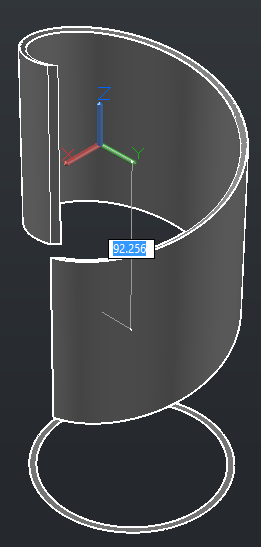
When I extrude the face, and the solid it creates meets the other end of the helix, I get this message:
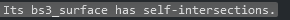
Does anybody know how to pull this off? Where is it that I go wrong?
And a slighly off-topic question: Is Autocad adviced for this kind of design work, or would another CAD software serve me better?
Solved! Go to Solution.
Solved by SEANT61. Go to Solution.
- Mark as New
- Bookmark
- Subscribe
- Mute
- Subscribe to RSS Feed
- Permalink
- Report
I think a turn of .99999999 would work, but would I be able to connect the surfaces afterwards so that it is a closed cylinder 1-turn helix afterwards?
Here is the .dwg file
- Mark as New
- Bookmark
- Subscribe
- Mute
- Subscribe to RSS Feed
- Permalink
- Report
This would be a fairly crude 'divide and conquer' meth that gives respectable results.
************************************************************
May your cursor always snap to the location intended.
- Mark as New
- Bookmark
- Subscribe
- Mute
- Subscribe to RSS Feed
- Permalink
- Report
I would use Inventor rather than AutoCAD, but there is no reason you shouldn't be able to use AutoCAD.
You mention "surfaces" several times rather than "solids". Are you familiar with the differences between surface and solid modeling?
Attach your *.dwg file here and end all doubt.
-----------------------------------------------------------------------------------------
Autodesk Inventor 2019 Certified Professional
Autodesk AutoCAD 2013 Certified Professional
Certified SolidWorks Professional
- Mark as New
- Bookmark
- Subscribe
- Mute
- Subscribe to RSS Feed
- Permalink
- Report
I am familiar with the basic differences between solids and surfaces. I just had the idea that it is possible to create a solid from the surface as soon as I had it, even though I wouldn't know exactly how to do it. The .dwg file was is attached to the reply in my reply to parkr4st.
I actually had trying out inventor in mind. I have to look into it as it might be a better starting point than jumping right into Autocad.
- Mark as New
- Bookmark
- Subscribe
- Mute
- Subscribe to RSS Feed
- Permalink
- Report
Good work. It looks like you're on your way to a fully outfitted kitchen.
Thanks for the acknowlegement.
************************************************************
May your cursor always snap to the location intended.
- Subscribe to RSS Feed
- Mark Topic as New
- Mark Topic as Read
- Float this Topic for Current User
- Bookmark
- Subscribe
- Printer Friendly Page
Forums Links
Can't find what you're looking for? Ask the community or share your knowledge.

