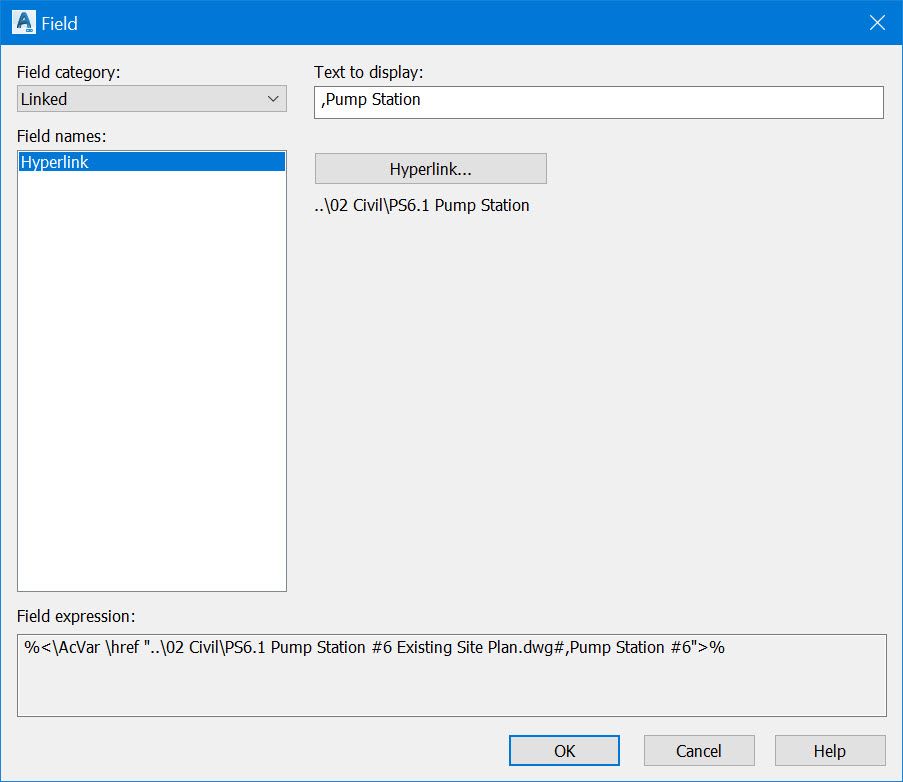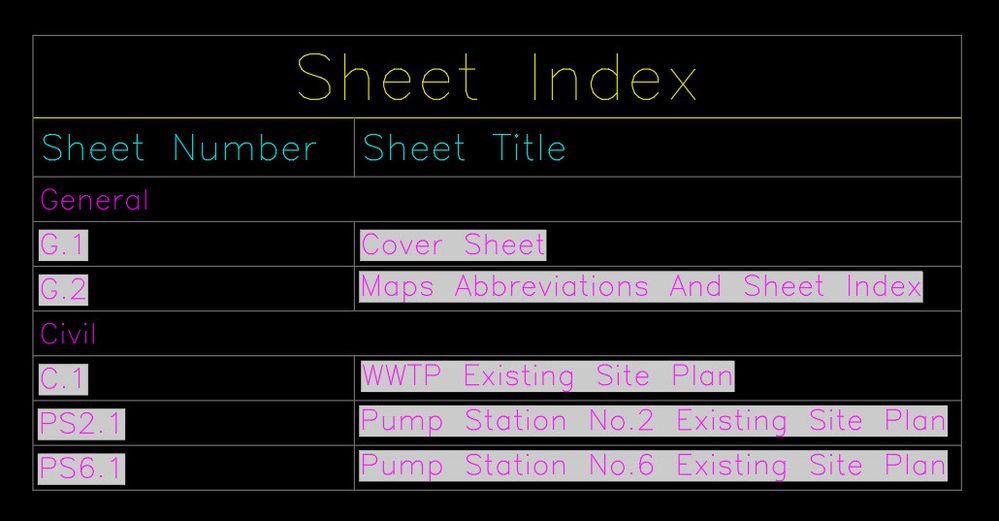Message 1 of 11
- Mark as New
- Bookmark
- Subscribe
- Mute
- Subscribe to RSS Feed
- Permalink
- Report
Sheet Number and Title were replaced with a "Link"
This happened for the last two lines. I've corrected one and left the other to show here.
The Sheet Numbers and Titles were the same except one is #2 and the other is #6.
It appears that the title can accept the character # but the program interprets it as something else.
AutoCAD User since 1989. Civil Engineering Professional since 1983
Product Version: 13.6.1963.0 Civil 3D 2024.4.1 Update Built on: U.202.0.0 AutoCAD 2024.1.6
27.0.37.14 Autodesk AutoCAD Map 3D 2024.0.1
8.6.52.0 AutoCAD Architecture 2024
Product Version: 13.6.1963.0 Civil 3D 2024.4.1 Update Built on: U.202.0.0 AutoCAD 2024.1.6
27.0.37.14 Autodesk AutoCAD Map 3D 2024.0.1
8.6.52.0 AutoCAD Architecture 2024
Solved! Go to Solution.