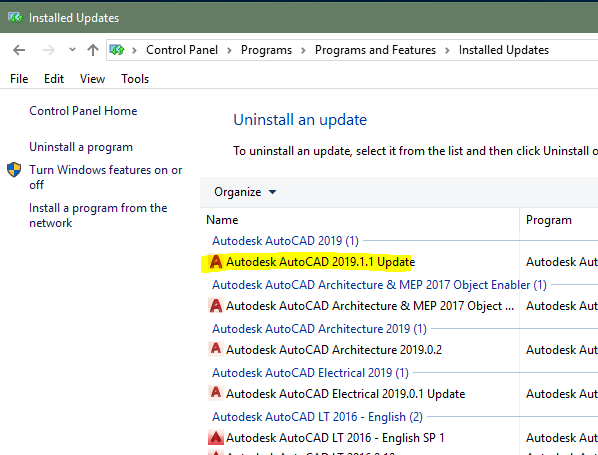- Mark as New
- Bookmark
- Subscribe
- Mute
- Subscribe to RSS Feed
- Permalink
- Report
I have a rather decent computer, 16gb ram, 4790k CPU, gtx 1080 gpu, and a razer deathadder elite mouse.
When making a CP rectangle (not in a command) :
I am moving the mouse as I click the second time.
When I do this, nothing becomes selected.
I have to come to a full stop as I click the mouse for items to be selected.
I hadnt noticed this before the update, but maybe it was there?
This is a real problem with drafting speed, and a huge annoyance at the moment.
Solved! Go to Solution.