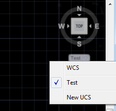- Mark as New
- Bookmark
- Subscribe
- Mute
- Subscribe to RSS Feed
- Permalink
- Report
Google isn't helping. This has definitely been asked before, I know.
When I get an architect's layout with a topographic survey, often North is not the top of the model space - usually the view cube is wonky by some amount.
Currently to straighten the model space I have to click a corner of the view cube to go to 3d view, then I click the cube back to Top and it aligns properly to the default North is Up position.
Problem is, this takes ages for the computer to think about this entering 3D process.
Grabbing the steering wheel or clicking the rotate 90 degrees arrows around the view cube are also non-solutions, as the former is inaccurate and the latter is just as slow as my go-to solution.
I know you can use UCS and WORLD to align the viewcube to the NSEW Steering Wheel... so how do I align both of those to the default posiion quickly? Or how do I rotate them both to, say, 30 degrees quickly?
Thanks
Edit: see picture 1 for what it looks like now (wonky), and picture 2 for what I want (default). Whats the quickest way to do that.
Solved! Go to Solution.