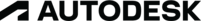- Mark as New
- Bookmark
- Subscribe
- Mute
- Subscribe to RSS Feed
- Permalink
- Report
Hi,
It would be awesome to have an alternative use of ESC key which will require two hands to work on AutoCAD. Left hand touches on the keyboard, right hand holds the mouse. My solution is if the user does double left click on the drawing area, AutoCAD will raise "Cancel" command which is similar to ESC key, all selected entities will be unselected.
There will be also a variable to use this ESC alternative, which is 1 by default, to use either ESC or double left click. Users can change to 0 to use only ESC key normally.
Another suggestion is if the user clicks on the Command text on AutoCAD Text Window, it will show up Recent Commands popup, which is similar to right click on the Text Window and choose Recent Commands. Users will just simply click on the Command text and move the mouse up to click on selected command. This is a straight up mouse move which is better than right click then move mouse up to select Recent Commands, then move mouse down to click.
Those are my ideas to help to use AutoCAD easier with only one hand and less mouse move.
Thanks,
Khoa
Solved! Go to Solution.