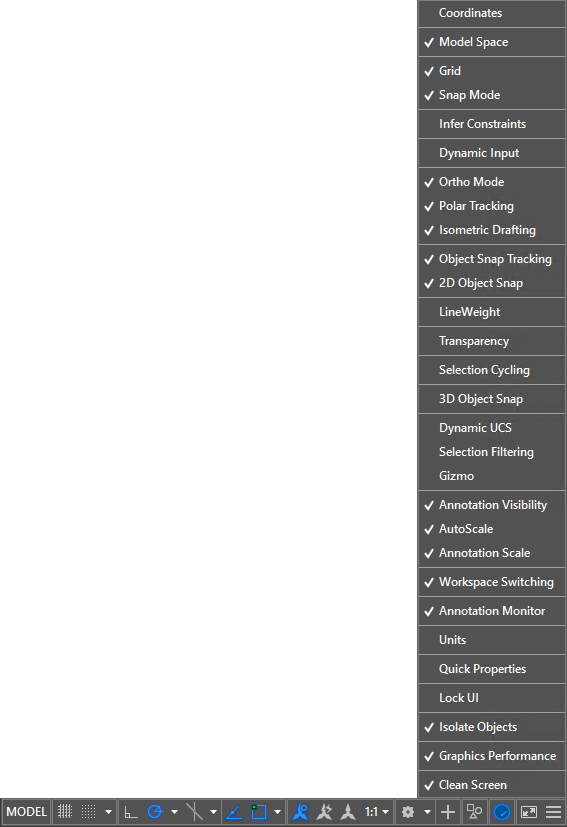Not applicable
10-18-2018
07:17 AM
- Mark as New
- Bookmark
- Subscribe
- Mute
- Subscribe to RSS Feed
- Permalink
- Report
just started using Autocad 2019. While in a dwg file, all the elements in the drawing suddenly became very bold. so bold ,or thick that they look like blobs , lines circles everything. can figure out why.
Solved! Go to Solution.