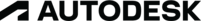I can see a direct question in this comment from p.joinery.office. And, I can help. It does not sound like the product support representative asked you to create a performance report and if there is not a performance report, how could we tell you what the cause is? The rep should have asked.
So, quick and easy - Get everything started and ready. Before you freeze it, type PMSTART. Performance monitoring will get your consent to record and get set up. Then it will start recording. Do what you typically do to show the performance problem. When done, type PMSTOP and it will ask some questions so you can send in the file.
If you are truly flying to Italy for coffee during this time, the file will be too large to send. So, instead, start a second instance of AutoCAD and PMSTART/ PMSTOP on that instance while performing the freeze on the other machine and have about 30 seconds or so of recording in between. The more recording the better, but at some point the file gets too big to deal with.
Let me know here when you have completed that and I will email the guy who reviews the reports and let you know what the problem is.
If you have already done this and the result back was that multi-threading would help, ok. But, otherwise, let's see what the problem is.
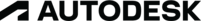 Dan
Dan
AutoCAD Quality Assurance Manager