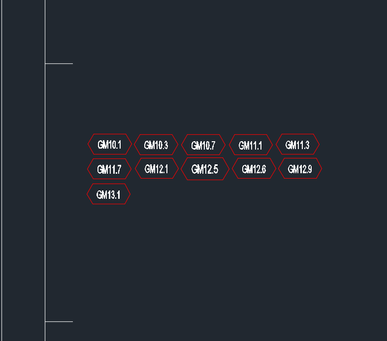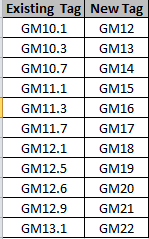Are they all configured exactly like that? If so I would complete the task once then select them (graphics and all) <right-click> copy to clipboard (possibly with a basepoint) --> then I'd open all the drawings you need to do this with and simply CTRL+V paste it.
If they occur often in one drawing, I would suggest the find > replace technique in order to do many instances at once, that removes the chance of missing one visually.
If they are not all the same (scrambled and or varied) - you have job security in knowing that you will be doing a lot of text edits because to be honest I don't think there is anything faster than simply clicking on the text and editing it... I mean you could save a bit of typing by using copy / paste for each entry, but you'll be doing a lot of clicking.
An alternative to typing them would be similar to first suggestion, just create the individual text entries one time and paste them into each drawing, delete the old entries and move the new ones in their place. It will remove lots of typing time.
I have thought about creating a LISP or VBA that would take the concept mentioned above and let you click on the text/point/block to be replaced then the new piece of text/point/block and it would basically delete the old text and move the new text into its coordinates.
I have had to complete similar tasks to what you are asking about when the substation electricians remove an old piece of equipment and replace it with a new style piece. Then they have to go through every substation on the system and do the same thing so you end up with a couple hundred drawings to touch.