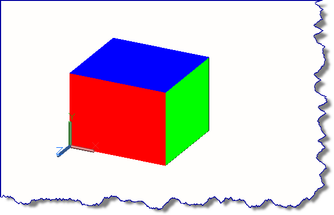Message 1 of 7
- Mark as New
- Bookmark
- Subscribe
- Mute
- Subscribe to RSS Feed
- Permalink
- Report
I am trying to hatch boxes in my drawing. The color does not show up when selecting solid hatch. The box is still black. The patterns show up if I use any other type of pattern other than solid. I have searched the forum looking for an answer with no success.
I am grateful to any help given.
Thank you,
Jeff Otto
Solved! Go to Solution.