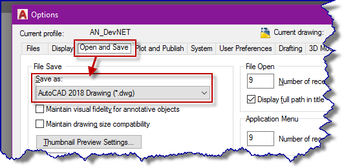- Subscribe to RSS Feed
- Mark Topic as New
- Mark Topic as Read
- Float this Topic for Current User
- Bookmark
- Subscribe
- Printer Friendly Page
- Mark as New
- Bookmark
- Subscribe
- Mute
- Subscribe to RSS Feed
- Permalink
- Report
DWG version 2018 (compability AEC objects)
Hi,
I tested DWG back and forward from version 2018 to 2013 and vice versa.
With the BUDWEISER files http://www.cadstudio.cz/budweiser
Opening a 2013 DWG file in AutoCAD 2018 will show these correct
Opening a converted 2018=>2013 DWG file in AutoCAD 2017 or earlier will show "PROXY" without the correct display. See att.
So for working in a team with part of the members working with verticals like Civil3D, Architecture, MEP it seem there is something to concider.
AEC object definitions saved in AutoCAD 2018 cannot be made visible again with current objects enablers in older versions. Am i right?
In this respect i was thinking what in what format recovery files are being stored? Is this the same formats as in the options 'open and save' can be choosen. I was think about the senario that it will save Civil3D files accidently by default to 2018 and there is no way back to use as xref in other AutoCAD / Autodesk products...
Regards Hans
- Mark as New
- Bookmark
- Subscribe
- Mute
- Subscribe to RSS Feed
- Permalink
- Report
Hi,
>> Opening a 2013 DWG file in AutoCAD 2018 will show these correct
You have seen that message while opening old dwg format?
This message already tells you that objects are updated, this information should not be ignored!
>> So for working in a team with part of the members working with verticals like Civil3D,
>> Architecture, MEP it seem there is something to concider.
Vertical products are not backwards compatible (in most cases), so that is nothing new or specific to 2018.
Whenever you want to have objects visible and as AutoCAD geometry you can use command -EXPORTTOAUTOCAD (use that command to make objects compatible to old releases).
>> AEC object definitions saved in AutoCAD 2018 cannot be made visible again
Same as above described.
- alfred -
Alfred NESWADBA
Ingenieur Studio HOLLAUS ... www.hollaus.at ... blog.hollaus.at ... CDay 2024
------------------------------------------------------------------------------------
(not an Autodesk consultant)
- Mark as New
- Bookmark
- Subscribe
- Mute
- Subscribe to RSS Feed
- Permalink
- Report
+1 with Alfred !
French Humour: Alfred is the New EXPORT TO ACAD (no AEC entities) Product Manager !!
Regards, Patrice
If you are happy with my answer please mark "Accept as Solution" and if very happy please give me a Kudos (Felicitations) - Thanks
Patrice BRAUD
- Mark as New
- Bookmark
- Subscribe
- Mute
- Subscribe to RSS Feed
- Permalink
- Report
The issue is not about opening in 2018 but one in 2013.
some questions about this
-> am i right that the default in 2018 is dwg 2013? (for what reason?)
-> aec object enablers will not be used in the future?
-> how can one set the dwg format for recovery?
-> ... I don't have to worry about backward compatibility AutoCAD dwg <=> other (verticals) because there is allways the exporttoautocad command to rely on?
- Mark as New
- Bookmark
- Subscribe
- Mute
- Subscribe to RSS Feed
- Permalink
- Report
Hi,
>> The issue is not about opening in 2018 but one in 2013.
Not really, it's how you save the DWG, not the program you open it later.
>> am i right that the default in 2018 is dwg 2013?
No, the default is DWG 2018
>> aec object enablers will not be used in the future?
Yes, they will be used in the future! (from my point of view)
Just the object enabler for AutoCAD 2013 does not know objects created with AutoCAD 2018
>> how can one set the dwg format for recovery?
My understanding is that the SV$ file is always written in the most current DWG-format.
>> I don't have to worry about backward compatibility AutoCAD dwg <=> other
>> (verticals) because there is allways the exporttoautocad command to rely on?
Be careful, the command -EXPORTTOAUTOCAD destroys the "intelligence" of objects, a wall from ACA or a surface from Civil3D will be something like exploded, that are not walls or surfaces any more, but they are visible and plotable in old AutoCAD versions.
- alfred -
Alfred NESWADBA
Ingenieur Studio HOLLAUS ... www.hollaus.at ... blog.hollaus.at ... CDay 2024
------------------------------------------------------------------------------------
(not an Autodesk consultant)
- Mark as New
- Bookmark
- Subscribe
- Mute
- Subscribe to RSS Feed
- Permalink
- Report
Thanks for clarifing Alfred.
I got one final question however...
In regard to the test i did (ses attached visuals)
Can you tell me how these AEC objects can be made visible in the dwg2013 file without command 'exporttoautocad'?
- Mark as New
- Bookmark
- Subscribe
- Mute
- Subscribe to RSS Feed
- Permalink
- Report
Hi,
>> Can you tell me how these AEC objects can be made visible in the dwg2013 file without command 'exporttoautocad'?
This is not possible.
- alfred -
Alfred NESWADBA
Ingenieur Studio HOLLAUS ... www.hollaus.at ... blog.hollaus.at ... CDay 2024
------------------------------------------------------------------------------------
(not an Autodesk consultant)
- Mark as New
- Bookmark
- Subscribe
- Mute
- Subscribe to RSS Feed
- Permalink
- Report
Every time Autodesk changes a DWG format in a new version, all AEC content get upgraded and locked out of editing for all lower versions. Do you need to edit AEC objects? If yes, then read on:
No amount of SAVEAS to a lower version or AECTOACAD exports to a lower version will change that reality.
This was true for R2013 with regards to R2012 and lower.
True for R2010 with regards to R2009 and lower.
True for R2007 with regards to R2006 and lower
True for R2004 with regards to R2002 and lower.
See a trend? This is noe true for R2018 with regards to R2017 and lower.
You need to quit using R2018, or upgrade everyone else you exchange files with up to R2018. There is no other fix if you need to edit AEC objects.
if you do NOT need to edit AEC content, and just like them to clutter your files and remain in whatever state they are in, simply check the box DO NOT SHOW ME THIS MESSAGE AGAIN on the pop-up you just started noticing.
Good luck.
- Mark as New
- Bookmark
- Subscribe
- Mute
- Subscribe to RSS Feed
- Permalink
- Report
Dean, i don't understand your comment and tone of it
at all.
"AEC content get upgraded and locked out of editing for all lower versions."
i am aware, but wasn't aware that this also means : not displaying it.
Do you need to edit AEC objects?
No, not the question here..
What you are saying about warnings and cluttiring files, i really don't understand any of that in regards to this.
Sorry. 5 years not upgrading seem to forget the mechanism behind it is what i think..
So i marked Alfreds reply as a clear answer..
Thanks all.
- Mark as New
- Bookmark
- Subscribe
- Mute
- Subscribe to RSS Feed
- Permalink
- Report
So the best answer is for my architecture firm to pay to upgrade all my consulting engineers software to 2018 so we can efficiently share files? Autodesk missed the boat on this one really bad. I have upgraded our entire office to 2018 but will now be rolling back to 2017.
Let's hope Autodesk fixes something here quickly.
- Mark as New
- Bookmark
- Subscribe
- Mute
- Subscribe to RSS Feed
- Permalink
- Report
I personally learned the hard way back in 2004-versions, others learned this the hardway with 2007-versions, others with the 2010-versions and others still with the 2013-versions. Now with 2018s new lessons will be learned by newcomers.
Since you are on subscription yo all can roll back to the 2017s versions until your project teams upgrade. it's a balancing act a good CAD Manager can handle.
- Mark as New
- Bookmark
- Subscribe
- Mute
- Subscribe to RSS Feed
- Permalink
- Report
Yeah we can roll back with minimal issues. The bigger problem is with consulting engineers. They hold out as long as they can before upgrading. Some of ours still use 2010 or later...
- Mark as New
- Bookmark
- Subscribe
- Mute
- Subscribe to RSS Feed
- Permalink
- Report
Autodesk stopped selling perpetual licenses over a year ago. They really didn't need to change the dwg format anymore. Not that Autodesk leadership, sales management, or their re sellers have ever cared much about their customers to begin with..
Companies are forced to pay for these upgrades or loose their licenses. Upgrades they'll probably never use or only use once in a while until the rest of the industry, consultants and contractors catch up. This will eventually be ADSK's failure. Nobody but nobody knows revenue like ADSK and it's transparent they only care about increasing revenue, hook or crook. "Pay up suckers, or loose what you payed for years ago!" Thanks Carl, Carol, and whoever is in charge there now.
- Mark as New
- Bookmark
- Subscribe
- Mute
- Subscribe to RSS Feed
- Permalink
- Report
Is that the same queestion as 'Load this application allways' ?
..coming up every single time i start up..
- Mark as New
- Bookmark
- Subscribe
- Mute
- Subscribe to RSS Feed
- Permalink
- Report
- Mark as New
- Bookmark
- Subscribe
- Mute
- Subscribe to RSS Feed
- Permalink
- Report
Hi, my question is this:
Can I get Civil 3d 2015 AEC objects to show up at the proper scale in my ACAD 2018 LT version? I can get them to show up with the enabler, (easy fix) but I can get them to show up at the right scale. They seem to be annotated somehow.
I have civil companies send me their dwg files in C3D 2015 and the AEC objects are always jacked up, I run ACAD 2018 LT
Thanks for your consideration
Kathe
- Mark as New
- Bookmark
- Subscribe
- Mute
- Subscribe to RSS Feed
- Permalink
- Report
Civil 3d uses feet as units. Default is inches In Vanilla Autocad. All the civil3d objects will be off by a factor of 12 in your Autocad Lt dwg. Also the stuff you have that was created in C3D will have objects with Annotative associated text and blocks.
Good luck.
- Mark as New
- Bookmark
- Subscribe
- Mute
- Subscribe to RSS Feed
- Permalink
- Report
Wow, it never fails to amaze me, AutoDesk does it again!
Great job guys, mess with our drawings just because you can.....
- Mark as New
- Bookmark
- Subscribe
- Mute
- Subscribe to RSS Feed
- Permalink
- Report
@pvitalewrote:Wow, it never fails to amaze me, AutoDesk does it again!
Great job guys, mess with our drawings just because you can.....
Knowledge is power. They can't mess with your drawings, if you don't let them.
Rob
Drafting is a breeze and Revit doesn't always work the way you think it should.
- Subscribe to RSS Feed
- Mark Topic as New
- Mark Topic as Read
- Float this Topic for Current User
- Bookmark
- Subscribe
- Printer Friendly Page