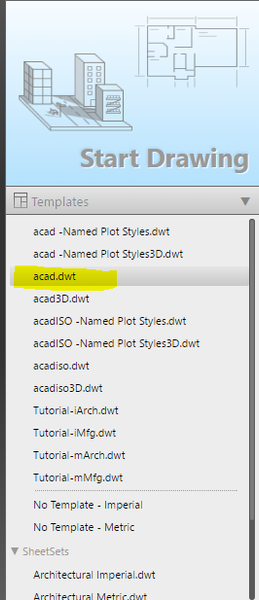- Subscribe to RSS Feed
- Mark Topic as New
- Mark Topic as Read
- Float this Topic for Current User
- Bookmark
- Subscribe
- Printer Friendly Page
- Mark as New
- Bookmark
- Subscribe
- Mute
- Subscribe to RSS Feed
- Permalink
- Report
I have setup Page Setups for a very long time.
But I ran into a really weird problem for a firm last week.
They upgraded to 2018 and I came in and copied the plotters for AutoCAD 2018 into their Plotters folder and started redoing the page setups.
All of them work except when using page setup overrides to plot to PDF.
They get a warning saying PDF Could Not Be Repaired.
I tried both the DWG to PDF.pc3 file and the AutoCAD PDF (High Quality) which I have used successfully before.
The only one that worked is the driver for PDF Converter Professional 8 by Nuance.
And the problem with that driver is that you have to load custom pages at each person's computer.
What in the world could be the problem?
Because when Adobe Reader is the default, the same problem occurs. DWG to PDF.pc3 file and the AutoCAD PDF (High Quality) both still do not work.
Solved! Go to Solution.
Solved by dave. Go to Solution.
Solved by WeberThompson. Go to Solution.
- Mark as New
- Bookmark
- Subscribe
- Mute
- Subscribe to RSS Feed
- Permalink
- Report
Hi @WeberThompson,
Please help me to understand this process in a bit more detail. You indicated that you copied the plotters into their setup. Where did these "plotters" originate? Do you mean PC3 files?
I suggest logging on as a new user to get a clean set of support folders for AutoCAD. Create new pages setups that reference the PDF PC3 files that come with AutoCAD. Do these work properly?
If you prefer, you can move the PC3 files form the current plotter folder and then perform a Reset Settings to Default to restore the "in-the-box" PC3 files. Then create a sample pagesetup that uses them.
Please try these steps and let me know the outcome.
Please select the Accept as Solution button if my post solves your issue or answers your question.
John Vellek
Join the Autodesk Customer Council - Interact with developers, provide feedback on current and future software releases, and beta test the latest software!
Autodesk Knowledge Network | Autodesk Account | Product Feedback
- Mark as New
- Bookmark
- Subscribe
- Mute
- Subscribe to RSS Feed
- Permalink
- Report
There are five plotters that come natively with AutoCAD 2018.
They are called DWG to PDF.pc3, AutoCAD PDF (General Documentation), AutoCAD PDF (High Quality Print), AutoCAD PDF (Smallest File) and AutoCAD PDF (Web and Mobile).
I put these five 2018 plotters in the client's networked Plotters folder, and then redid each page setup.
When I redid the PDF Page Setups, I used the DWG to PDF.pc3.
When plotting with page setup overrides, the pdf file opens and says, "PDF could not be repaired"
This happens no matter what PDF program that they have is set current. (They have Nuance PDF Converter Professional 8, Adobe Reader and Adobe Acrobat).
Next, I used the AutoCAD PDF (High Quality Print) plotter to recreate the pdf page setups.
Same problem.
The weird thing is that I tried these page setups with some files from my full time work, and they plotted pdf's just fine.
- Mark as New
- Bookmark
- Subscribe
- Mute
- Subscribe to RSS Feed
- Permalink
- Report
Hi @WeberThompson,
Thank you fro the additional details.
If these drivers are located in the default local locations do the PDFs get created properly without any corruption?
John Vellek
Join the Autodesk Customer Council - Interact with developers, provide feedback on current and future software releases, and beta test the latest software!
Autodesk Knowledge Network | Autodesk Account | Product Feedback
- Mark as New
- Bookmark
- Subscribe
- Mute
- Subscribe to RSS Feed
- Permalink
- Report
So you are saying, try creating a page setup locally?
I will be back at that firm on Saturday so I will try.
But what do you think this means if the answer is yes?
I can ping the server from any computer so I don't think it is a network connectivity error.
And all users have full permissions to the networked Plotter folder.
In fact, I backed up this folder and then used it for the new Plotter folder.
They can plot to page setup overrides just fine before 2018.
- Mark as New
- Bookmark
- Subscribe
- Mute
- Subscribe to RSS Feed
- Permalink
- Report
HI @WeberThompson,
Yes, I would like to see how this process works with "factory" settings. Are the installs of AutoCAD 2018 fully updated? There were some PDF issues in the initial release that got fixed with the updates.
If things work when local, then I suggest creating a new share on the server with full permissions. Then try to create a new page setup that uses one of the network PC3 files.
Please select the Accept as Solution button if my post solves your issue or answers your question.
John Vellek
Join the Autodesk Customer Council - Interact with developers, provide feedback on current and future software releases, and beta test the latest software!
Autodesk Knowledge Network | Autodesk Account | Product Feedback
- Mark as New
- Bookmark
- Subscribe
- Mute
- Subscribe to RSS Feed
- Permalink
- Report
Will do.
And yes, AutoCAD 2018 was updated to the latest.
I will let you know and thanks.
- Mark as New
- Bookmark
- Subscribe
- Mute
- Subscribe to RSS Feed
- Permalink
- Report
So. I defaulted AutoCAD 2018 and created a couple of page setups in the default Architectural Template file that is local and I still have the same problem. The PDF files will not open and say they need to be repaired or are corrupt. I tried three PDF programs.
- Mark as New
- Bookmark
- Subscribe
- Mute
- Subscribe to RSS Feed
- Permalink
- Report
Hi,
please create a new drawing, based on original AutoCAD template (ACAD.DWT or ACADISO.DWT), activate layout1, draw one line on the paperspace and then plot this layout using "DWG to PDF.pc3" ... so you are using only AutoCAD original files without any modifications ... any issues with that PDF again?
- alfred -
Alfred NESWADBA
ISH-Solutions GmbH / Ingenieur Studio HOLLAUS
www.ish-solutions.at ... blog.ish-solutions.at ... LinkedIn ... CDay 2024
------------------------------------------------------------------------------------

(not an Autodesk consultant)
- Mark as New
- Bookmark
- Subscribe
- Mute
- Subscribe to RSS Feed
- Permalink
- Report
Out of the box AutoCAD using their template files and their sheet set template files do not work.
Same exact problem.
- Mark as New
- Bookmark
- Subscribe
- Mute
- Subscribe to RSS Feed
- Permalink
- Report
Hi,
>> The weird thing is that I tried these page setups with some files
>> from my full time work, and they plotted pdf's just fine.
What is different to "my full time work" when you have issues now?
Have you tried to open the PDF's on another workstation just to make sure it's not your PDF-Viewer software having issues.
Open is also the question from @john.vellek : did you login with a different user account and start AutoCAD with plot to "DWG to PDF.pc3" again.
I would like to add: turn off antivirus, make sure all is saved to a local drive.
If nothing works I would run a repair installation >>>click<<<
- alfred -
Alfred NESWADBA
ISH-Solutions GmbH / Ingenieur Studio HOLLAUS
www.ish-solutions.at ... blog.ish-solutions.at ... LinkedIn ... CDay 2024
------------------------------------------------------------------------------------

(not an Autodesk consultant)
- Mark as New
- Bookmark
- Subscribe
- Mute
- Subscribe to RSS Feed
- Permalink
- Report
I am telling you that with AutoCAD defaulted, I created a page setup in the default Architectural Imperial.dwt with DWG to PDF and it does not work.
I even just tried printing with DWG to PDF from a blank AutoCAD file and it does not work right out of the box.
It only does not work in this one firm that I do extra work for.
I have created page setups for twenty years.
I have never seen anything like it.
- Mark as New
- Bookmark
- Subscribe
- Mute
- Subscribe to RSS Feed
- Permalink
- Report
Hi,
>> Architectural Imperial.dwt
Can you please try
- to use the ACAD.DWT
- to login with a new Windows user account, turn off antivirus and test plotting again?
- test the PDF on another workstation
It's just to help you isolate the issue.
- alfred -
Alfred NESWADBA
ISH-Solutions GmbH / Ingenieur Studio HOLLAUS
www.ish-solutions.at ... blog.ish-solutions.at ... LinkedIn ... CDay 2024
------------------------------------------------------------------------------------

(not an Autodesk consultant)
- Mark as New
- Bookmark
- Subscribe
- Mute
- Subscribe to RSS Feed
- Permalink
- Report
HI @WeberThompson,
Did you try @Alfred.NESWADBA's suggestion of the acad.dwt instead of the Sheetset Architectural Imperial template? Did it work any differently?
John Vellek
Join the Autodesk Customer Council - Interact with developers, provide feedback on current and future software releases, and beta test the latest software!
Autodesk Knowledge Network | Autodesk Account | Product Feedback
- Mark as New
- Bookmark
- Subscribe
- Mute
- Subscribe to RSS Feed
- Permalink
- Report
I do not have access to this jobsite on a daily basis.
What I did was Reset AutoCAD to Defaults.
Used the local files to create page setups saved to the out of the box Architectural Imperial.dwt. (This is AutoCAD's default Page Setup template).
Created a couple of page setups with DWG to PDF.pc3.
Tested the page setups and had the same PDF could not be repaired error.
- Mark as New
- Bookmark
- Subscribe
- Mute
- Subscribe to RSS Feed
- Permalink
- Report
Hi @WeberThompson,
Please try using the acad.dwt instead of the Sheetset dwt. If you can send me one of the pages setups or the dwt you modified, I can test on my side.
John Vellek
Join the Autodesk Customer Council - Interact with developers, provide feedback on current and future software releases, and beta test the latest software!
Autodesk Knowledge Network | Autodesk Account | Product Feedback
- Mark as New
- Bookmark
- Subscribe
- Mute
- Subscribe to RSS Feed
- Permalink
- Report
As I said, I am not using the Architectural Imperial.dwt to start a drawing.
But for some reason no one seems to be reading my posts correctly.
Of course, I start the drawing with acad.dwt. That is by default.
For now, I am closing this case because no one has helped me.
Thanks for trying.
- Mark as New
- Bookmark
- Subscribe
- Mute
- Subscribe to RSS Feed
- Permalink
- Report
Hi @WeberThompson,
I am sorry if I am not following the issue properly.
- You performed a Reset
- Without any customization you start a new drawing session in AutoCAD 2018 (please verify that it is totally up-to-date)
- You then click on a layout tab and start the pagesetup manager.
- You create a page setup and apply it to the layout. (Can you share this file so I can see what changes and settings you are using?)
- You then import the page setups to the Architectural Imperial.dwt?
- Then, you create a new file based on the Architectural Imperial template or apply it to another file.
- Then you create a PDF file using the layout with the page setup and the resulting file appears corrupt.
Please let me know if I missed a step or added anything that you have not done. I am sorry this thread is still ongoing but I do truly want to help and to understand your issue.
John Vellek
Join the Autodesk Customer Council - Interact with developers, provide feedback on current and future software releases, and beta test the latest software!
Autodesk Knowledge Network | Autodesk Account | Product Feedback
- Mark as New
- Bookmark
- Subscribe
- Mute
- Subscribe to RSS Feed
- Permalink
- Report
So after much research on the files, I found that this firm has some projects that absolutely will not print to pdf with any other driver than the Nuance PDF Converter 8 driver called Gaiiho.
And the rest of their projects will print just fine with the DWG to PDF printer.
They cannot tell me the difference between these projects.
I have audited, DWG-PURGE, copied them to a new blank drawing, and just cannot figure it out.
- Mark as New
- Bookmark
- Subscribe
- Mute
- Subscribe to RSS Feed
- Permalink
- Report
For people facing the same problems, the answer is a corrupt font.
It took a lot of research and investigation but I finally tracked the bad font to FuturaStd-Medium.
Replacing the font with one from the web did not help, BTW.
We had to erase the text and redo it.
- Subscribe to RSS Feed
- Mark Topic as New
- Mark Topic as Read
- Float this Topic for Current User
- Bookmark
- Subscribe
- Printer Friendly Page
Forums Links
Can't find what you're looking for? Ask the community or share your knowledge.