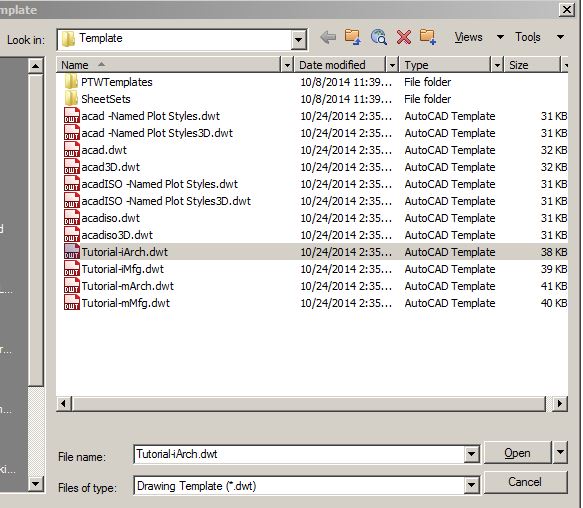- Subscribe to RSS Feed
- Mark Topic as New
- Mark Topic as Read
- Float this Topic for Current User
- Bookmark
- Subscribe
- Printer Friendly Page
- Mark as New
- Bookmark
- Subscribe
- Mute
- Subscribe to RSS Feed
- Permalink
- Report
Drawing a Floor Plan
I have AutoCAD 2015 and the AutoCAD tutorial book -First Level: 2D Fundamentals. We are trying to follow the directions to begin drawing a floorplan. The printed version directs user to go to the Quick SetUp, which then is supposed to guide user through initial steps to set up parameters for the floorplan. Problem...there isn't a Quick start template to follow in the 2015 version. I do have it in the 2014 version.
So....what do you do to get the Quick Start menu to appear, or do you just have to go through all the steps to setup all the initial parameters?
- Mark as New
- Bookmark
- Subscribe
- Mute
- Subscribe to RSS Feed
- Permalink
- Report
You can start a NEW Drawing (Qnew)
and select the Arch Template file
This will set your dimensions and units to the correct settings.
(See Below:)
- Mark as New
- Bookmark
- Subscribe
- Mute
- Subscribe to RSS Feed
- Permalink
- Report
How you have STARTUP variable set in AutoCAD determines if you get the pop-up that leads to the Quick or Advanced wizard: look in your book for that topic if it was not discussed before you got to where you are (or look it up in HELP in AutoCAD).
You might find this video helpful about the new startup interface (different from all the others bfore it):
https://www.youtube.com/watch?v=T99dc38_Yu4
- Subscribe to RSS Feed
- Mark Topic as New
- Mark Topic as Read
- Float this Topic for Current User
- Bookmark
- Subscribe
- Printer Friendly Page
Forums Links
Can't find what you're looking for? Ask the community or share your knowledge.