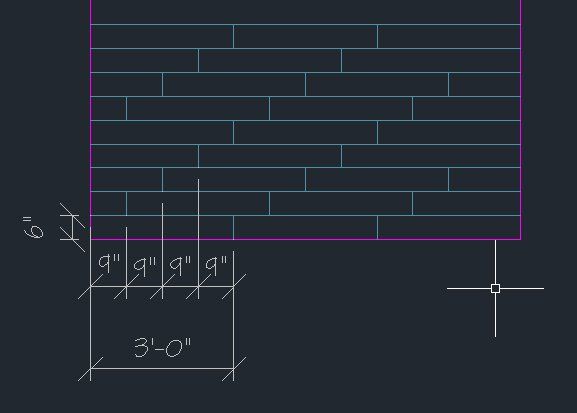Message 1 of 7
Not applicable
11-17-2016
03:02 PM
- Mark as New
- Bookmark
- Subscribe
- Mute
- Subscribe to RSS Feed
- Permalink
- Report
I have a custom hatch pattern that i need to edit to make the vertical line 9" from the 0,0 origin. So the tile will be 36" long then be 6" in height. I thought i understood this but i am doing this wrong. I understand the first number is the angle that the line is to be drawn at. The second number is the x & y offset. The third & final numbers are where i get confused. I thought that since i am rotating everything 90 degrees & drawing a line 6 " long that the code would be
*Core_16_Tile, 6x36 One Quarter Elevation
90,0,0,-6,9,6,-9
0,0,0,0,6
Can someone please help me out?
Solved! Go to Solution.