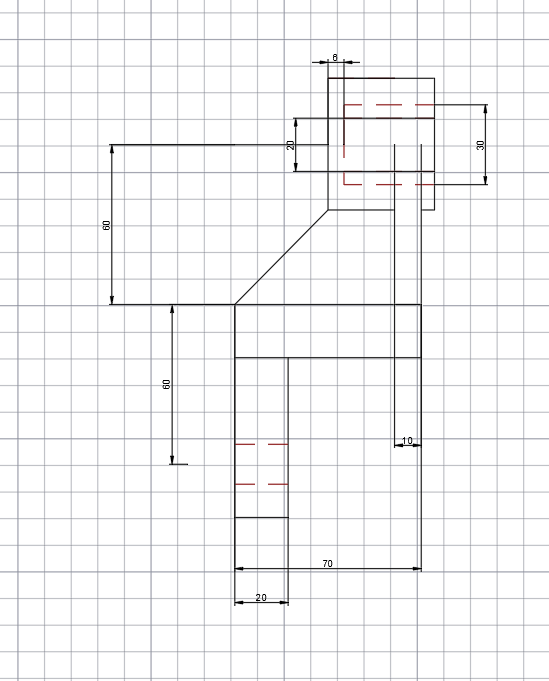- Forums Home
- >
- AutoCAD Community
- >
- AutoCAD Forum
- >
- Construction Lines (centre line) Not appearing on layout
Construction Lines (centre line) Not appearing on layout
- Subscribe to RSS Feed
- Mark Topic as New
- Mark Topic as Read
- Float this Topic for Current User
- Bookmark
- Subscribe
- Printer Friendly Page
- Mark as New
- Bookmark
- Subscribe
- Mute
- Subscribe to RSS Feed
- Permalink
- Report
Hi Autocad Users
I don't know how or what has happened but when I switch to the layout view and then try and add the images to a pdf to print, the green construction lines do not plot. It's happened to me once before and the problem was temporarily solved by reinstalling Autocad but this has happened for the second time now. I have attached the drawing file in hopes to be more helpful. I have not changed any settings from the default autocad aside from annotation specifics. However even after changing the annotation specifics the green lines plotted. I adjusted the positioning of a few annotations and inserted a title block and the green lines did not plot. I have tried going back steps to where the title block was not plotted and the green lines do not appear back again.
Any assistance is greatly appreciated!
- Liam
Solved! Go to Solution.
Solved by imadHabash. Go to Solution.
- Mark as New
- Bookmark
- Subscribe
- Mute
- Subscribe to RSS Feed
- Permalink
- Report
click on below image to see how you have a freezed construction lines VP layer . pick inside your VP then type LAYER command and check VP Freeze tab and thaw your needed layers . 🙂

Imad Habash
- Mark as New
- Bookmark
- Subscribe
- Mute
- Subscribe to RSS Feed
- Permalink
- Report
Unfreezing that specific layer called construction lines did not work, however using the thaw all layer viewpoints command did work (which is what I think you were getting at? Sorry, still new to Autocad!)
Thank you for your help!
- Subscribe to RSS Feed
- Mark Topic as New
- Mark Topic as Read
- Float this Topic for Current User
- Bookmark
- Subscribe
- Printer Friendly Page
Forums Links
Can't find what you're looking for? Ask the community or share your knowledge.