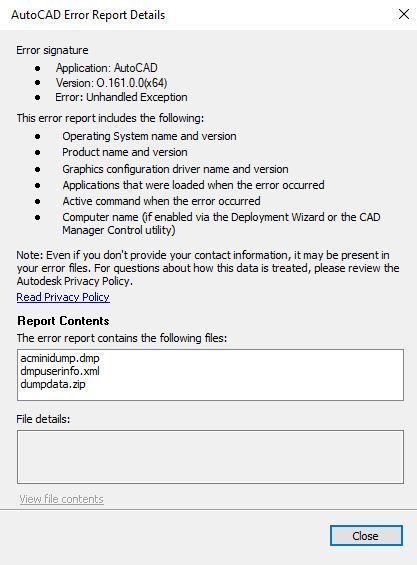- Mark as New
- Bookmark
- Subscribe
- Mute
- Subscribe to RSS Feed
- Permalink
- Report
Hey all,
I need some help. A month ago, I had problems with autocad 2018 on my desktop and laptop. After some help of others I found out that updating it via the desktop app made a solution. But since this morning it again crashes randomly at my desktop. My laptop works fine. I recentely bought a new mouse and keyboard, about 4 weeks ago, and had no problems with it, but tested it with another mouse, did not work. I searched here on the forums and found a complete list (https://knowledge.autodesk.com/support/autocad/troubleshooting/caas/sfdcarticles/sfdcarticles/Progra...) and tried everything, but nothing came out as a solution.
- graphics software is up to date
- no new updates in the desktop app
- no reason to beleave that I have virusses. Only windows security operating
- temp folder is empty now
- Enough hard disk space
- There is something written about directX 9, but that article looks like it has been written for an older windows version.
- autocad resetted to defaults
- Time/date confirmed ok
- Windows .NET is up to date
Autocad gives as problem, when crashing: Unhandeled exception.
Now trying to start it with "nohardware" mode
EDIT: no hardware was no solution. Autocad also reïnstalled this afternoon.
System: windows 10. GPU: MSI GTX 960 4GB, Intel I7 4790K, 8 GB RAM
Solved! Go to Solution.