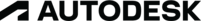Hi,
>> I had not migrated my settings from 2019-2020. As soon as
>> I did, the files began working quicker.
That sounds very interesting, whenever we see some issues then in most cases these issues can be solved by NOT doing a migration (reset settings to default), but using migration and then it gets better is the first time I heard/read that.
>> Any ideas as to why that happened?
Well, if you did some customization (before you restored to a migrated version) it might be any of these migration steps, that can be a path (support paths, printer paths & pc3-files, ...) or loaded applications, permissions to some folders on the network, ... But sorry, I can't say "this one item has to be changed".
But at least, good you found a way to get it working! 😉
- alfred -
------------------------------------------------------------------------------------
Alfred NESWADBA
ISH-Solutions GmbH / Ingenieur Studio HOLLAUS
www.ish-solutions.at ...
blog.ish-solutions.at ...
LinkedIn ...
CDay 2026------------------------------------------------------------------------------------
 (not an Autodesk consultant)
(not an Autodesk consultant)