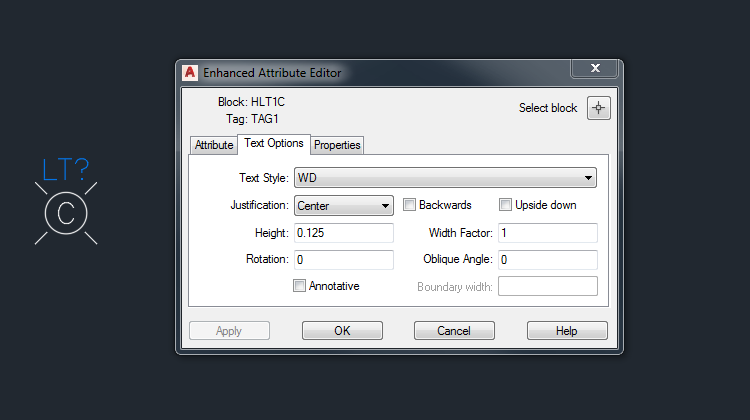- Mark as New
- Bookmark
- Subscribe
- Mute
- Subscribe to RSS Feed
- Permalink
- Report
Hi
Whenever I place a new schematic symbol, the text style of the attribute is always WD. I am wondering if there is any way to set the default Text Style to COS instead of WD or changing all the WD to COS after finishing my design.
I tried 2 methods below, but none of them works.
Method 1
1. Make sure your menu bar is showing. Click on the little down Arrow at the end of the Quick Access Toolbar if it's not and select Show Menu Bar.
2. Click on format and then select Text Style from the menu.
3. Select the Text Style you wish to change from the list of styles active in the drawing.
4. Make the changes you require and select Apply.
5. Make sure the style is highlighted and then click on Set Current.
6 Click on Close.
Method 2
Running commend script file under Project-Wide Utilities
-STYLE
COS
Arial
0
1
0
n
n
Thanks
Solved! Go to Solution.