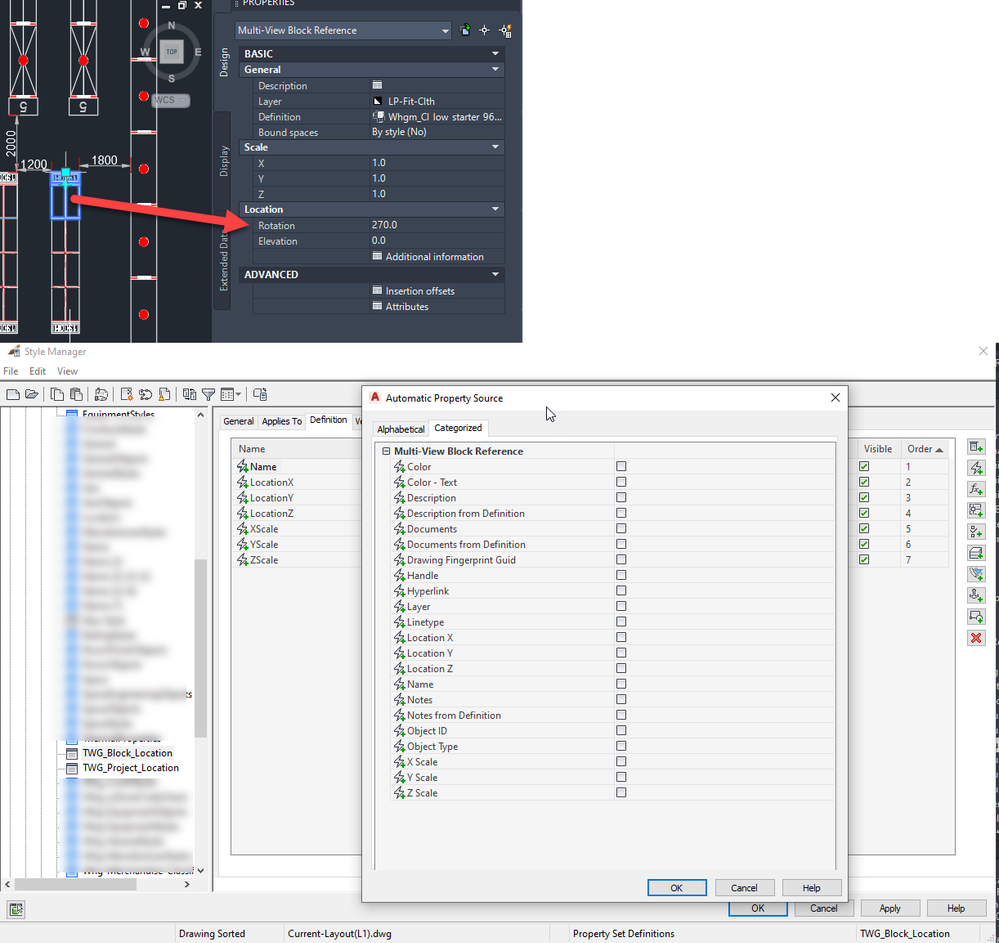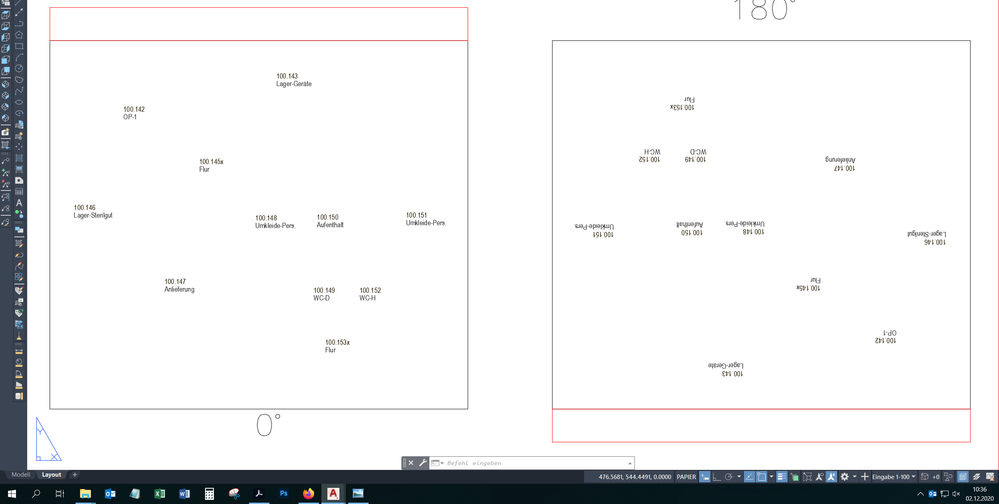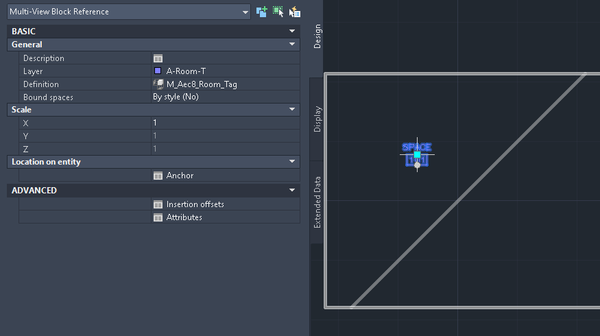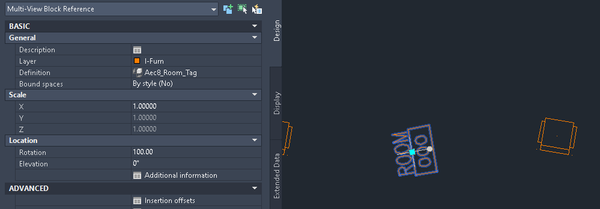Message 1 of 8
Not applicable
09-09-2019
07:20 PM
- Mark as New
- Bookmark
- Subscribe
- Mute
- Subscribe to RSS Feed
- Permalink
- Report
I was looking to schedule the insert location and rotation of a MV Block, It has a location properties for x,y,z and rotation in the palette but that is not seen in the available MV Block properties when creating a property set. Have tried the Block and MInsert rotation properties (both have them) but they do not report the MV Block.
Only workaround is to explode to blocks, but the plan block does not have the same name as the MV Block so that breaks another part of a process!
Anyone else tried this, found another answer?
Solved! Go to Solution.