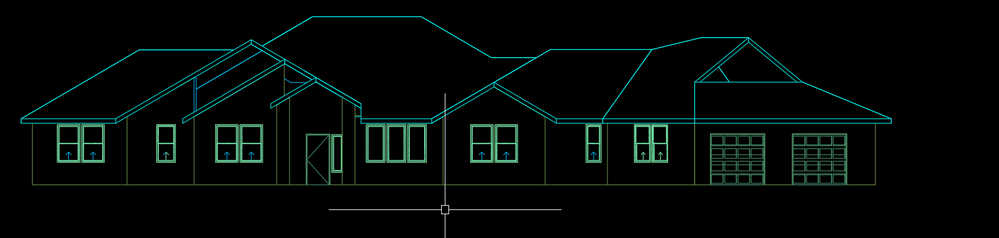Message 1 of 7
Not applicable
05-08-2017
12:47 PM
- Mark as New
- Bookmark
- Subscribe
- Mute
- Subscribe to RSS Feed
- Permalink
- Report
I'm using Autocad Architecture, I have a good handle on how to use them but I still haven't figured out how to get the lines to display on the same layer as my 3d elements, we have our layers set up and we want to make sure that the elevations print out right but every time I mess with it I still can't get it to display the way I want.
Solved! Go to Solution.