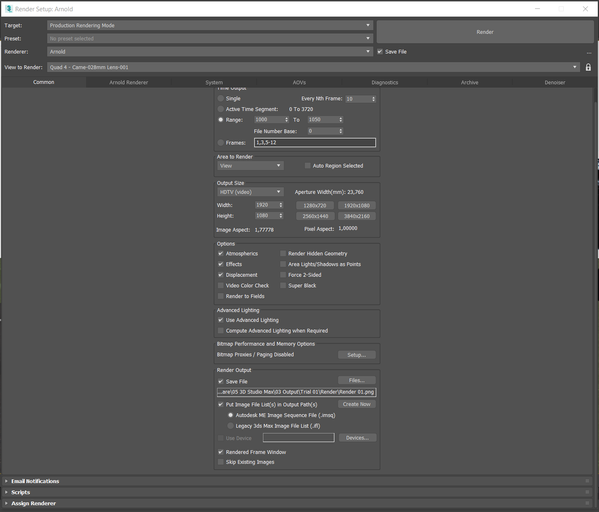- Forums Home
- >
- Arnold
- >
- Arnold General Rendering Forum
- >
- Re: Are arnold drivers 16 bit depth or 32 bit depth, can i set it?
Are arnold drivers 16 bit depth or 32 bit depth, can i set it?
- Subscribe to RSS Feed
- Mark Topic as New
- Mark Topic as Read
- Float this Topic for Current User
- Bookmark
- Subscribe
- Printer Friendly Page
- Mark as New
- Bookmark
- Subscribe
- Mute
- Subscribe to RSS Feed
- Permalink
- Report
- Mark as New
- Bookmark
- Subscribe
- Mute
- Subscribe to RSS Feed
- Permalink
- Report
Solved! Go to Solution.
Solved! Go to Solution.
Solved by Andrew_Wilkins1. Go to Solution.
- Mark as New
- Bookmark
- Subscribe
- Mute
- Subscribe to RSS Feed
- Permalink
- Report
- Mark as New
- Bookmark
- Subscribe
- Mute
- Subscribe to RSS Feed
- Permalink
- Report
EXR 32 bit by default, enable "Half Precision" in the render settings to switch to 16 bit.
EXR 32 bit by default, enable "Half Precision" in the render settings to switch to 16 bit.
- Mark as New
- Bookmark
- Subscribe
- Mute
- Subscribe to RSS Feed
- Permalink
- Report
Oh thank you.
- Mark as New
- Bookmark
- Subscribe
- Mute
- Subscribe to RSS Feed
- Permalink
- Report
- Mark as New
- Bookmark
- Subscribe
- Mute
- Subscribe to RSS Feed
- Permalink
- Report
Where can I find the "Half Precision" button? I Use 3DS Max 2022 with Arnold as renderer. Or did I do something wrong in my settings?
Where can I find the "Half Precision" button? I Use 3DS Max 2022 with Arnold as renderer. Or did I do something wrong in my settings?
- Mark as New
- Bookmark
- Subscribe
- Mute
- Subscribe to RSS Feed
- Permalink
- Report
- Mark as New
- Bookmark
- Subscribe
- Mute
- Subscribe to RSS Feed
- Permalink
- Report
Hi
You should really post this in the Arnold for 3ds Max forum. This thread was about EXR drivers in general, not how they are work in 3ds Max.
If you're not using the Arnold AOV manager, then you would use the regular 3ds Max ui to set that:
// Stephen Blair
// Arnold Renderer Support
Hi
You should really post this in the Arnold for 3ds Max forum. This thread was about EXR drivers in general, not how they are work in 3ds Max.
If you're not using the Arnold AOV manager, then you would use the regular 3ds Max ui to set that:
// Stephen Blair
// Arnold Renderer Support
- Subscribe to RSS Feed
- Mark Topic as New
- Mark Topic as Read
- Float this Topic for Current User
- Bookmark
- Subscribe
- Printer Friendly Page
Forums Links
Can't find what you're looking for? Ask the community or share your knowledge.