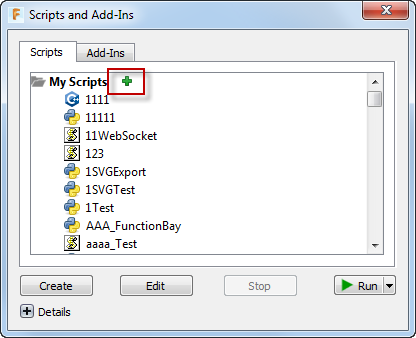After some some work, this discussion shifts to a conversation about belief. On one hand, one can believe the system works and keep trying to discover what one is doing wrong. On the other hand, one might assume that the software is not working and that a fix is required.
I have tried the following:
(1) Initiated Scrip and Add-in programs in Fusion 360 and returned to them in a later session. Both worked.
(2) Copied existing Scrip and Add-in programs, renamed them, and put them in the standard folder location. Both worked.
(3) Attempted to locate renamed, proven (working) programs as Script and Add-in files placed on the Desktop. Neither worked.
I must note that when Apple moved to OS 10.12 several open source programs broke, especially WRT handling files. Several commercial programs required immediate updates. So, I am inclined to believe Fusion 360 is not operating as expected with OS 10.12.3 except for Scripts and Add-ins at specific locations.
I note that I expect Scripts and Add-ins to work the same -- allowing files to be located outside the default folders. If you think it could help I will remove and reload Fusion 360 so there is no potential confusion between the MAC Store version and the Autodesk Store version. Otherwise, I ask, how should I report this to Autodesk? Thanks.