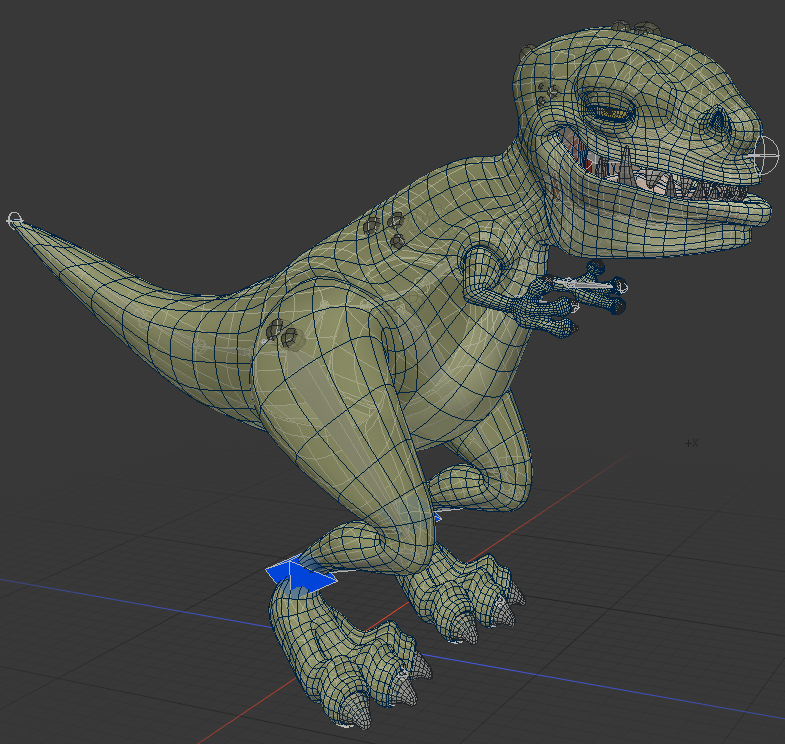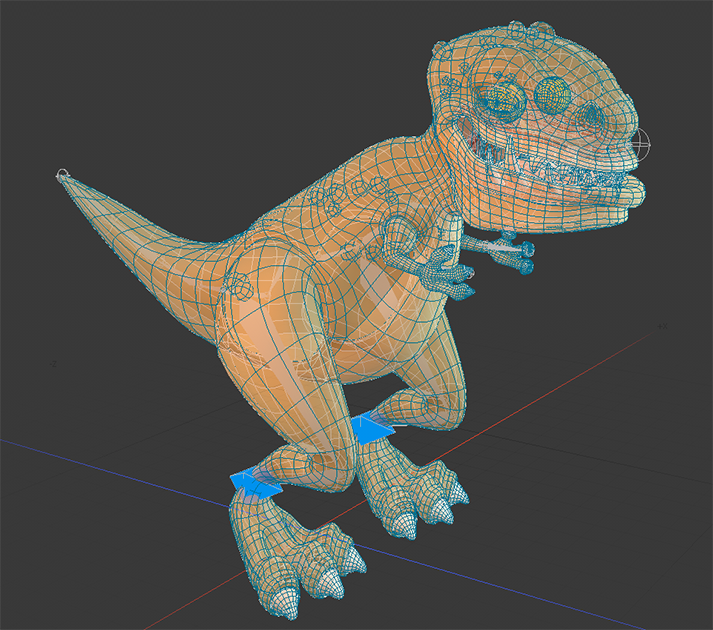It seems this display style is only available as a modeling aid at the SubObject level within Edit/Editable Poly. By all means, it should be made available at Object level as well and should be exposed as an option within Viewport Settings.
Houdini has this from Houdini 14 and Blender from Blender 2.8. Modo also supports that. It doesn't only make the viewport more aesthetically pleasing and wireframes easier on the eye but it also makes the complex models shapes more distinguishable and exponentially improves the selections. On the most basic level, it seems it fades out the wires on the back of the model. Blender seems to add something extra to the mix that thickens the general contours of the model so if the Max team could come up with something similar it would already make Max viewport grow young again.
Houdini (zoom the image pls)
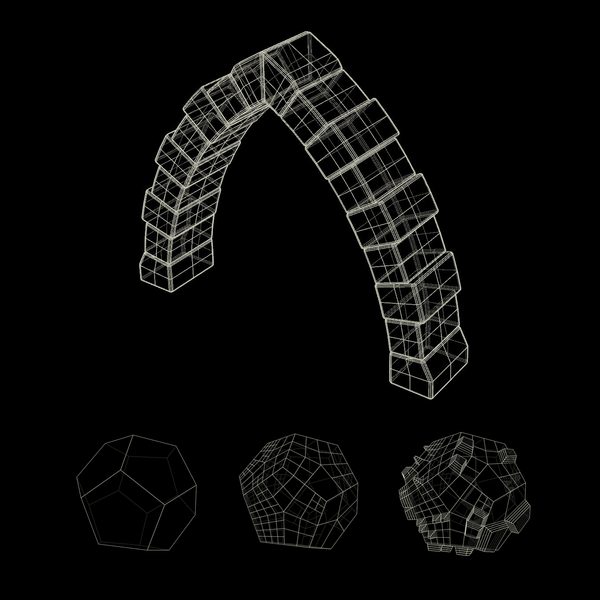
Blender (zoom the image pls)
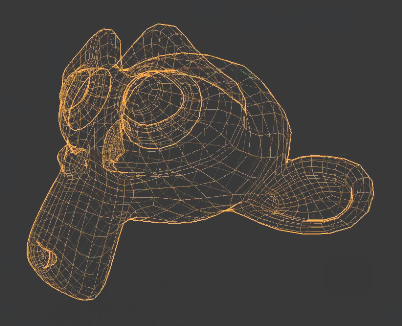
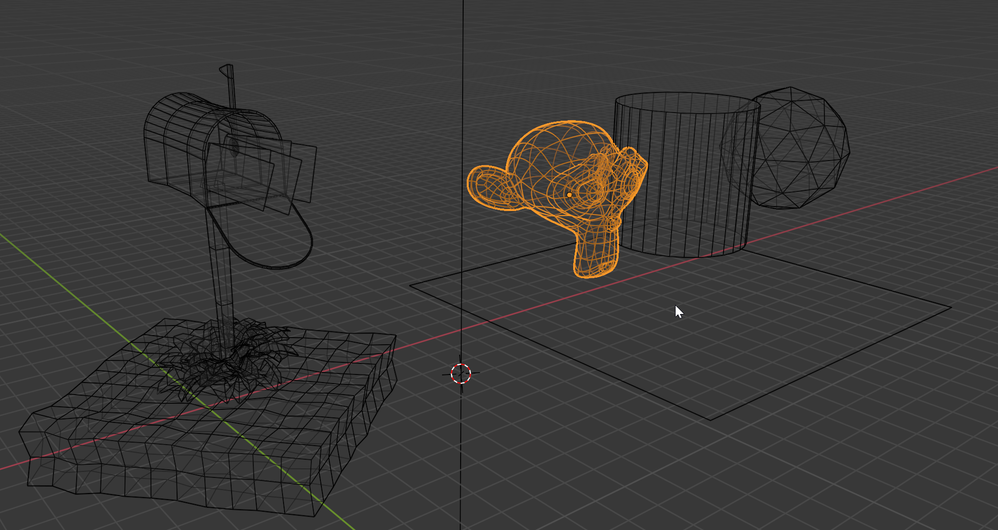
Modo