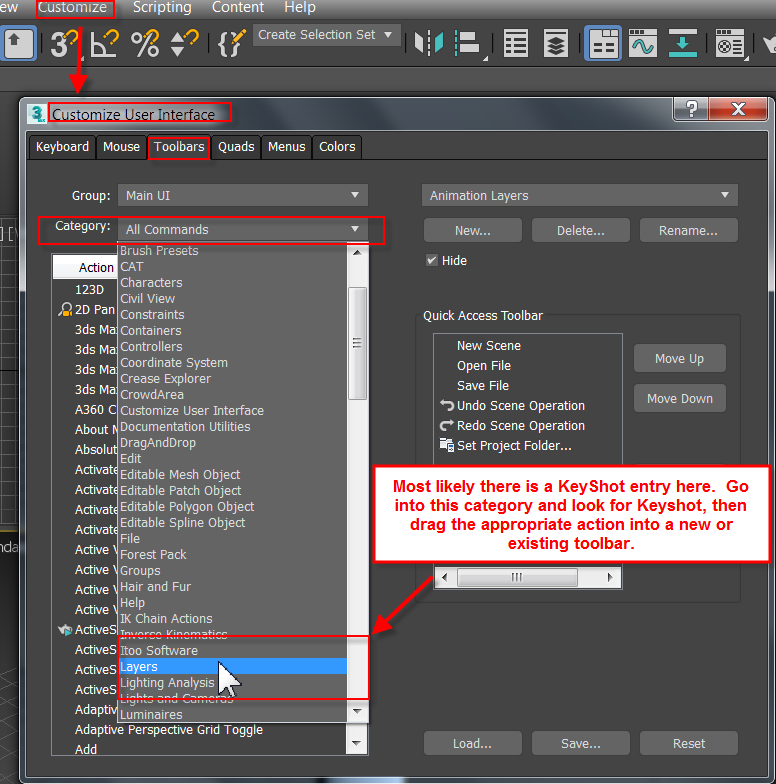- Autodesk Community
- >
- 3ds Max Community
- >
- 3ds Max Forum
- >
- keyshot 6 plugin button doesn´t appear on 3dmax
- Subscribe to RSS Feed
- Mark Topic as New
- Mark Topic as Read
- Float this Topic for Current User
- Bookmark
- Subscribe
- Printer Friendly Page
- Mark as New
- Bookmark
- Subscribe
- Mute
- Subscribe to RSS Feed
- Permalink
- Report
Dear Autodesk,
I´ve installed keyshot 6 plugin compatible with 3dmax 2018 and it doesn´t happear the live linking button on the main menu bar as we see on youtube
vídeos.
In Solidworks i know that we need to go to menu edit and select keyshot 6 plugin but in 3dmax i can´t find it
Thanks for your time !
Solved! Go to Solution.
Solved by Alfred.DeFlaminis. Go to Solution.
- Mark as New
- Bookmark
- Subscribe
- Mute
- Subscribe to RSS Feed
- Permalink
- Report
Hello @Anonymous and welcome to the community,
EDIT: There are instructions here about this on this plugin from the Autodesk Store.
Original Post: It might be better to ask the makers of KeyShot about the specifics here, but you likely just need to make the button/toolbar yourself or enabled it on the main menu. I have an image below on how I'd imagine it works with Keyshot, but I've never used it personally. More info about toolbars here. Please try this as shown below and let me know how it goes. Thanks!
Best Regards,

Alfred (AJ) DeFlaminis
3ds Max Technical Support Specialist
Autodesk Here to Help | View Max Tips/Tricks | My Screencasts | Autodesk Virtual Agent | How To Reset User Settings | Change Display Drivers in Max | Feature Request Board | Installation and Licensing Forum | 3ds Max Certified Hardware | Network Rendering Troubleshooting Guide
- Mark as New
- Bookmark
- Subscribe
- Mute
- Subscribe to RSS Feed
- Permalink
- Report
Hello @Anonymous,
I just wanted to follow up here, any thoughts on my previous post? Thanks for the update!
Best Regards,

Alfred (AJ) DeFlaminis
3ds Max Technical Support Specialist
Autodesk Here to Help | View Max Tips/Tricks | My Screencasts | Autodesk Virtual Agent | How To Reset User Settings | Change Display Drivers in Max | Feature Request Board | Installation and Licensing Forum | 3ds Max Certified Hardware | Network Rendering Troubleshooting Guide
- Mark as New
- Bookmark
- Subscribe
- Mute
- Subscribe to RSS Feed
- Permalink
- Report
I have a similar problem with KeyShot 7 plugin for Max 2016.
Although the main menu item shows up on the menu bar, there's no sub-menu items when I click it.
I've looked at the customize settings for the menus, and those sub-menu items are there as expected under the top level "KeyShot 7" menu entry, but again they don't show when I click the menu.
Everything works fine in Max 2017 AND 2018 but something weird is happening with Max 2016.
I've uninstalled and reinstalled the plugin several times, even downloaded a new copy and checked that the correct file is placed in the plugins folder - everything "seems" right, it's just not working for some reason.
- Mark as New
- Bookmark
- Subscribe
- Mute
- Subscribe to RSS Feed
- Permalink
- Report
Hi !
I just had this issue in a PC with Max 2018.5 and Keyshot 8.
This is a very problematic situation and have not been solved yet, so far.
But a simple working solution is simply to export your model as FBX with standard Autodesk Entertainement settings and Keyshot imports perfectly.
Hope this helps others!
LAO
- Subscribe to RSS Feed
- Mark Topic as New
- Mark Topic as Read
- Float this Topic for Current User
- Bookmark
- Subscribe
- Printer Friendly Page
Forums Links
Can't find what you're looking for? Ask the community or share your knowledge.