- Forums Home
- >
- 3ds Max Community
- >
- 3ds Max Forum
- >
- Re: 3dsmax causing performance issues for Photoshop?
- Subscribe to RSS Feed
- Mark Topic as New
- Mark Topic as Read
- Float this Topic for Current User
- Bookmark
- Subscribe
- Printer Friendly Page
- Mark as New
- Bookmark
- Subscribe
- Mute
- Subscribe to RSS Feed
- Permalink
- Report
3dsmax causing performance issues for Photoshop?
Hi. I built a brand new PC (specs below) and have noticed heavy performance issues in Photoshop in Windows 10 Pro. 3dsmax has been running great. Zbrush seems fine. All programs seem to run pretty good while using them except photoshop which can feel almost unusable!
I have tried a lot of things to try to figure out what is going on and this is where I am currently at ::: 3dsMax being open affects the performance of Photoshop. If I strip back processes and then run photoshop I can create a new layer pretty rapidly. If I simply open 3dsmax (don't need to even open a .max file) and photoshop is immediately affected and creating a new layer is quite slower (and painting on it). Close 3dsmax and i'm instantly creating layers rapidly.
I need a way to fix this. We all use all these programs at once moving rapidly between them. I.E. Screenshot something in max and paint over it. etc... What can be done to fix this issue?
So far the best thing I know is just to start photoshop first but obviously thats not actually fixing it.
** Please don't just tell me to upgrade to Windows 2020. I can't just do that. 2018.3/4 is currently part of a pipeline.
PC
3dsMax 2018.4 / Photoshop CC 20.0.5 (latest) (tried turning off GPU perf which didn't help)
Windows 10 Pro
Intel x299 9960X / Asus x299 Deluxe II / H100i (good temps at idle and load)
G.Skill 64gb 3200 (windows mem test pass)
Samsung M.2 C drive. 2TB
EVGA GTX 2080Ti - Latest drivers. Have tried shutting a lot of Experience down/off.
Corsair 1000w
- Mark as New
- Bookmark
- Subscribe
- Mute
- Subscribe to RSS Feed
- Permalink
- Report
try this:
https://helpx.adobe.com/photoshop/kb/optimize-photoshop-cc-performance.html
Ronel Katigbak Pabico
3D Generalist / Animator / Renderer/ Graphics Designer
Autodesk Student Ambassador Platinum
YouTube Channel l Linked l Facebook l Blogs
- Mark as New
- Bookmark
- Subscribe
- Mute
- Subscribe to RSS Feed
- Permalink
- Report
I went through all of that. Photoshop runs great until you start 3dsmax. I can murder my machine with other programs and run photoshop fine. I can hardboot my machine, run photoshop and max and photoshop has slow response.
Its like 3dsmax is hogging something PS needs even while in PS and Max is minimized.
CTRL+N then Enter to create a new layer in PS. I can press this 5 times in a rythm and they conclude shortly after the presses. may be 1-2 pop up after i'm done.
Open 3dsmax. Tab right back to PS. Do the same exact thing and after I'm done it takes about 5 seconds for the new layers to conclude. Like 3-5 of them pop up after and they all take a long time to even show the dialog! (this is indicative of the way PS feels entierly)
Close 3dsmax. Tab back to PS. Do the exact same thing again and the layers are created almost as fast as I hit the shortcuts.
I can do this test over and over and its very obvious that just having 3dsMax running destroys the response time in PS. I can close max and open and load down the PC with zbrush, steam, chrome, Wunderlist, Greenshot, Premiere, and whatever I want and creating 5 layers in a row is fast(er).
Note this is after resetting prefs in PS and its on a small image. My machine should be able to tackle all of this stuff super easy. And it does. But either 3dsmax is doing something or Windows 10 is allowcating something to 3dsmax thats enough to cause all this lag, especially with menus.
It's really bad. I am doing more testing. I can go in to Levels (shortcut) and esc out fast. I can also paint on a layer right after i'm done making it. If I open 3dsmax the Levels (just like making a new layer) is super slow and unresponsivel. And when I create a new layer and start to paint on it its super laggy and has to "catch up". But if i close max and do these exact same tests I can paint insantly no problem.
- Mark as New
- Bookmark
- Subscribe
- Mute
- Subscribe to RSS Feed
- Permalink
- Report
Sorry to hear that. I don't have any problem running both software together, 3ds max 2019 (updated with the latest fixed and photoshop 20.0.0 released. i can even open 2 or 3 3ds max along with photoshop. my computer's ram is 32 gb and with 4 gb graphics for the graphics.
Try to download and install the latest update/fixed for your 3ds max.
Ronel Katigbak Pabico
3D Generalist / Animator / Renderer/ Graphics Designer
Autodesk Student Ambassador Platinum
YouTube Channel l Linked l Facebook l Blogs
- Mark as New
- Bookmark
- Subscribe
- Mute
- Subscribe to RSS Feed
- Permalink
- Report
I created a simple video showing the issue first hand!
This is indicative of a larger issue where as you load programs down things get worse. Eventually photoshop can feel about unbearable trying to edit text and work. Closing 3dsmax will always help the performance, even though the PC is still loaded down with everything else I.E Zbrush, Chrome, and photoshop itself.
- Mark as New
- Bookmark
- Subscribe
- Mute
- Subscribe to RSS Feed
- Permalink
- Report
Rendermaster. Have you watched my video and then tried what I show on your machine?
I've received private emails from people who have had the same issue.
Photoshop has become a complete nightmare for me.
- Mark as New
- Bookmark
- Subscribe
- Mute
- Subscribe to RSS Feed
- Permalink
- Report
YES I saw it... it seems theres a problem with video graphics...i created a screencast showing my 3ds max and photoshop working simultaneously....also check the graphics performance of your photoshop.
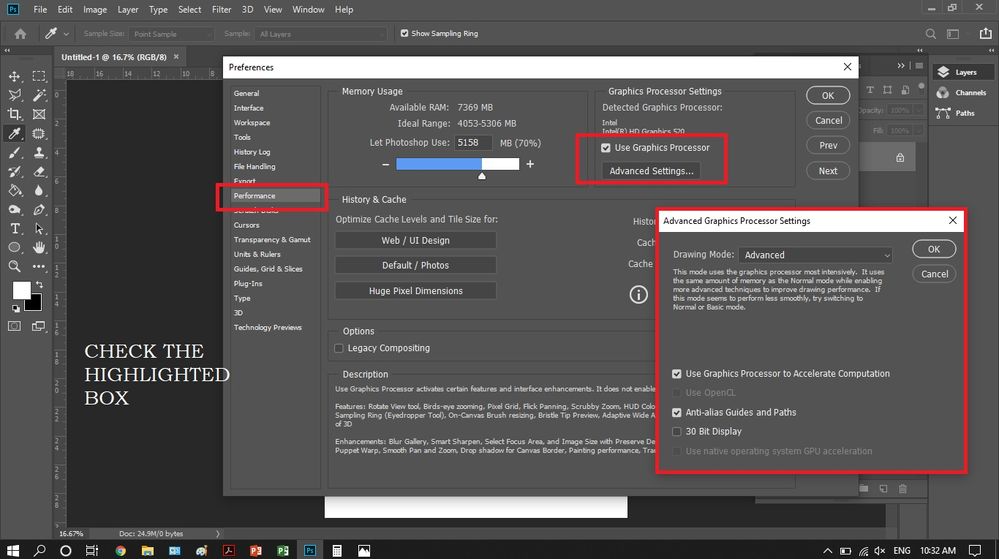
Ronel Katigbak Pabico
3D Generalist / Animator / Renderer/ Graphics Designer
Autodesk Student Ambassador Platinum
YouTube Channel l Linked l Facebook l Blogs
- Mark as New
- Bookmark
- Subscribe
- Mute
- Subscribe to RSS Feed
- Permalink
- Report
When this happen you should check your cpu , gpu, ram usage, how it works, and then something to do. Try process explorer. https://docs.microsoft.com/en-us/sysinternals/downloads/process-explorer
Both program very complicate software and have many useless feature what may glitch, they using both some browser in it. On video there is some rectangle at start of photoshop and start screen won't load you start new doc, maybe this is the clue.
- Mark as New
- Bookmark
- Subscribe
- Mute
- Subscribe to RSS Feed
- Permalink
- Report
Hey!
I am running to same issues as you actually for months - did you find any solution?
Plus my photoshop gets supper laggy when holding left alt key even...
Thanks.
Jakub
- Mark as New
- Bookmark
- Subscribe
- Mute
- Subscribe to RSS Feed
- Permalink
- Report
Nothing that I know of Jakub. Alt is an absolute nightmare here. The longer you keep both programs running the worse it gets. Alt becomes unbearable to sample just a color. Restarting photoshop helps a lot but really closing 3dsMax is the way to truly go. I recently did a lot of stuff for Artstation and I would suffer through the back and forth process between 3dsMax and Photoshop......, pasting in to photoshop to see differences in renders. Flip horizontal etc. I have always had issues with the Marquee tool and going to Color select. I often drag rec marquee and photoshop hangs. I am accustomed now to swiftly alt tabbing to anything else to be productive while Photoshop "catches up". Check email. Work in Max for a bit. Clean your desk.... and wait for PS to catch up.
So then I set up cameras and renders and did all the rendering I needed and then closed out 3dsmax, Open photoshop. and then the heavy 2d lifting begins. If I have to go back to Max it might mean open, render, close, and then back to Photoshop. And like I said overall closing and reopening of Photoshop in general. So I go to work the next day, come home, and often end up having to restart photoshop. Its like a terrible memory leak--- coincidentally on 3 or 4 machines.
So far the best theory I've heard is overalapping resources. And I think by that I don't mean like "Ram" or Video Ram or whatever because all my machines work and home are just slathered in that stuff. I think it means like UI tech? Specific utilities and tech? Shrug. I do not know.
Its strange because I have memories of just rippin' on illustration work pretty good with Windows 7 3dsMax 2014 + Zbrush + Photoshop + whatever programs I had open and loaded down. I would almost never close anything, unless stuff got real crazy. Hell I think the setup I have now was on my last machine with Windows 7 and it was fine.. Actually it was just better. That big Hitch I spoke of has been there for quite the years but the slow feeling with conflict with Max didn't seem to be there and that machine was Windows 7 with similar Max/PS I use now.
- Mark as New
- Bookmark
- Subscribe
- Mute
- Subscribe to RSS Feed
- Permalink
- Report
I have had the same problem for quite a while. However, today I installed the latest update for Photoshop 2020 and now when I am doing some testing with 4 intances of 3ds Max 2020 with quite heavy scenes open plus Photoshop with two rather heavy psd-files open, things seem to run pretty smoothly. Maybe a bit early to draw any conclusions, but it sure looks rather promising.
Have you noticed any improvements since your last post?
- Mark as New
- Bookmark
- Subscribe
- Mute
- Subscribe to RSS Feed
- Permalink
- Report
I don't want to say this too early. I'm worried about that - But I got frustrated and took what Joakim said and updated to the latest version of Photoshop. So far it's seemed to help. Curious if others run in to the same thing. Doing tests and being sure about this is very very hard. Just seems like its been good so far.
- Mark as New
- Bookmark
- Subscribe
- Mute
- Subscribe to RSS Feed
- Permalink
- Report
I am currently experiencing this exact same issue on a new system. I've been using 3ds Max and Photoshop simultaneously for a loooooong time (at least 15 years) but this is the first time I've encountered this issue. To make things even more frustrating, I have a near identical system at home with the same drivers and software versions and there are zero issues. The main differences between the two machines is the one with the problem has Windows 11 pro (vs Windows 10 pro) and a newer GPU (3080 RTC vs 2080 RTX). I appreciate that there are a myriad of reasons why this might be happening, but I also don't know if I should be speaking to Adobe, Autodesk, Nvidia or Microsoft about it. As it stands I'm having to restart my PC before using Photoshop, which is incredibly disruptive.
- Mark as New
- Bookmark
- Subscribe
- Mute
- Subscribe to RSS Feed
- Permalink
- Report
I had a similar problem and I went back 1 version of photoshop and the problem resolved.
Alfred (AJ) DeFlaminis
Did you find this post helpful? Feel free to Like this post.
Did your question get successfully answered? Then click on the ACCEPT SOLUTION button.View Max Tips/Tricks Megathread
- Mark as New
- Bookmark
- Subscribe
- Mute
- Subscribe to RSS Feed
- Permalink
- Report
Ive had the same lag issues over different versions of photoshop and 3dsmax, and it seems to be 3dsmax affecting photoshop, not the other way around.
Regressing versions is a pretty temporary fix, considering both Autodesk and Adobe have forced a subscription model and are trying to justify the overly fast roll out of "new and improved" versions of their software.
- Mark as New
- Bookmark
- Subscribe
- Mute
- Subscribe to RSS Feed
- Permalink
- Report
I agree @jedchambers . Version control between plugins and other programs is essential for any kind of pipeline. I am not disagreeing with you.
Best Regards,
Alfred (AJ) DeFlaminis
Did you find this post helpful? Feel free to Like this post.
Did your question get successfully answered? Then click on the ACCEPT SOLUTION button.View Max Tips/Tricks Megathread
- Mark as New
- Bookmark
- Subscribe
- Mute
- Subscribe to RSS Feed
- Permalink
- Report
@Diffus3dsorry for that, i wasnt having a go at you... was just hoping someone from autodesk would pull their head out of the sand for a solution that actually addresses the issue. To not be able to run both programmes concurrently is out of control and after a little google hardly appears to be a new problem.
- Mark as New
- Bookmark
- Subscribe
- Mute
- Subscribe to RSS Feed
- Permalink
- Report
No worries @jedchambers , I totally understand. I'm having similar issues with two other programs not related to photoshop or 3dsmax currently and it's a hassle. I have no data to back it up, but I think a lot of the problems are with apps that both use .net.
Best Regards,
Alfred (AJ) DeFlaminis
Did you find this post helpful? Feel free to Like this post.
Did your question get successfully answered? Then click on the ACCEPT SOLUTION button.View Max Tips/Tricks Megathread
- Subscribe to RSS Feed
- Mark Topic as New
- Mark Topic as Read
- Float this Topic for Current User
- Bookmark
- Subscribe
- Printer Friendly Page
Forums Links
Can't find what you're looking for? Ask the community or share your knowledge.
