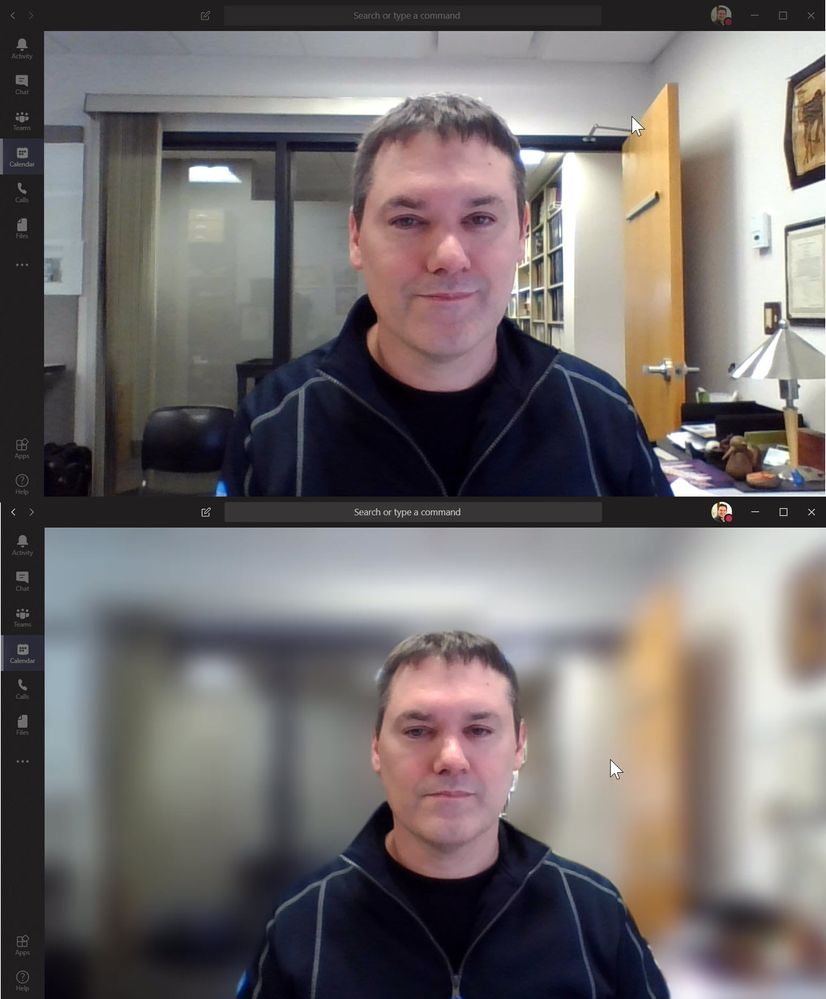I've been working from home partially since about 2007 and fulltime since 2016.
I used to try to keep to a schedule religiously.
But, now I've found I work more productively with being as random as my mind wants me to be.
If I wake up at 4:30 in the morning, I'll log on and get work done.
Get the kids up and out to school. Run some errands when the stores are totally quiet (morning rush hour is perfect for seeing next to no one).
Back home to work for a couple hours.
Take a break and get dinner started and chores done, then log on again after dinner to plow through a bit more.
Working 8-10 hours in a single block kills me, but, breaking it up makes it seem like not as much work.
My client actually mandates that all of our calls be video calls, which I think is great. Helps to show peoples' personalities, and now with more people working from home on the main campus, we've got talking points like 'oh, JJ, your art on the wall looks like Melanie's!' or see when each others' pets come up to snuggle them.
My first FT at home job with InfoNarus, we felt alone because we mainly kept to our own projects at first, so we started a morning meeting with video in order to feel that team togetherness and just run down projects we were working on, so when problems shake out someone can say 'oh, I had that on my last thing, let me send you my code'.
Now, I've been at this long enough, my kids know when they can bother me and when not. When I have meetings, I have a chalkboard sign on the front door, so their friends know not to knock... so, they knock on the playroom window and one of the boys will come out and let them in with a SHHHH.
Oh, and as for noise, I play reruns of tv shows or movies I've seen a lot. I need the background noise, but, don't want something that will distract me too much.
lol Patrick's link makes some good points. I like to wear tank tops and comfy clothing at home, so, I have had to become mindful of camera angles (but, seriously, if you don't like it, move me off screen, I've got the important bits covered). My company store actually sells the laptop sliding camera covers. But, I turn my camera off when I need to... the icons are pretty clear to me.
Melanie Stone
Facilities Data Management
IWMS / CAFM / CMMS / AutoCAD / Archibus / Tririga / Planon / MRI Manhattan CenterStone / Revit / data normalization, data mapping, reporting and process documentation
mistressofthedorkness.blogspot.com/