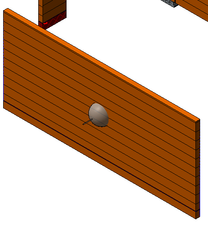- Subscribe to RSS Feed
- Mark Topic as New
- Mark Topic as Read
- Float this Topic for Current User
- Bookmark
- Subscribe
- Printer Friendly Page
- Mark as New
- Bookmark
- Subscribe
- Mute
- Subscribe to RSS Feed
- Permalink
- Report
In AutoCAD when I needed to find the center of gravity for a shape I would create a region of the shape and use the mass properties to find the C.G. is there any way to find the center of gravity for a shape in Revit?
Solved! Go to Solution.
Solved by haydenwse. Go to Solution.
- Mark as New
- Bookmark
- Subscribe
- Mute
- Subscribe to RSS Feed
- Permalink
- Report
So what is your question exactly?
What is described in the post above is to run a dynamo script (see screenshots). It requires that you pick and object in your project and it then place a family type in the COG of the chosen object.
In newer Revit versions Dynamo is already installed. For other versions you can download add-in from dynamobim.org.
In Dynamo you can create the script and run it
Louis
Please mention Revit version, especially when uploading Revit files.
- Mark as New
- Bookmark
- Subscribe
- Mute
- Subscribe to RSS Feed
- Permalink
- Report
Correct, I am able to select a wall and it works, but if I select a generic model family it does not. When I select it, the Element.Geometry shows an "empty list".
- Mark as New
- Bookmark
- Subscribe
- Mute
- Subscribe to RSS Feed
- Permalink
- Report
I am not sure why that is. The element.geometry node seems to have problems with getting the geometry of the selected element. It might have to do how the selected element is created.
Sorry, but I do not have a quick solution how to solve this. Might be better if you head over tot Dynamobim.org. They have a good forum with Dynamo experts. Possibly that they can help you better
Louis
Please mention Revit version, especially when uploading Revit files.
- Mark as New
- Bookmark
- Subscribe
- Mute
- Subscribe to RSS Feed
- Permalink
- Report
COG is a family (with a family type also named COG) that is loaded in the project.
You can create your own family that will be used as the center of gravity symbol
Louis
Please mention Revit version, especially when uploading Revit files.
- Mark as New
- Bookmark
- Subscribe
- Mute
- Subscribe to RSS Feed
- Permalink
- Report
You can also use an existing family. Something that looks oke to you, to be used as center of gravity.
However it would also be advised to get some training (books, video courses, classroom) to get more familiar with Revit and creating families
Louis
Please mention Revit version, especially when uploading Revit files.
- Mark as New
- Bookmark
- Subscribe
- Mute
- Subscribe to RSS Feed
- Permalink
- Report
Hi all, I wan't to pick in on this topic instead of creating a new one.
I was also looking for a script for finding the geometric point for floor plates, walls, ...
I used this one from the topic, when I run it I get a result but everytime the family has been placed on the ground level, even if my model element is on a higher level as you can see on the screenshot.
Am I missing something maybe in the dynamo editing mode or something about my family maybe?
- Mark as New
- Bookmark
- Subscribe
- Mute
- Subscribe to RSS Feed
- Permalink
- Report
Maybe you can upload your project and I can have a look at it? (which Revit version?)
Louis
Please mention Revit version, especially when uploading Revit files.
- Mark as New
- Bookmark
- Subscribe
- Mute
- Subscribe to RSS Feed
- Permalink
- Report
In attachment I have the file, where I wanna the use the script for on the floorslab and the concrete walls. It's maded in revit2018
Thx on advance.
- Mark as New
- Bookmark
- Subscribe
- Mute
- Subscribe to RSS Feed
- Permalink
- Report
I have looked at your file. If I run the script on a wall I get the center
In your file you did not have the element you used for the COG (zwaartepunt).
Is it possible that that element was hosted (e.g. workplane, face)?
Attached the script I have used
Louis
Please mention Revit version, especially when uploading Revit files.
- Mark as New
- Bookmark
- Subscribe
- Mute
- Subscribe to RSS Feed
- Permalink
- Report
Yes, the family 'zwaartepunt' that I had maded was a generic model 'face' based.
What kind of family should I make then?
- Mark as New
- Bookmark
- Subscribe
- Mute
- Subscribe to RSS Feed
- Permalink
- Report
When I tried your script with my family 'zwaartepunt' on a concrete wall I see that there some errors in the script. Also for on the floorplate.
Does your script also work on the concrete wall and the floorplate(foundation slab)?
- Mark as New
- Bookmark
- Subscribe
- Mute
- Subscribe to RSS Feed
- Permalink
- Report
https://knowledge.autodesk.com/support/revit-products/learn-explore/caas/screencast/Main/Details/75d...
Mostafa Elashmawy
Did you find this post helpful? Feel free to Like this post.
Did your question get successfully answered? Then click on the ACCEPT SOLUTION button.
- Mark as New
- Bookmark
- Subscribe
- Mute
- Subscribe to RSS Feed
- Permalink
- Report
Thx, for the link. But could it be that the dynamo script is not completely visible in the video?
With the script I use given here before I'm almost there. When I test it with a random family it's on the right position if you look from the top side.
But the symbol is always at height elevation 0,00 even if the floor or wall is situated on a higher level as you can see on screenshot.
Just don't know how to get the presentation of the family at the exact gravity point.
- Mark as New
- Bookmark
- Subscribe
- Mute
- Subscribe to RSS Feed
- Permalink
- Report
Hi,
Can i get the script for CoG, showing XY value would solve my problem big time.
I tried different way but didnt work out. ive attached dynamo file for your reference.
- Mark as New
- Bookmark
- Subscribe
- Mute
- Subscribe to RSS Feed
- Permalink
- Report
Attached is a video of a new Add-in soon to be released that solves this problem CG Finder 2017. It will place three model lines at the location of the CG of the element. Expect this add-in to be released for 2017 by 6/10/18 as a free Add-In. It will be soon followed by a release for 2018 Revit.
https://knowledge.autodesk.com/community/screencast/890c1b5b-f1fe-49f4-8c64-93d853f00e85
- Mark as New
- Bookmark
- Subscribe
- Mute
- Subscribe to RSS Feed
- Permalink
- Report
How do I get this?
@Anonymous wrote:Attached is a video of a new Add-in soon to be released that solves this problem CG Finder 2017. It will place three model lines at the location of the CG of the element. Expect this add-in to be released for 2017 by 6/10/18 as a free Add-In. It will be soon followed by a release for 2018 Revit.
https://knowledge.autodesk.com/community/screencast/890c1b5b-f1fe-49f4-8c64-93d853f00e85
- Subscribe to RSS Feed
- Mark Topic as New
- Mark Topic as Read
- Float this Topic for Current User
- Bookmark
- Subscribe
- Printer Friendly Page