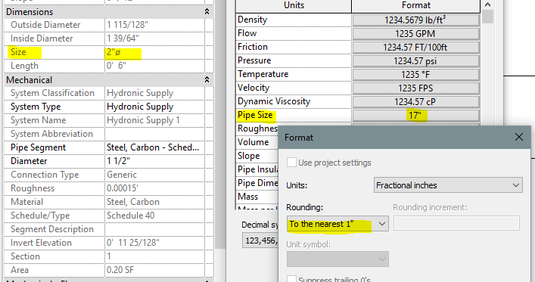- Forums Home
- >
- Revit Products Community
- >
- Revit MEP Forum
- >
- Revit 2020 - Pipe it's showing different size from actual size.
Revit 2020 - Pipe it's showing different size from actual size.
- Subscribe to RSS Feed
- Mark Topic as New
- Mark Topic as Read
- Float this Topic for Current User
- Bookmark
- Subscribe
- Printer Friendly Page
- Mark as New
- Bookmark
- Subscribe
- Mute
- Subscribe to RSS Feed
- Permalink
- Report
I just upgrade to Revit 2020, but I noticed that the pipes are showing a different size from what the actual size is. Under the Properties pallet the Size/Diameter are different. When I tag the pipe it's pulling the wrong size/dimension. With Revit 2019 both size/diameter are the same size. Not, sure if I'm the only one with this problem. I'm running with the latest update 20.1.1.1 and already restart my workstation a couple times. See attached screenshots please.
Regards,
Alex Narez
Solved! Go to Solution.
Solved by L.Maas. Go to Solution.
- Mark as New
- Bookmark
- Subscribe
- Mute
- Subscribe to RSS Feed
- Permalink
- Report
I expect it has something to do with your project units setup
Change the rounding to a smaller value and it should be Ok
Louis
Please mention Revit version, especially when uploading Revit files.
- Subscribe to RSS Feed
- Mark Topic as New
- Mark Topic as Read
- Float this Topic for Current User
- Bookmark
- Subscribe
- Printer Friendly Page