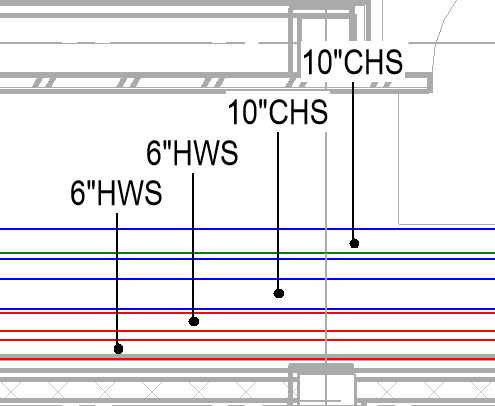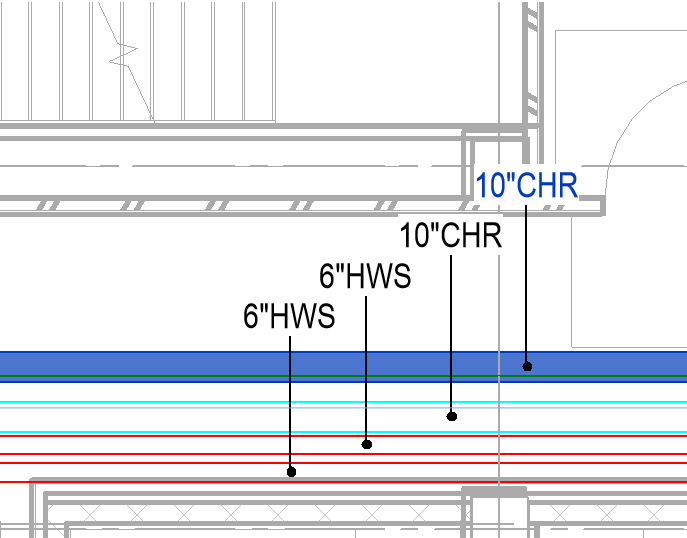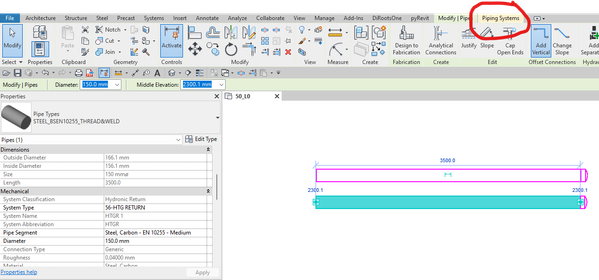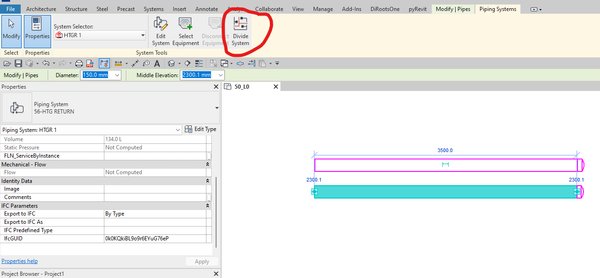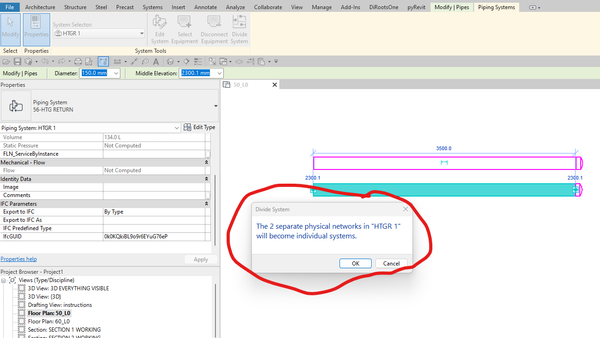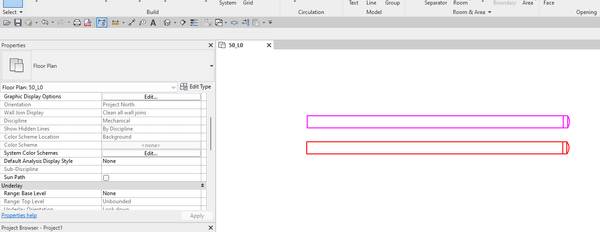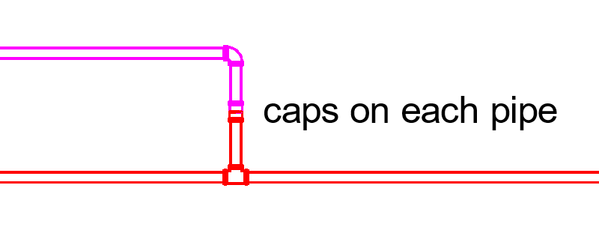- Subscribe to RSS Feed
- Mark Topic as New
- Mark Topic as Read
- Float this Topic for Current User
- Bookmark
- Subscribe
- Printer Friendly Page
- Mark as New
- Bookmark
- Subscribe
- Mute
- Subscribe to RSS Feed
- Permalink
- Report
Piping all changes system type together
Hi all - was getting help on a project from someone and they've somehow messed up our mech piping system and I can't figure out how to fix it. We used to have both supply and return piping as two separate piping systems, but are now all supply. When I select what was once the return line to change it back to the correct system, it changes ALL of the piping to be return. I thought at first this was because they were connected somewhere in a loop, but I found all of those and broke them and it still happens. I even deleted all connectors to one pipe and tried to JUST change that pipe, and it still made everything return even though it was not connected to the system at all. Any suggestions on how to fix this without redrawing the entire system? Project is due in a week.
- Mark as New
- Bookmark
- Subscribe
- Mute
- Subscribe to RSS Feed
- Permalink
- Report
If you are sure that you have broken all of the cross-connections, including any that might have occurred at appliances or at, for example, 3-way valves then you should be able to use the Divide System tool to break the systems into separate portions.
Select a pipe and then select the Pipe Systems tab:
Then select Divide System:
You should get a message like this:
Click OK and the system will be split into two systems.
You can then change the system type for one of the new systems:
PS: Although in theory you can cross-connect systems if you have a pipe fitting between them, this prevents calculations from being used and also often results in the chaos which you have now found - especially for domestic hot water circulation systems I would never cross-connect the flow and return in Revit after I spent about two days correcting a large model which had hundreds of cross-connected loops and experienced the same issue as yourself. After this I modelled the cross-connections as separate unconnected pipes and capped them using a special cap which I could exclude from quantity schedules.
- Subscribe to RSS Feed
- Mark Topic as New
- Mark Topic as Read
- Float this Topic for Current User
- Bookmark
- Subscribe
- Printer Friendly Page