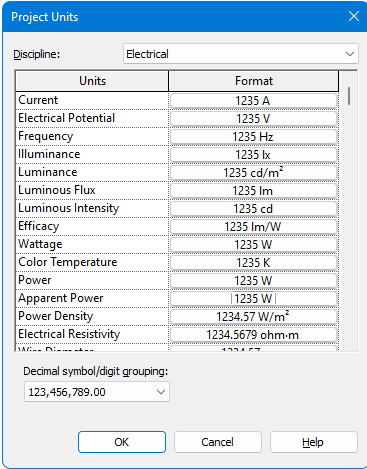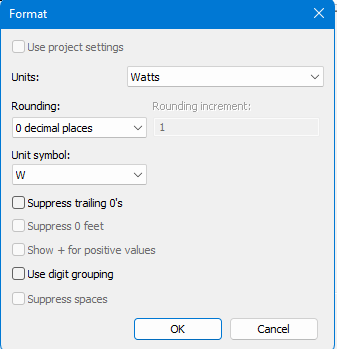- Forums Home
- >
- Revit Products Community
- >
- Revit MEP Forum
- >
- Modify Load (VA) of Manufacturer Wall Louver
- Subscribe to RSS Feed
- Mark Topic as New
- Mark Topic as Read
- Float this Topic for Current User
- Bookmark
- Subscribe
- Printer Friendly Page
- Mark as New
- Bookmark
- Subscribe
- Mute
- Subscribe to RSS Feed
- Permalink
- Report
I want to preface this question by stating that I am an architect, helping out an electrical engineer who has no Revit skills so I may not be stating things correctly, but hopefully the attached photos can help me get my point across. I am using Revit 2020.
I have downloaded a manufacturer's wall louver that needs to tie back to the 120 V panel. The family I downloaded was a mechanical family, but I was able to add an electrical connector to it. This has allowed me to tie the louver back to the panel, which is great. I am now struggling with the load though, as the louver shows 0 VA on the panel which is incorrect. I went into the family and added a parameter for as both Electrical - Load and Electrical - Circuiting, then reloaded into my project. Unfortunately this did not seem to make any difference, as the panel still has 0 VA as the apparent load, and the plan view shows 0 VA when I click on the Louver. I even went back into the family and changed the family from a mechanical family to an electrical one, which removed the item from the mechanical equipment list (which is not what I want) and it still did not alter the panel and loads at all. What am I missing here?
Solved! Go to Solution.
Solved by isabellazNWV2X. Go to Solution.
- Mark as New
- Bookmark
- Subscribe
- Mute
- Subscribe to RSS Feed
- Permalink
- Report
I figured out the issue. I needed to edit the electrical connector element VA value, not the equipment VA value. For anyone else that may have this issue, open the family to edit, then select the electrical connector which is usually a green circle in the reference or 3D view, and edit the properties for this.
- Mark as New
- Bookmark
- Subscribe
- Mute
- Subscribe to RSS Feed
- Permalink
- Report
Hello,
The most appropriate way to do it, is to create a set of parameters and link them to the connector properties, so you will be able to change the values in the project environment, instead going into the family editor.
Fábio Sato
Did you find this post helpful? Feel free to Like this post.
Did your question get successfully answered? Then click on the ACCEPT SOLUTION button.
- Mark as New
- Bookmark
- Subscribe
- Mute
- Subscribe to RSS Feed
- Permalink
- Report
1: GO TO UNIT SETUP
2: SELECT DECIPLINE ELECTRICAL
3: CLICK APPREANT POWER
4: CHANGE THE UNIT VA TO W
- Subscribe to RSS Feed
- Mark Topic as New
- Mark Topic as Read
- Float this Topic for Current User
- Bookmark
- Subscribe
- Printer Friendly Page