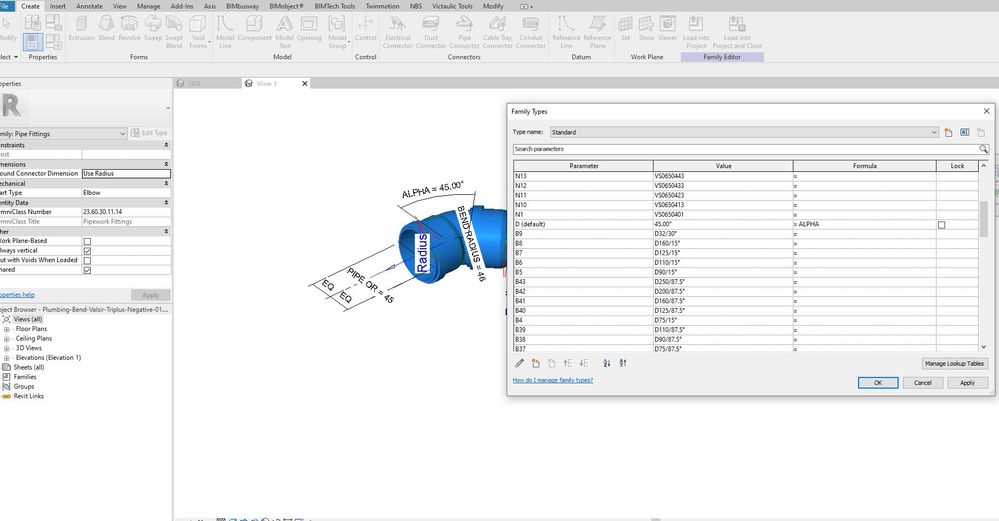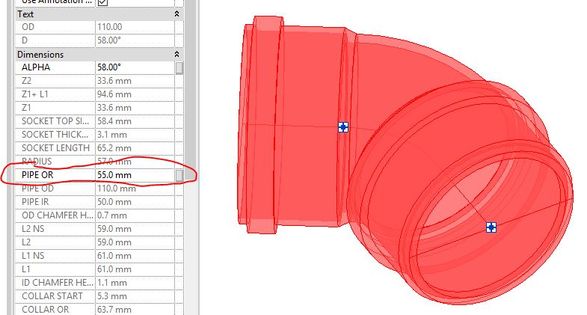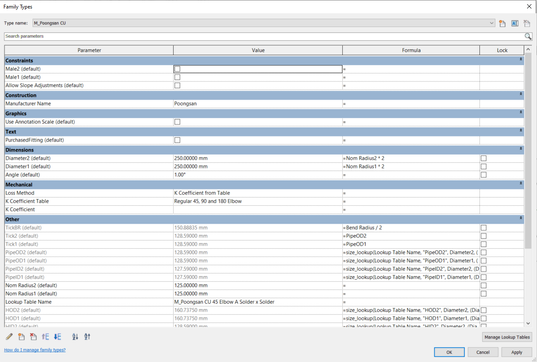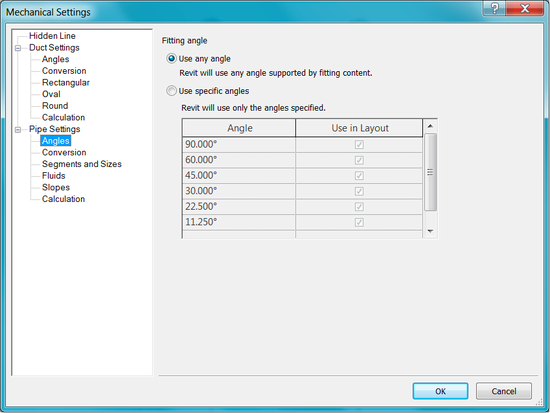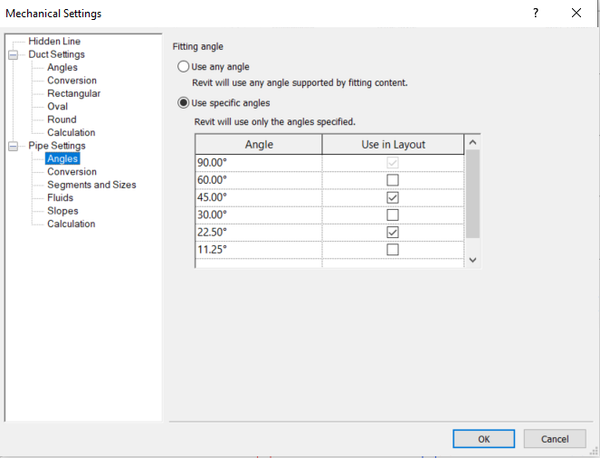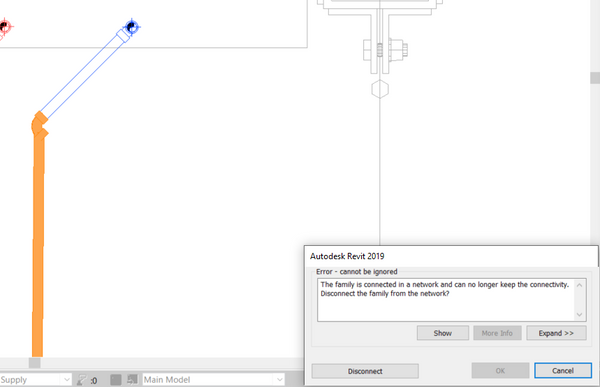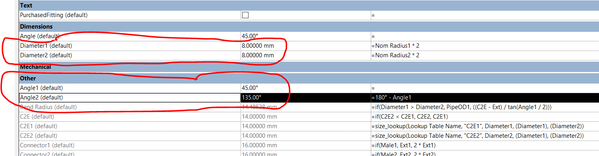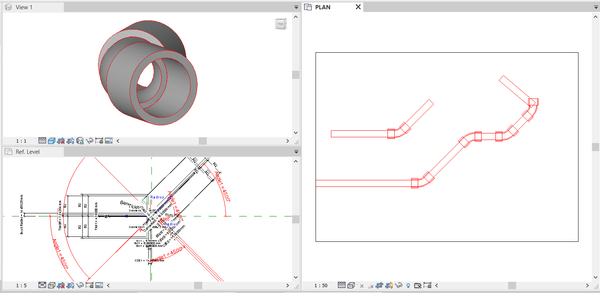- Forums Home
- >
- Revit Products Community
- >
- Revit MEP Forum
- >
- How to edit a fitting family to other diameters?
- Subscribe to RSS Feed
- Mark Topic as New
- Mark Topic as Read
- Float this Topic for Current User
- Bookmark
- Subscribe
- Printer Friendly Page
- Mark as New
- Bookmark
- Subscribe
- Mute
- Subscribe to RSS Feed
- Permalink
- Report
I'm using the families created by Valsir.
http://www.valsir.it/en/modelli-revit/non-categorizzato/modelli-revit
My problem with these families is that the fittings don't adapt to any diameters other than the ones that come in this template. I'm able to create new pipe diameters in mechanical settings, yet I've no idea how to add a new diameter to, for example, an elbow fitting.
I will share a template file in which I created a new diameter of 150mm. Can anyone help me on how to add that size to the types accept by elbows?
Solved! Go to Solution.
Solved by hmunsell. Go to Solution.
- Mark as New
- Bookmark
- Subscribe
- Mute
- Subscribe to RSS Feed
- Permalink
- Report
the parameters that control the fitting size are in the dimensions tab. they do not look like they are associated to the Lookup table like they should be.
normally you would tie the diameter of the extrusion to the radius of the connector and have that tied to the lookup table. this is a nice "looking" fitting, but but is is way over designed for what it needs to be. Revit fittings do not need to be hollow, it gives you nothing for your analysis except a larger model.
Howard Munsell
Did you find this post helpful? Feel free to Like this post.
Did your question get successfully answered? Then click on the ACCEPT SOLUTION button.
- Mark as New
- Bookmark
- Subscribe
- Mute
- Subscribe to RSS Feed
- Permalink
- Report
I am using Poongsan fitting family. It is tied to a lookup table, all the correct sizing in the table for the 45 degree ftg I am trying to use. However when I attempt to join two pipes at 45 degrees Revit doesn't use the correct 45 degree fitting. Instead it alters pipe location and tries to place 90 degree fitting. I think it might be due to my diameter listed in family types and connected formula? Any info would be helpful
- Mark as New
- Bookmark
- Subscribe
- Mute
- Subscribe to RSS Feed
- Permalink
- Report
Unless the Angle parameter is constrained by another parameter which isn’t shown on your screenshot then it should flex to the actual angle made by the pipes.
Check in mechanical settings if you have the pipe angle option set to “use specific angles” with only the 90 degree option checked.
BTW having the default Angle set to 1 degree is unusual, it would normally be 90 degree default.
If this doesn’t help upload the family so that we can open it and check all the settings.
- Mark as New
- Bookmark
- Subscribe
- Mute
- Subscribe to RSS Feed
- Permalink
- Report
This family came from a project file setup overseas. If it was my own I wouldn't use this poongsan family.
I adjusted the 1 degree to 45 from your suggestion, it still did not make the family cooperate. The diameter numbers being 250mm seems to be the issue to me. If I drag this fitting into my project it automatically appears as 250mm and is a frozen parameter at that size.
- Mark as New
- Bookmark
- Subscribe
- Mute
- Subscribe to RSS Feed
- Permalink
- Report
- Mark as New
- Bookmark
- Subscribe
- Mute
- Subscribe to RSS Feed
- Permalink
- Report
Correction I tried 90 degrees at first then 45 since the fitting is a 45. Neither worked
- Mark as New
- Bookmark
- Subscribe
- Mute
- Subscribe to RSS Feed
- Permalink
- Report
@julia wrote:
This family came from a project file setup overseas. If it was my own I wouldn't use this poongsan family.
I adjusted the 1 degree to 45 from your suggestion, it still did not make the family cooperate. The diameter numbers being 250mm seems to be the issue to me. If I drag this fitting into my project it automatically appears as 250mm and is a frozen parameter at that size.
The family is poorly built. Just changing the Radii to a different value and it breaks.
- Mark as New
- Bookmark
- Subscribe
- Mute
- Subscribe to RSS Feed
- Permalink
- Report
I changed the default radius to 8mm in the family and it seems to work in my test project but only at 45 degrees due to Angle 1 and Angle 2.
It is however a fairly complex family.
I'm using 2021 so I can't send the family back to you.
- Subscribe to RSS Feed
- Mark Topic as New
- Mark Topic as Read
- Float this Topic for Current User
- Bookmark
- Subscribe
- Printer Friendly Page