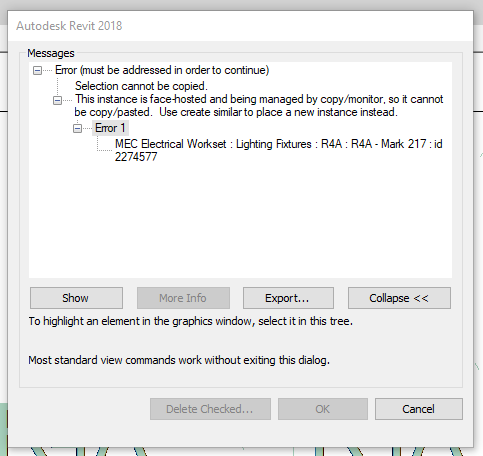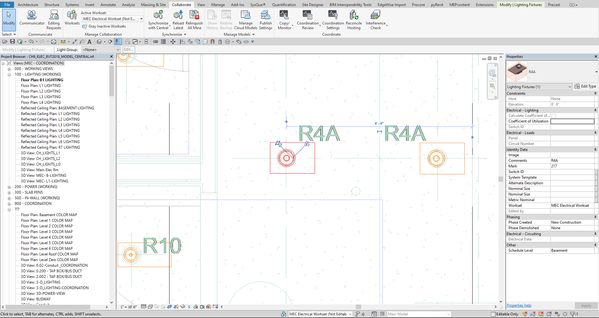- Subscribe to RSS Feed
- Mark Topic as New
- Mark Topic as Read
- Float this Topic for Current User
- Bookmark
- Subscribe
- Printer Friendly Page
- Mark as New
- Bookmark
- Subscribe
- Mute
- Subscribe to RSS Feed
- Permalink
- Report
I have copy and monitored fixtures from a linked model. I stopped monitoring after they came over.
I now need to move the fixtures just a little bit but get this error. Can this be quickly fixed or even if I can break the connection to all monitored fixtured at once so I can move them?
Solved! Go to Solution.
Solved by hmunsell. Go to Solution.
Solved by RobDraw. Go to Solution.
- Mark as New
- Bookmark
- Subscribe
- Mute
- Subscribe to RSS Feed
- Permalink
- Report
the error indicates your trying to copy something that is currently copy/monitored. 2 questions.... Are you sure you picking the correct element? Are you sure you picked Stop Monitoring for that element?
can you post a full screen capture with the element selected (including ribbon, properties panel, etc... )
Howard Munsell
Did you find this post helpful? Feel free to Like this post.
Did your question get successfully answered? Then click on the ACCEPT SOLUTION button.
- Mark as New
- Bookmark
- Subscribe
- Mute
- Subscribe to RSS Feed
- Permalink
- Report
- Mark as New
- Bookmark
- Subscribe
- Mute
- Subscribe to RSS Feed
- Permalink
- Report
It appears that it is still holding onto something in monitoring even though it's not directly monitoring. Maybe a glitch, maybe something else.
Have you considered just making a new instance and deleting the errant one instead of messing around trying to fix this one?
Rob
Drafting is a breeze and Revit doesn't always work the way you think it should.
- Mark as New
- Bookmark
- Subscribe
- Mute
- Subscribe to RSS Feed
- Permalink
- Report
not a problem... just wanted to verify :-). looks like it is a Light Fixture and the properties say its not hosted to anything. interesting... i would think you should be able to move it based on what i'm seeing. is there any way you can upload the file (or part of the file) for us to look at?
have you tried saving to central, closing Revit and reopening? i know it sounds cliché, but......
Howard Munsell
Did you find this post helpful? Feel free to Like this post.
Did your question get successfully answered? Then click on the ACCEPT SOLUTION button.
- Mark as New
- Bookmark
- Subscribe
- Mute
- Subscribe to RSS Feed
- Permalink
- Report
I can you this file throughout my model. and works fine. It's just the basement level that has the issue. I am wondering if I should just delete the level and create it again.
- Mark as New
- Bookmark
- Subscribe
- Mute
- Subscribe to RSS Feed
- Permalink
- Report
like @RobDraw suggests... if you have already stopped monitoring, delete it/them and copy one of the others that aren't having this issue in its place.
Howard Munsell
Did you find this post helpful? Feel free to Like this post.
Did your question get successfully answered? Then click on the ACCEPT SOLUTION button.
- Mark as New
- Bookmark
- Subscribe
- Mute
- Subscribe to RSS Feed
- Permalink
- Report
- Subscribe to RSS Feed
- Mark Topic as New
- Mark Topic as Read
- Float this Topic for Current User
- Bookmark
- Subscribe
- Printer Friendly Page