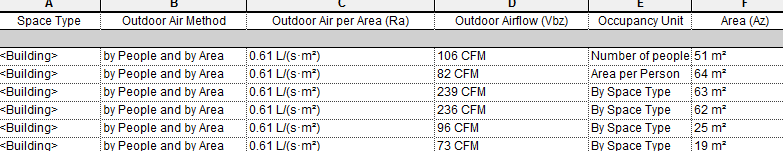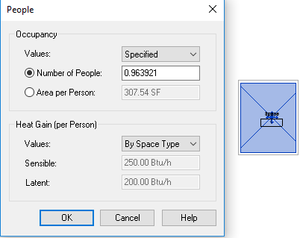- Subscribe to RSS Feed
- Mark Topic as New
- Mark Topic as Read
- Float this Topic for Current User
- Bookmark
- Subscribe
- Printer Friendly Page
- Mark as New
- Bookmark
- Subscribe
- Mute
- Subscribe to RSS Feed
- Permalink
- Report
change occupancy unit in multiple spaces
hello,
I want to use the occupancy in order to calculate the fresh air amount (by area and people).
I have a specific number of people for each space - therefore I want to use occupancy unit: "number of people" and not "persons per area" or "by space type"
I can move along a schedule and change it one by one but that's a lot of work (i have about 200 spaces...)
is there a cleverer way to do so?
thank you
Guy
- Mark as New
- Bookmark
- Subscribe
- Mute
- Subscribe to RSS Feed
- Permalink
- Report
Hello @AES.co.il
Thanks for posting.
To better understand this issue, Can you attach a brief Screencast Video or screenshots of the problem to help better understand the problem you are encountering.
Can you set a specified value for each space type?
- Mark as New
- Bookmark
- Subscribe
- Mute
- Subscribe to RSS Feed
- Permalink
- Report
Hello @AES.co.il
I am checking back to see if my post helped you with your problem. Please add a post with how you decide to proceed and your results so other Community members may benefit.
Please hit the Accept as Solution button if a post or posts solves your issue or answers your question.
- Mark as New
- Bookmark
- Subscribe
- Mute
- Subscribe to RSS Feed
- Permalink
- Report
i did attach part of the schedule which shows the problem.
i want to change al occupancy unit to be defined as "specific" and not by space type.
and to do so not for all spaces at once - not one after another...
- Mark as New
- Bookmark
- Subscribe
- Mute
- Subscribe to RSS Feed
- Permalink
- Report
Have you tried selecting several Spaces in a Plan View and clicking the relevant button in Properties to override them. Not sure if you can do more than one at once this way, it's been a while since I last did this.
You could use a Shared Parameter if you wanted greater control.
- Mark as New
- Bookmark
- Subscribe
- Mute
- Subscribe to RSS Feed
- Permalink
- Report
In your schedule, got to sort/grouping. Make sure all sorts are set to none and uncheck the itemize every instance, then okay.
This should make your schedule is just one line. Click on the occupancy unit blank cell and change to the unit you want. This will change all of the rooms at once.
- Subscribe to RSS Feed
- Mark Topic as New
- Mark Topic as Read
- Float this Topic for Current User
- Bookmark
- Subscribe
- Printer Friendly Page