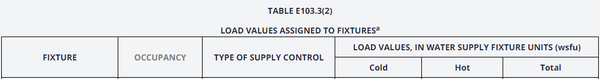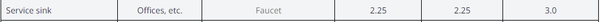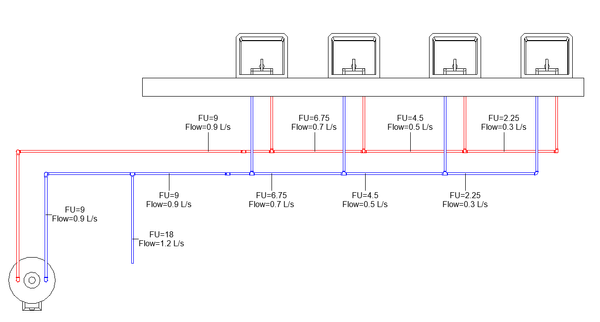- Forums Home
- >
- Revit Products Community
- >
- Revit MEP Forum
- >
- Assigning Supply Fixture Units to Connectors for a Plumbing Fixture
Assigning Supply Fixture Units to Connectors for a Plumbing Fixture
- Subscribe to RSS Feed
- Mark Topic as New
- Mark Topic as Read
- Float this Topic for Current User
- Bookmark
- Subscribe
- Printer Friendly Page
- Mark as New
- Bookmark
- Subscribe
- Mute
- Subscribe to RSS Feed
- Permalink
- Report
Hi all,
I was assigning Fixture Unit values to connectors on a faucet so that I could attempt a Pipe Pressure Loss Report. This is a laundry sink (which I here will consider as a Service Sink), so as per the IPC Table E103.3(2) (shown below), a service sink has 2.25 FU for each Cold and Hot Supply, but a total of 3.0 FU:
How would you go about this? I've assigned 2.25 Fixture Units to each connector (picture below for reference), but know that in calculations this will sum to 4.5 rather than the 3.0 Total from the table. I'd appreciate any help or insights,
Thank you!
Solved! Go to Solution.
Solved by iainsavage. Go to Solution.
- Mark as New
- Bookmark
- Subscribe
- Mute
- Subscribe to RSS Feed
- Permalink
- Report
The 2.25 cold will summate through the cold pipe network and at the top end of the system you will have a total FU for cold and that will equate to a total (diversified) flow for the cold system.
The hot side will work the same way.
The combined FU for the faucet would only become applicable if the faucet is a mixing tap with part of the flow from hot and part from cold, but Revit won't be happy if you cross-connect the hot and cold pipes at the inlet to the faucet and your pipe sizing will fail - there is I think a method in which you can place a piece of equipment (plumbing equipment or mechanical equipment) upstream of the faucet and set the connectors and formulas to transfer flow values whilst allowing both hot and cold to connect to the device but if I remember correctly it only works with Preset connectors and fixed flow values rather than fixture units.
- Mark as New
- Bookmark
- Subscribe
- Mute
- Subscribe to RSS Feed
- Permalink
- Report
Thanks for the helpful explanation.
One thing I'm not sure about how to fine tune this for Pressure Loss Reports to show that the pressure drops and flow rates are manageable. When I assign the inlet connectors' flow configuration as Fixture Units (therefore not Presets anymore which is when it works well), the pressure loss report shows 15 GPM at 10 m/s going to each of these faucet inlets (when 2.25 FU should be around 5.5 GPM). I'm not sure if the issue is Revit here not using accurate fixture unit information or if I'm missing something and doing it wrong.
- Mark as New
- Bookmark
- Subscribe
- Mute
- Subscribe to RSS Feed
- Permalink
- Report
Repeating my response to your other post, to help anyone reading this in future:
"The IPC method assigns a minimum flow of 15 gpm to systems which have "predominantly flush valves" on water closets. If you change the System flow configuration to "predominantly flush tanks" then it will reduce to 5 gpm.
I don't endorse the IPC method but its all that Revit offers."
Also in your other post you can see that I have solved the issue of passing Fixture Unit values, rather than flow rates, from hot side to cold side at the water heater connection so that the incoming cold water main pipe should apply the overall diversity upstream of the water heater cold feed branch.
As regards hot and cold pipe sizing, unless its a thermostatically controlled device there is nothing preventing a user opening only the cold side of the faucet or only the hot side of the faucet, so the pipe sizing on each side should assume the full 2.25 FU value in each. The combined value would come into play upstream of the water heater cold connection where the hot FUs and the cold FUs are added to give a total FU and total diversified flow.
E.G.
Total flow in the incoming cold main supply is less than the arithmetic total of the main hot flow and cold flow to the faucets (1.2 l/s instead of 1.8 if added arithmetically).
- Subscribe to RSS Feed
- Mark Topic as New
- Mark Topic as Read
- Float this Topic for Current User
- Bookmark
- Subscribe
- Printer Friendly Page