- Forums Home
- >
- Revit Products Community
- >
- Revit Architecture Forum
- >
- Vray renders in revit, image very distorted
- Subscribe to RSS Feed
- Mark Topic as New
- Mark Topic as Read
- Float this Topic for Current User
- Bookmark
- Subscribe
- Printer Friendly Page
- Mark as New
- Bookmark
- Subscribe
- Mute
- Subscribe to RSS Feed
- Permalink
- Report
Hello,
On my Revit file (Revit 2021), I set 10 cameras. I tried to render each of them on Revit without any issue.
To increase the output quality, I have done the same with the Vray plugin. Only 2 cameras have this issue: an image very distorted that we cannot recognize anything (picture joint). Each camera was set in the same manner with a perspective view.
I tried to move a camera which worked. If I move the focus point and the camera simultaneously, it would still work. Otherwise (moving only one, or rotating) it provides the same error. I have also tried to set a new camera, but it gives the same error.
I have not anymore idea. If you do, please help me.
The revit view (other settings are exactly the same than camera which works, when i do not move them):
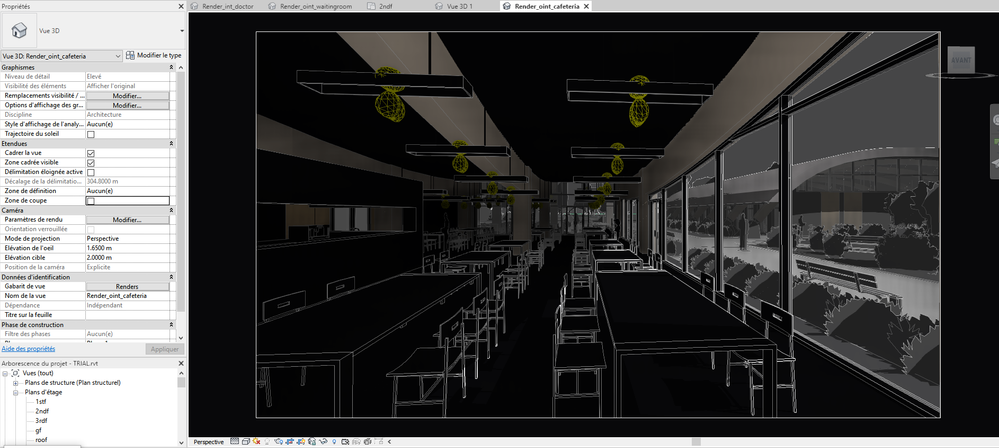
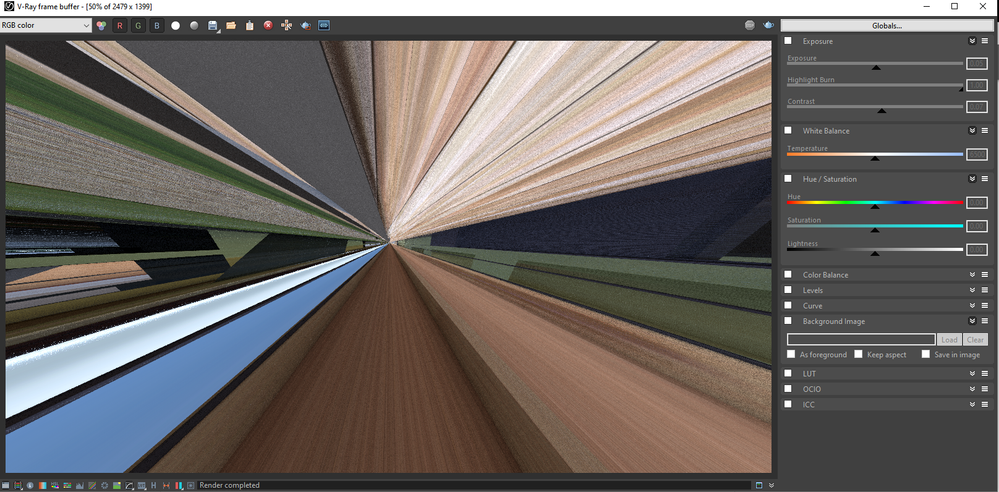
Thank you
Solved! Go to Solution.
Solved by jonathan_2. Go to Solution.
- Mark as New
- Bookmark
- Subscribe
- Mute
- Subscribe to RSS Feed
- Permalink
- Report
What a beautiful image 😄
I don´t use Vray for Revit, only for 3DsMax, but good to know you guys are giving it a try!
Comunidade de Usuários Autodesk
- Se a resposta resolveu o seu problema, clique em Aceitar como Solução! isso ajuda os outros usuários a encontrar rapidamente uma resposta e Curta se gostou 🙂
- Manda um alô nas minhas redes sociais com +600 vídeos de de Revit/BIM, Templates e conteúdos semanais! Gratuitos! 🙂
- Mark as New
- Bookmark
- Subscribe
- Mute
- Subscribe to RSS Feed
- Permalink
- Report
Actually. I know exactly what is happening. I have seen this before on numerous episodes of Star Trek: The Next Generation. As soon as you drop out of warp speed, all will be better. There will be a momentary loss of gravity followed by a strange and overwhelming urge to stroke a Vulcan's earlobe. It'll pass though. Be patient.
God's speed to you.
- Mark as New
- Bookmark
- Subscribe
- Mute
- Subscribe to RSS Feed
- Permalink
- Report
...wait a minute! Did you take the red pill or the blue pill? It could be worse than I thought. Ever hear of the "rabbit hole"? You may be end for quite a ride. Good luck.
- Mark as New
- Bookmark
- Subscribe
- Mute
- Subscribe to RSS Feed
- Permalink
- Report
hahaha! Thank you for your support (mainly moral) 🙂
I have found the reason of this issue. The V-ray plugin takes a focus point (hidden behind the camera parameters). When the focus point moves behind the camera, it provides something like that.
For those who meet the same problem, just check your focus point in the v-ray plugin.
- Mark as New
- Bookmark
- Subscribe
- Mute
- Subscribe to RSS Feed
- Permalink
- Report
For Time and space travel, we should use wormhole lol @barthbradley
Good to know you found the solution @jonathan_2
Could you show us some vray render with Revit? 🙂
Comunidade de Usuários Autodesk
- Se a resposta resolveu o seu problema, clique em Aceitar como Solução! isso ajuda os outros usuários a encontrar rapidamente uma resposta e Curta se gostou 🙂
- Manda um alô nas minhas redes sociais com +600 vídeos de de Revit/BIM, Templates e conteúdos semanais! Gratuitos! 🙂
- Mark as New
- Bookmark
- Subscribe
- Mute
- Subscribe to RSS Feed
- Permalink
- Report
Rendering on Revit permits to fully used the RPC (trees, cars, people,...) the exportation doesn't work.
I have done lots of renders, you can see few examples below. None of them were modified afterward.
In short, V-ray on Revit is sufficient, even if it is more limitated than on 3DS max. It does a good job, happy of it.
Good continuation
- Subscribe to RSS Feed
- Mark Topic as New
- Mark Topic as Read
- Float this Topic for Current User
- Bookmark
- Subscribe
- Printer Friendly Page




