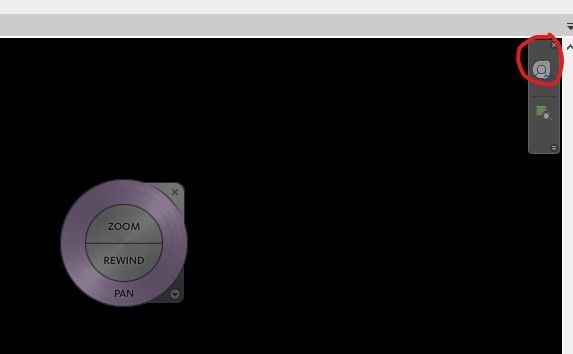- Subscribe to RSS Feed
- Mark Topic as New
- Mark Topic as Read
- Float this Topic for Current User
- Bookmark
- Subscribe
- Printer Friendly Page
- Mark as New
- Bookmark
- Subscribe
- Mute
- Subscribe to RSS Feed
- Permalink
- Report
Pan Function Mouse
Hi! 🙂
I try to change the pan settings from the middle mouse button to the right mouse button. Is it possible to do it?
Would be cool for any help.
Marius
- Mark as New
- Bookmark
- Subscribe
- Mute
- Subscribe to RSS Feed
- Permalink
- Report
You can assign a shortcut command for PAN option form View > User Interface > Keyboard Shortcuts. It will may be helpful to you.
BIMAbhi
- Mark as New
- Bookmark
- Subscribe
- Mute
- Subscribe to RSS Feed
- Permalink
- Report
Just wondering why?
You will lose out on all right click functionality...unless you assign a dual command, such as shift+right mouse button.
- Mark as New
- Bookmark
- Subscribe
- Mute
- Subscribe to RSS Feed
- Permalink
- Report
Which one is the command in the Keyboard Shortcut t hat is the same as the PAN at the bottom of of the 2D Wheel?
Reason I ask: I assigned to the PAN ACTIVE VIEW in the Keyboard Shortcut the word PAN and still is not working, so I assume that there has to be a command equal to the PAN in the Wheel. The wheel is OK but it requires a lot of steps just for one pan.
- Mark as New
- Bookmark
- Subscribe
- Mute
- Subscribe to RSS Feed
- Permalink
- Report
PAN ACTIVE VIEW only works when you are in an active view on a Sheet. I don't think there are any keyboard shortcut equivalents to middle button mouse PAN. Keyboard and mouse mechanism aren't the same for this particular functionality.
Toan Nguyen
Did you find this post helpful? Feel free to Like this post.
Did your question get successfully answered? Then click on the ACCEPT SOLUTION button.
- Mark as New
- Bookmark
- Subscribe
- Mute
- Subscribe to RSS Feed
- Permalink
- Report
Mashing down the scroll wheel on a plain jane mouse to activate the Pan function so much on a recent job got my hand howling that there must be a better way.
Tested against Revit version: 2019
The Better-Way-To-Pan (BWTP) workflow in 2D or 3D view:
1. Hold Shift key
2. Hold Right Mouse key
3. Release Shift key
4. Pan.
The Better-Way-To-Orbit (BWTO) workflow in 3D view:
1. Hold Shift key
2. Hold Right Mouse key
3. Orbit.
The operator can shift between Pan and Orbit by engaging and disengaging the Shift key after entering BWTP or BWTO.
Regards,
Jake
- Mark as New
- Bookmark
- Subscribe
- Mute
- Subscribe to RSS Feed
- Permalink
- Report
A simpler solution is the navbar:
Rob
Drafting is a breeze and Revit doesn't always work the way you think it should.
- Mark as New
- Bookmark
- Subscribe
- Mute
- Subscribe to RSS Feed
- Permalink
- Report
I really also think this navigation mode by pressing the scroll is very strange and bad, I prefer it like navigation on Miro, and on other platforms that require panning, it is generally used with the right mouse button, it requires less effort and results in less effort injury. repetitive.
- Mark as New
- Bookmark
- Subscribe
- Mute
- Subscribe to RSS Feed
- Permalink
- Report
- Subscribe to RSS Feed
- Mark Topic as New
- Mark Topic as Read
- Float this Topic for Current User
- Bookmark
- Subscribe
- Printer Friendly Page