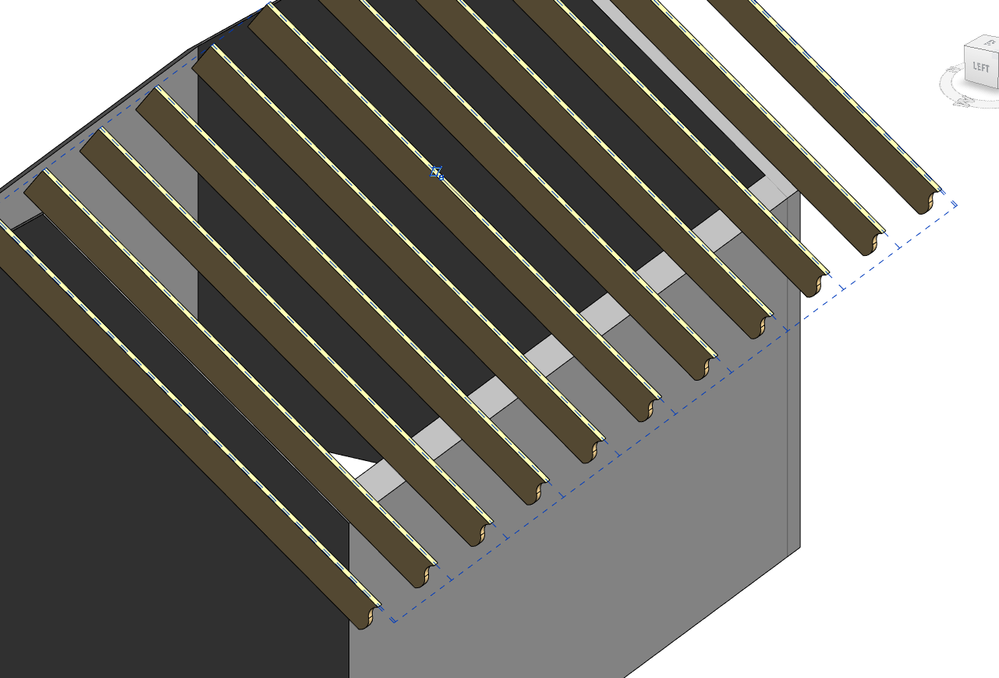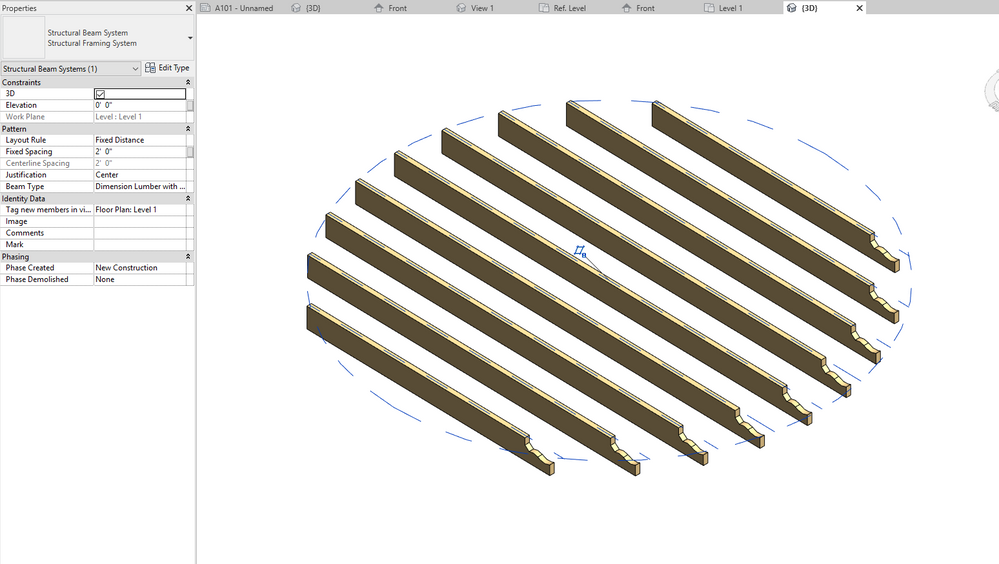- Forums Home
- >
- Revit Products Community
- >
- Revit Architecture Forum
- >
- Extrusion for Rafter Tail "constraints of sketch cannot be satisfied"
Extrusion for Rafter Tail "constraints of sketch cannot be satisfied"
- Subscribe to RSS Feed
- Mark Topic as New
- Mark Topic as Read
- Float this Topic for Current User
- Bookmark
- Subscribe
- Printer Friendly Page
- Mark as New
- Bookmark
- Subscribe
- Mute
- Subscribe to RSS Feed
- Permalink
- Report
hello all,
I am trying to make a decorative rafter tail for a project.
Followed along with this video here (except I'm using lumber not a W shape) : https://knowledge.autodesk.com/support/revit-products/learn-explore/caas/screencast/Main/Details/4af...
When I try to import the family into my project however, I get the following error message (image attached):
"The constraints of the sketch defining the highlighted element cannot be satisfied."
I have tried redrawing the sketch from scratch, I have removed all constraints within it (not aligning and locking to anything) and I still get this message. The family will not import into the project, it deletes itself! I also tried a simpler sketch... same error.
Please help. What am I doing wrong?
-M
Solved! Go to Solution.
Solved by ToanDN. Go to Solution.
- Mark as New
- Bookmark
- Subscribe
- Mute
- Subscribe to RSS Feed
- Permalink
- Report
- Mark as New
- Bookmark
- Subscribe
- Mute
- Subscribe to RSS Feed
- Permalink
- Report
Hi Toan - thank you for the quick response!
the cut by face works - I cannot get the void face-based family to work.
Ideally, since this is for beams in a structural system, I would like to get the cutout into the family...
- Mark as New
- Bookmark
- Subscribe
- Mute
- Subscribe to RSS Feed
- Permalink
- Report
@mkgraboski wrote:
Hi Toan - thank you for the quick response!
the cut by face works - I cannot get the void face-based family to work.
Ideally, since this is for beams in a structural system, I would like to get the cutout into the family...
Same deal. The void should be a nested face based family constrained to one end of the beam. It's easier to associate parameters and constrain a nested family than model the it directly in the beam family. See attached.
- Mark as New
- Bookmark
- Subscribe
- Mute
- Subscribe to RSS Feed
- Permalink
- Report
Thank you!
I am installing Revit 2019 right now, but it looks like the family you sent will work!
I will accept as solution as soon as i can confirm! thanks again!
M
- Mark as New
- Bookmark
- Subscribe
- Mute
- Subscribe to RSS Feed
- Permalink
- Report
Hello Toan-
I was able to open your file, and adjust the cutout shape. But when I loaded it into my model, the voids are not constrained to the ends of each rafter in the structural system.
Photo attached below.
I did not change any of the constraints you had made within either family, only the extrusion sketch.
(edit: without any changes by myself, your family works fine)
Thank you again for your help with this! I really appreciate you taking the time.
M
- Mark as New
- Bookmark
- Subscribe
- Mute
- Subscribe to RSS Feed
- Permalink
- Report
Get rid of the locked dimension in the family. It wasn't there in the original one I posted.
- Mark as New
- Bookmark
- Subscribe
- Mute
- Subscribe to RSS Feed
- Permalink
- Report
Thank you.
I think my troubles were with the nested family, as the height and such of the rafter were parameters in there as well.
It is working now! Thanks!
- Subscribe to RSS Feed
- Mark Topic as New
- Mark Topic as Read
- Float this Topic for Current User
- Bookmark
- Subscribe
- Printer Friendly Page